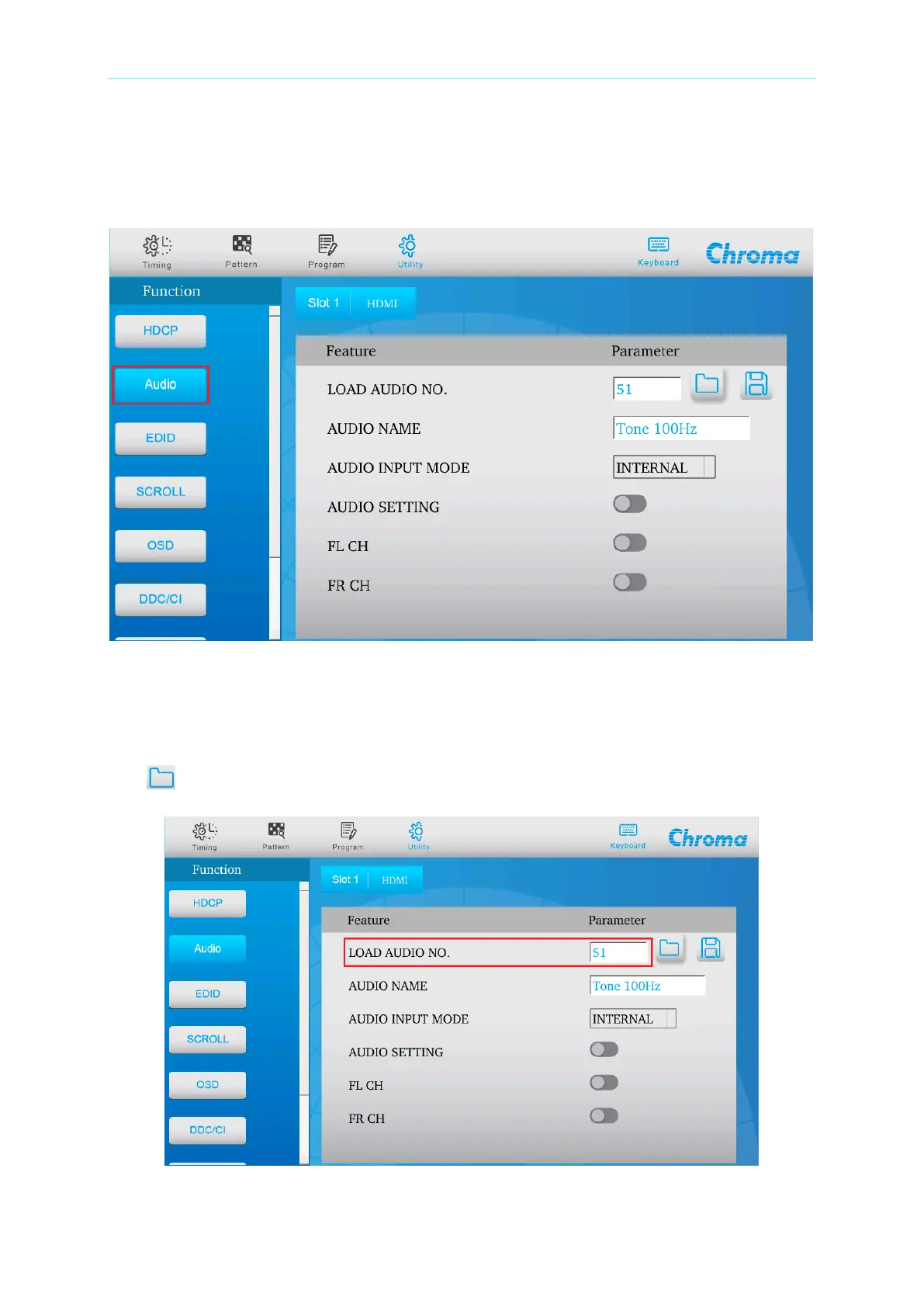Video Pattern Generator 2238 User’s Manual
2-24
2.5.2.2 AUDIO
This item edits and controls the Audio function. Touch Audio on the LCD panel under Function
to edit the Audio parameters.
2.5.2.3 Editing Audio and Parameter Definitions
LOAD AUDIO NO.
In Audio page, input the audio no. (99 in total) in the LOAD AUDIO NO. column. Touch
when done to enter into the audio editing format.