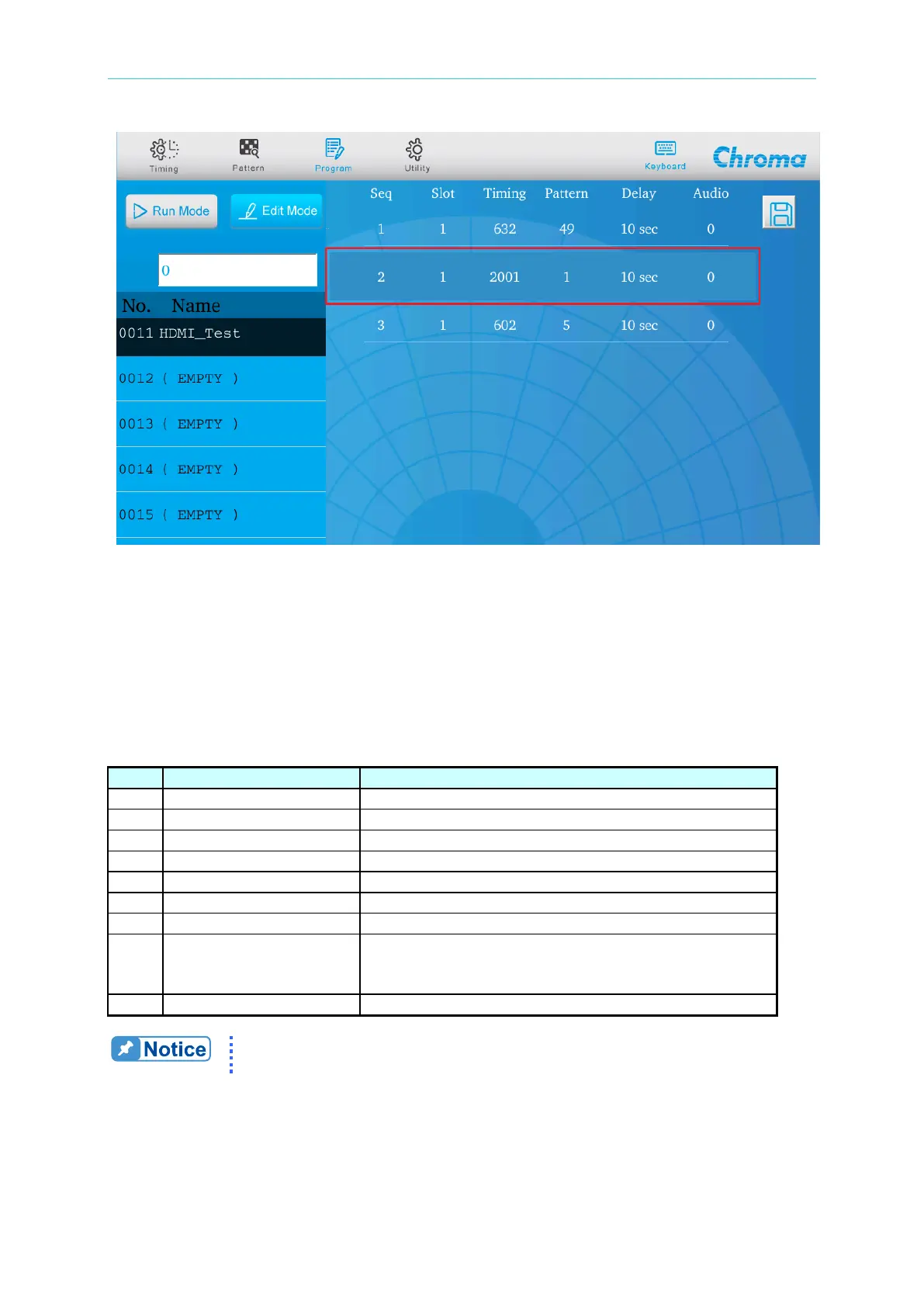Operation
(4) Last, find the HDCP supported device and execute Program Run.
The Timing 2001 has set to execute HDCP Link. When executing this timing, it will
run HDCP verification. If the verification is OK, an HDCP verification screen will
appear on the display. The HDCP Link checks if Ri is equal to Ri’ every 2 seconds.
For the DisplayPort interface, since Ri and Ri’ are checked at Sink site, their values
remain the same during display except the checked results are changed.
Following messages will appear if the HDCP is having errors in the above two modes.
Transmitter initialization fails.
Receiver is not connected.
Unable to generate the random number AN.
Unable to write in AN and AKSV to receiver.
Unable to read or write BKSV from or to transmitter.
R0 is not generated or unable to create.
Wrong use or invalid BKSV value.
The first LinkCode generated by receiver and
transmitter is not the same which means the HDCP
verification is failed.
Transmitter is unable to encrypt the output signal.
If plug and pull occurs during the HDCP link process, the VPG will run
verification again.