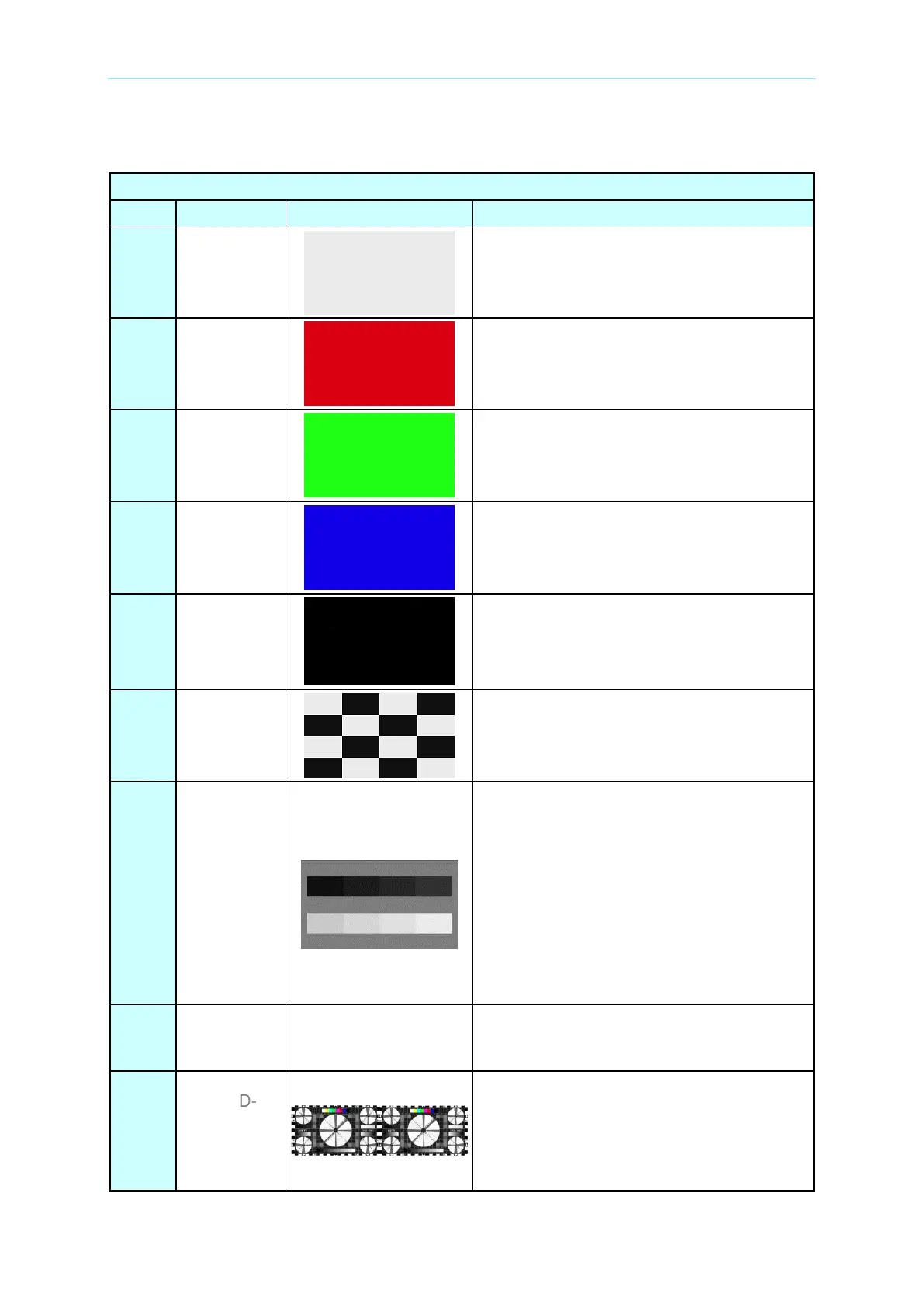Video Pattern Generator 2238 User’s Manual
B-32
PATTERN 401-500 Optical Patterns
Optical Pattern (No. 401 ~ No. 500)
The pattern is 100% white.
It can use command to adjust the luminance.
RUN PEN 15 R %i G %i B %i;
The pattern is 100% red.
It can use command to adjust the luminance.
RUN PEN 10 R %i G 0 B 0;
The pattern is 100% green.
* It can use command to adjust the
luminance.
RUN PEN 12 R 0 G %i B 0
The pattern is 100% blue.
* It can use command to adjust the
luminance.
RUN PEN 9 R 0 G 0 B %i
The pattern is 100% black.
* It can use command to adjust the
luminance.
RUN PEN 0 R %i G %i B %i
The pattern is composed of black and white
checkerboard for contrast calibration
The limit 8-grayscale signal levels are the
two rows of signals that generated on gray
background.
The gray scale of the 1
st
row: 0% / 5% / 10%
/ 15%
The gray scale of the 2
nd
row: 85% / 90% /
95% / 100%
Each gray scale rectangle is 5% of
full screen and the same ratio with the entire
pattern. The signal is for adjusting standard
status of display.
The left and right patterns adopt the China
HD complex test images. The tester wears
3D glasses of the tested prototype using one
eye and both eyes to view the patterns. On
the center and corner of the displayed
pattern, evaluate the visual limit of the
