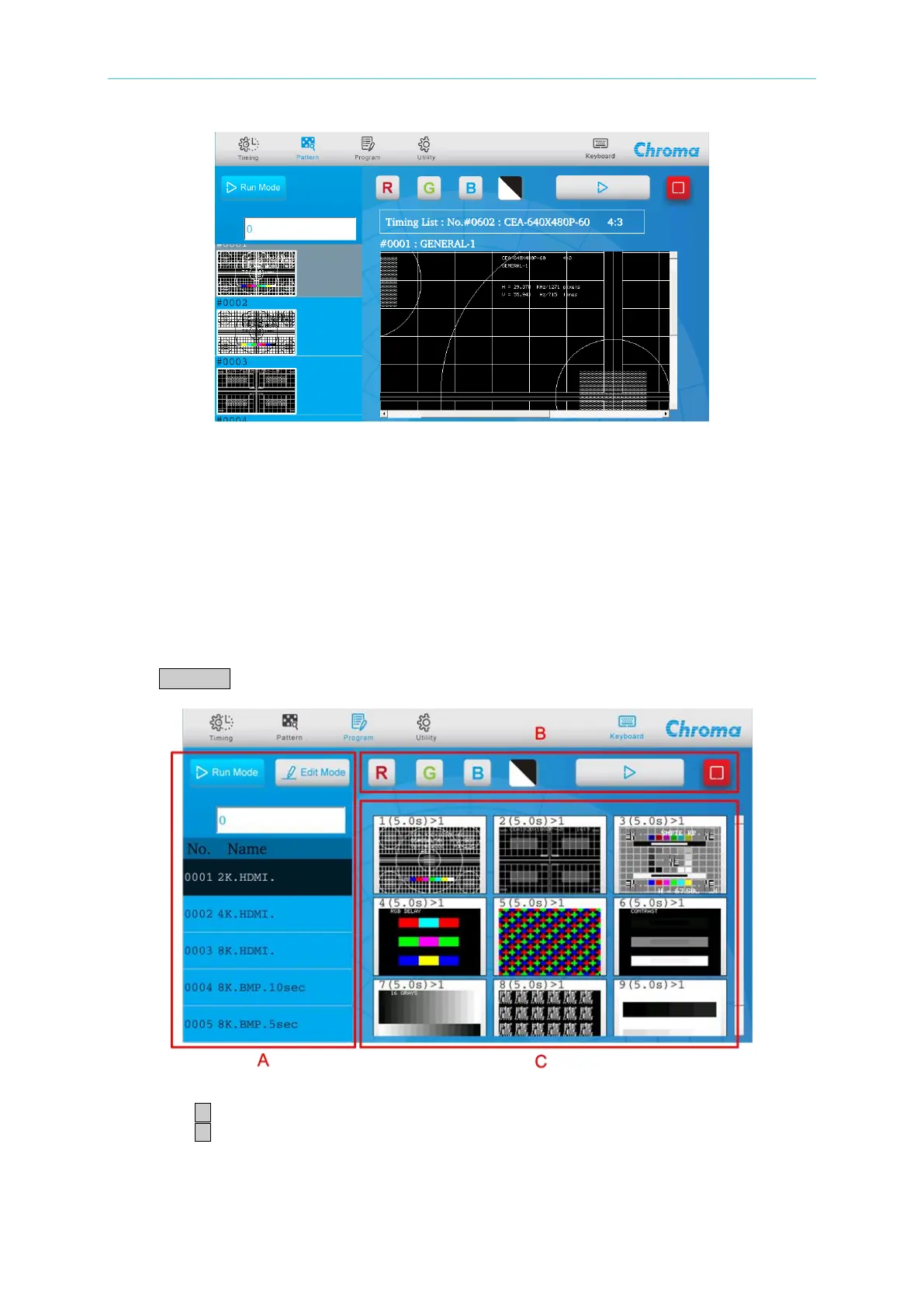Operation
2.4 Program Function
The VPG uses “PROGRAM” and “SEQ” to create a procedure for outputting signals. The VPG
has built in 1000 editable programs, and a program is composed of several sequences. The
sequence can set various timings, patterns, audio and delay for output.
2.4.1 Setting a Program
Press Program key to set a program, and the LCD is shown as below.
Zone A: Program selection
Press ▼ to switch to next program.
Press ▲ to switch to previous program.
Use the rotary knob to select a program by turning it clockwise to next program and
counterclockwise to previous program. Entering a program number via the numeric keys