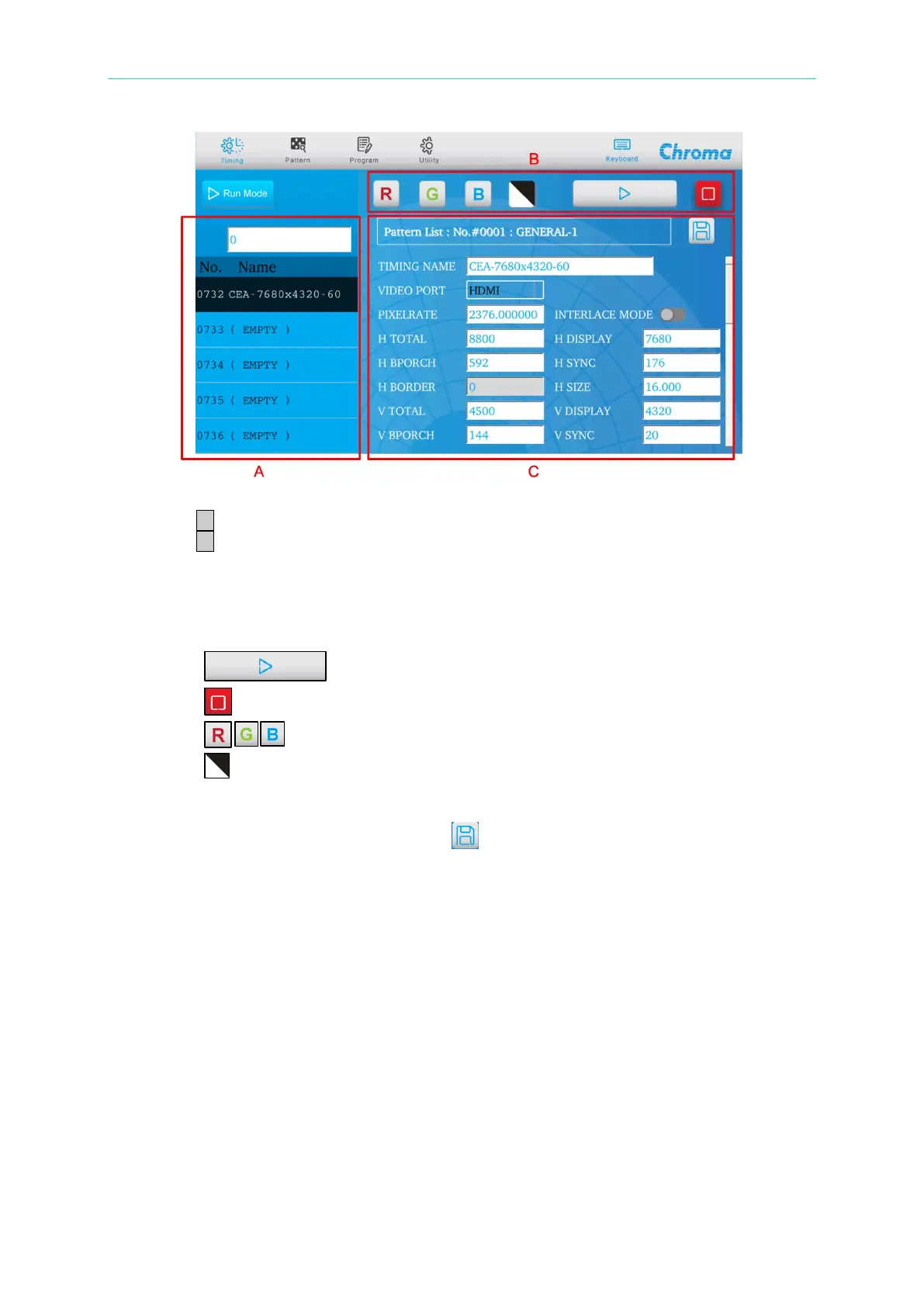Operation
Zone A: Timing Selection
Press ▼ key to switch to next timing.
Press ▲ key to switch to previous timing.
Use the rotary knob to select timing by turning it clockwise to next timing and
counterclockwise to previous timing. Entering a timing number via the numeric keys will
go to the specified timing directly. (Ex. Input 555 and it will go to Timing #555.)
Zone B: Output Control
Touch to start output.
Touch to stop output.
Touch to enable or disable the R, G, B output.
Touch to enable or disable the inverse output.
Zone C: TIMING Parameters Editing
When the parameters are edited, touch to save the timing.
Timing Parameters
Htotal: It is the time of a scanning horizontal raster line.
Hdisplay: It is the time of a picture displayed on a scanning horizontal raster line.
Hb-porch: H back porch is a period of time from the end of Hsync signal to the start of
Hdisplay.
Hsync Width: It is the time of the width of Hsync signal.
Hborder: The part is not included in general standard signals. It is only symmetrically and
slightly included in some special display types before and after the time of display to
show more picture section.
Hf-porch: H front porch is a period of time from the end of Hdisplay to the start of Hsync.
Vtotal: It is the time of a whole vertical field.
Vdisplay: It is the time of the display of vertical field.
Vb-porch: V back porch is a period of time from the end of Vsync signal to the start of
Vdisplay.
Vsync Width: It is the time of the width of Vsync signal.
