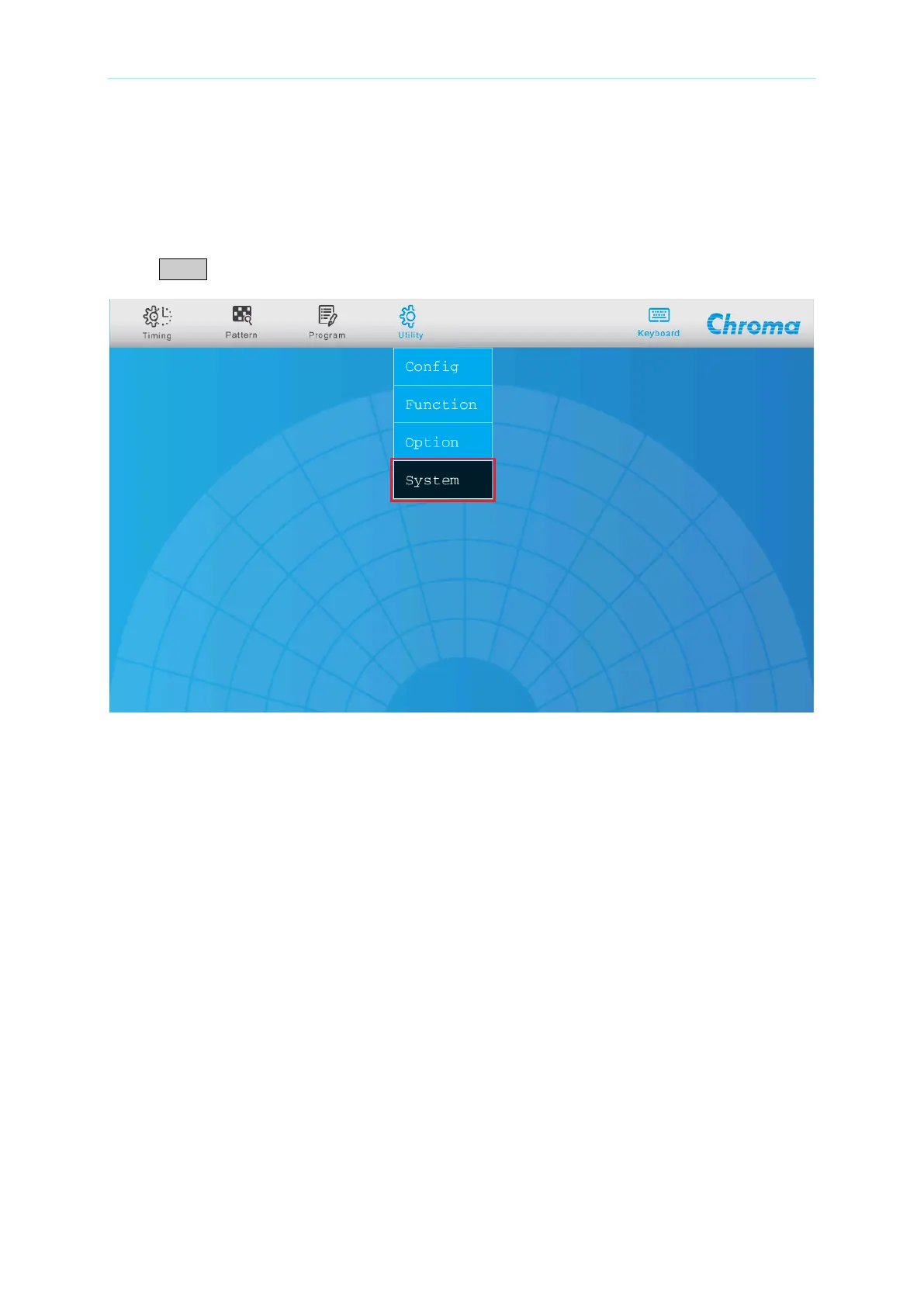Video Pattern Generator 2238 User’s Manual
2-40
2.7 Using System
The System function controls or displays certain system operations such as version
confirmation, F/W upgrade, internal database backup or update, calibration and diagnosis,
etc.
Press Utility and touch System on the LCD panel to enter into the System page.
2.7.1 Version
Touch Version under the System page on the left of LCD panel. Scroll the information page
on the right to see the version info of each module inside the system.