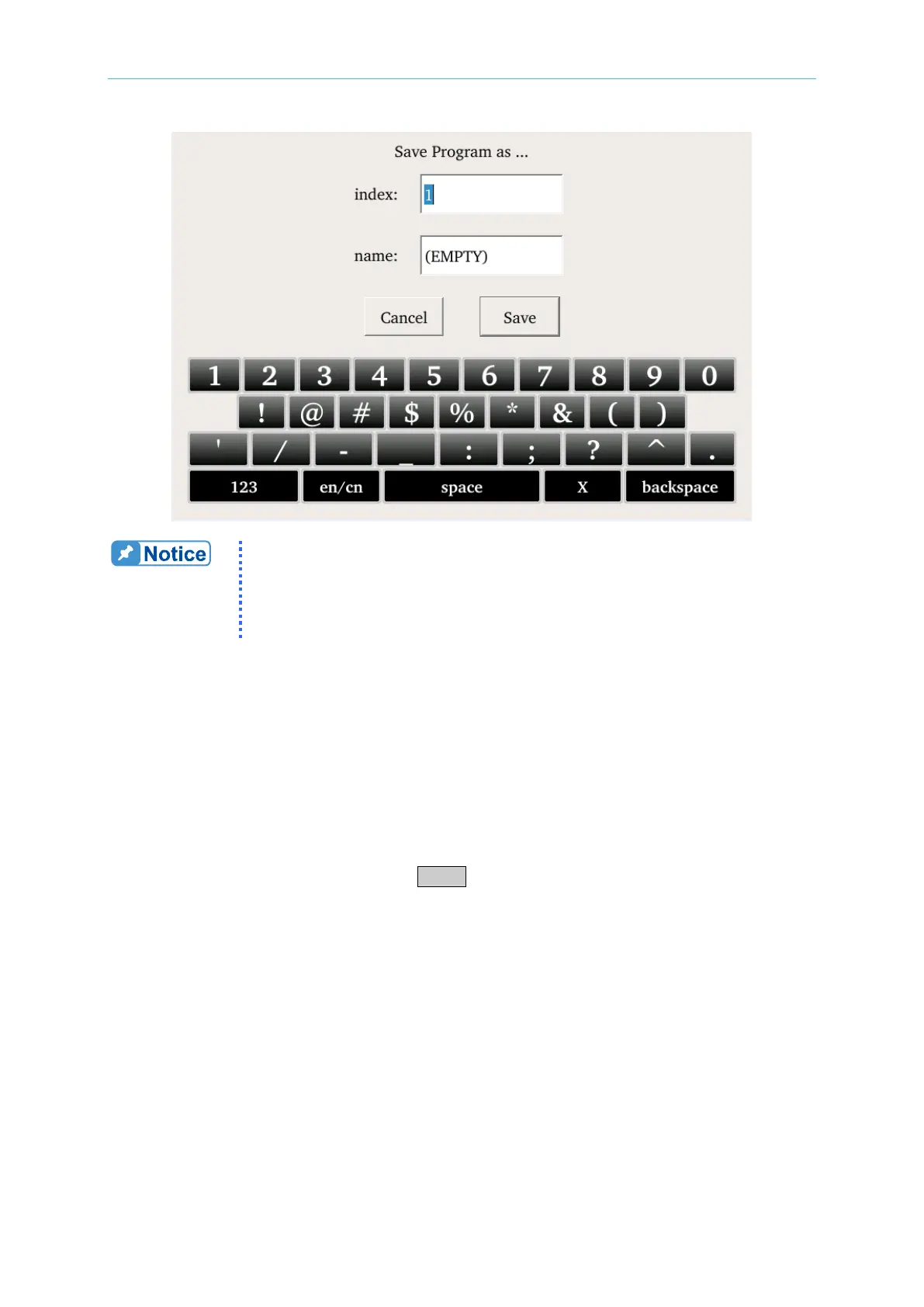Operation
When the timing or pattern number in the sequence is 0, it indicates
the sequence is invalid.
When the delay time in the sequence is set to 0, it indicates the
sequence has to be manually switched.
This VPG is able to store programs #001 ~ #1000.
2.5 Utility Function
The utility function has Config, Function, Option and System for users to do various settings.
2.5.1 Config
This function is able to control the panel’s brightness and set the configuration including
General and SMART I/O settings. Press Utility and touch Config on the LCD panel to enter
into the CONFIG page.