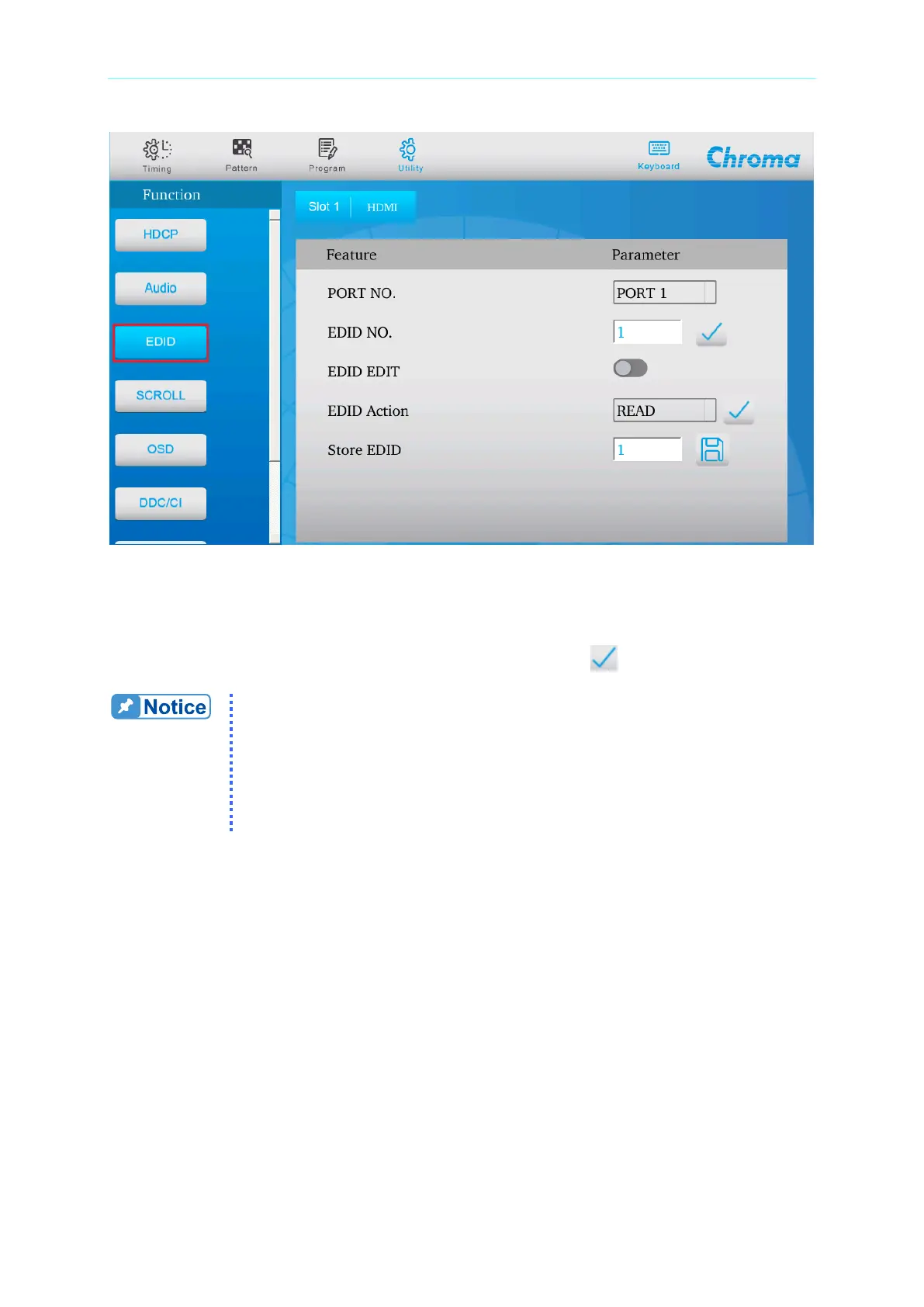Video Pattern Generator 2238 User’s Manual
2-30
The definitions of EDID parameters are described as follows:
PORT NO.: Select the port to be used (HDMI: Port 1~Port 4, DP: Port 1~Port 2, ANALOG:
Port 1).
EDID NO.: Enter the EDID number to be edited and touch .
The EDID setting has EDID1, EDID2 and E-EDID three types.
Each type has EDID1=128 bytes, EDID2=256 bytes and E-EDID=2048
bytes.
Up to 10 EDID can be edited for each EDID type.
EDID NO. 1 ~ 10 reserved for EDID 1 to use.
EDID NO. 11 ~ 20 reserved for EDID 2 to use.
EDID NO. 21 ~ 30 reserved for E-EDID to use.
EDID EDIT: It enables/disables the detail editing function of EDID.
When the EDID EDIT is enabled, 4 editing items which are Serial No., Week of MFG,
Year of MFG and Write EDID+S/N will on the screen. The data structure is based on
version 2 revision 0 as described below.