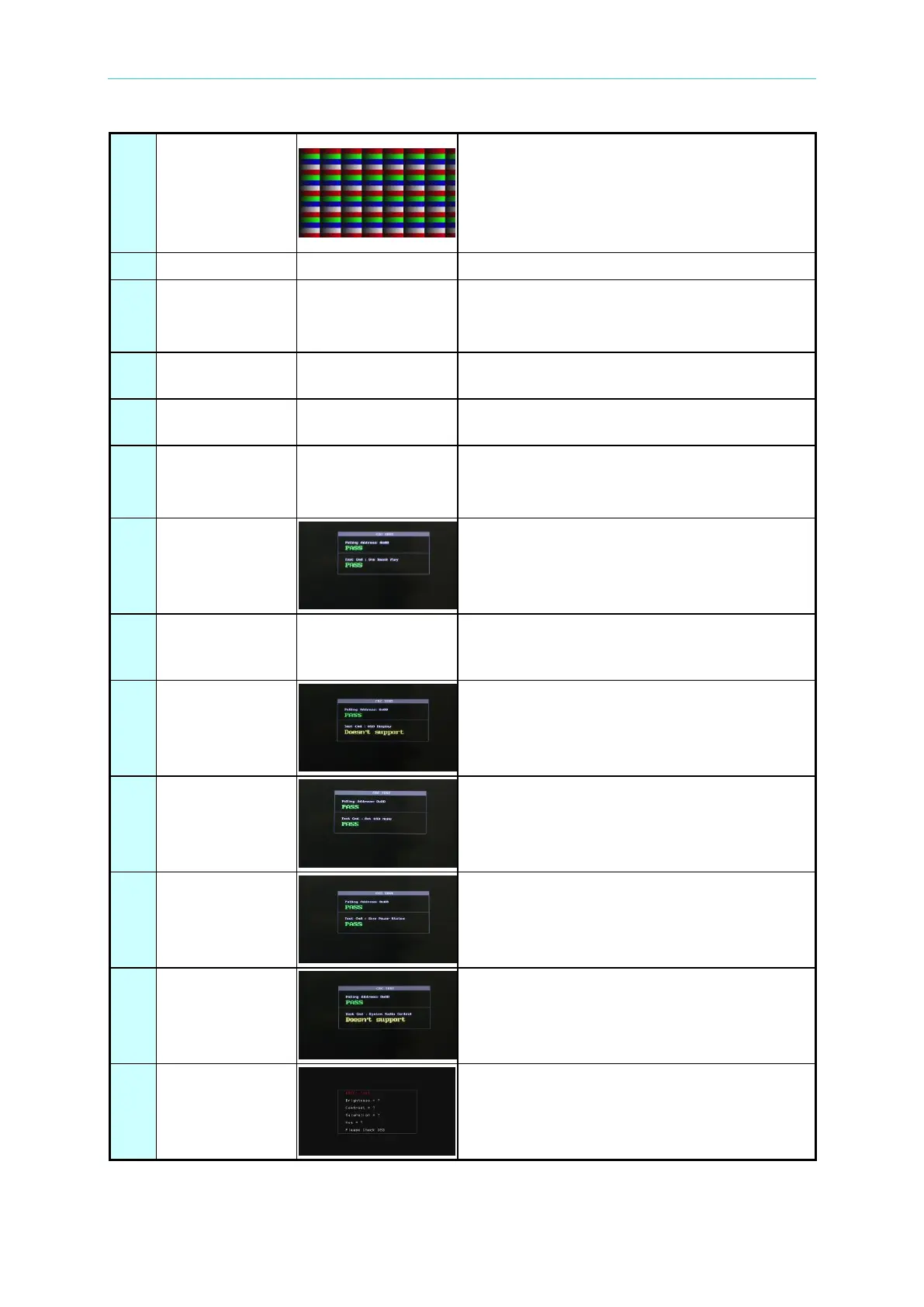Appendix B Default Patterns List
B-41
It is composed of different colors of Graybar.
The height and color of bar are varied with the
Deep Color parameter set in Timing. The
height is 64 lines when Deep Color is set to 6
bits and 8 bits. Or, it will be 32 lines with width
fixed to 256 pixels.
It sends the CEC command <Initiate arc>.
(It enables the ARC function.)
It sends the CEC command <Terminate arc>.
(It disables the ARC function.)
It sends the CEC command <Image View
On><Active Source>. (It makes TV to exit
standby mode and change to VPG output
port.)
It sends the CEC command <System
Standby>. (It makes TV to enter into standby
mode.)
It sends the CEC command <OSD Display>.
(sending OSD string)
It sends the CEC command <Set OSD Name>.
(sending OSD Name string)
It sends the CEC command <Give Power
Status>. (It gets the TV power status.)
It sends the CEC command <Give Audio
Status>. (It gets the Audio status.)
It sends the DDC/Ci command to read the
brightness, contrast, saturation and hue
parameters of DUT.