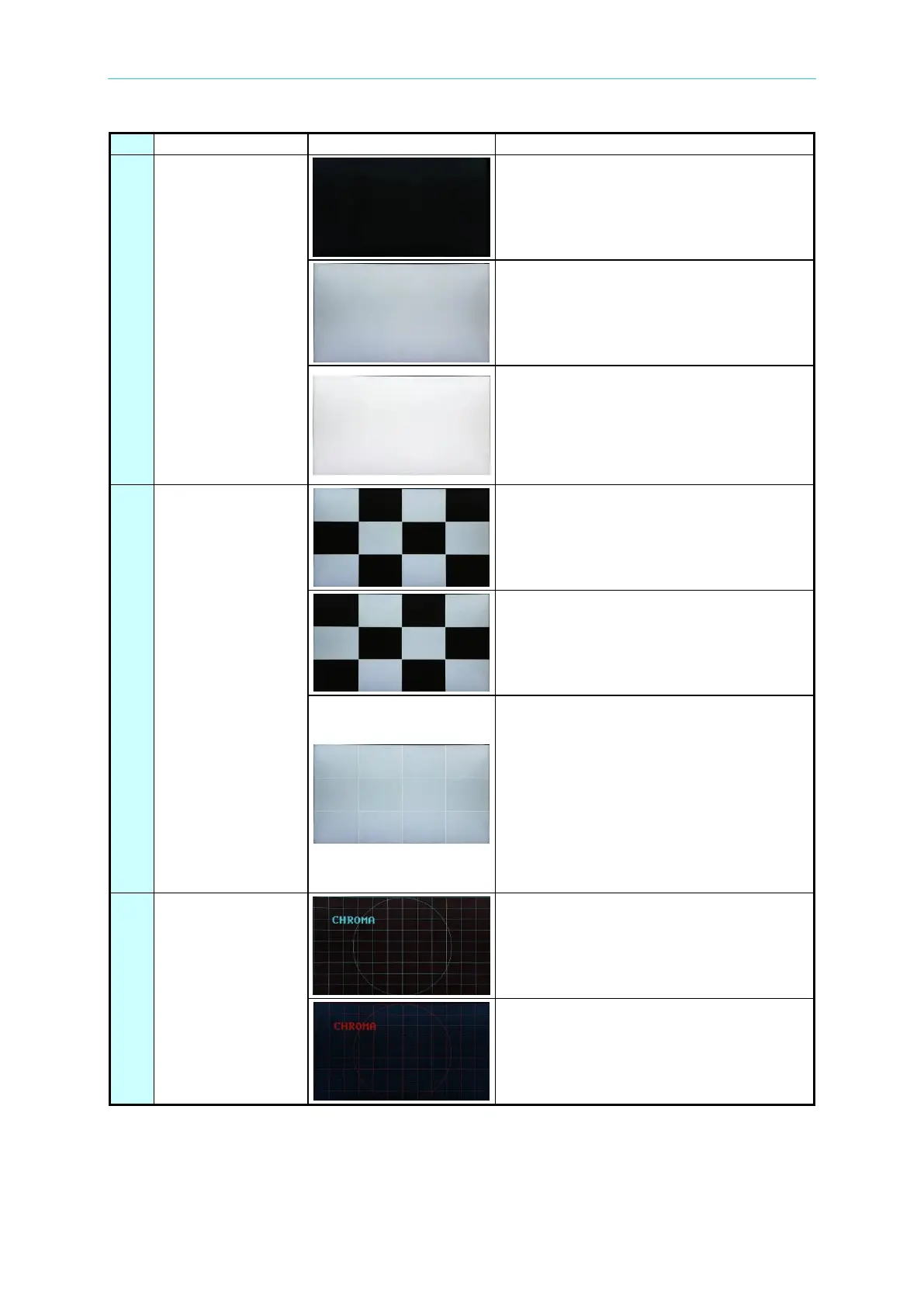Appendix B Default Patterns List
B-45
The pattern for left eye is a black screen.
The pattern for right eye is a white
screen.
When a 3D image is composed, it can
inspect if the left and right eye shaded
switching of 3D glasses is correct. Using
with Chroma 3D optical measurement
equipment can meet the automatic 3D
crosstalk measurement function.
The pattern for left eye is a checkerboard
which interlaced with the pattern for right
eye.
The pattern for right eye is a
checkerboard which interlaced with the
pattern for left eye.
When a 3D image is composed, the
interlaced checkerboard turns to all white
without using 3D glasses. Black/white
checkerboard signal makes sure the left
and right eye shaded switching is
correct. The checkerboard interlaced
position can check if the
horizontal/vertical position is correct after
the 3D left and right patterns are
composed on the display.
The pattern for left eye is a cyan
geometric figure with the text “CHROMA”
in it.
*Odd for the pattern left half and even for
the right half.
The pattern for right eye is a red
geometric figure with the text
“CHROMA” in it.
*Odd for the pattern upper half and even
for the lower half.