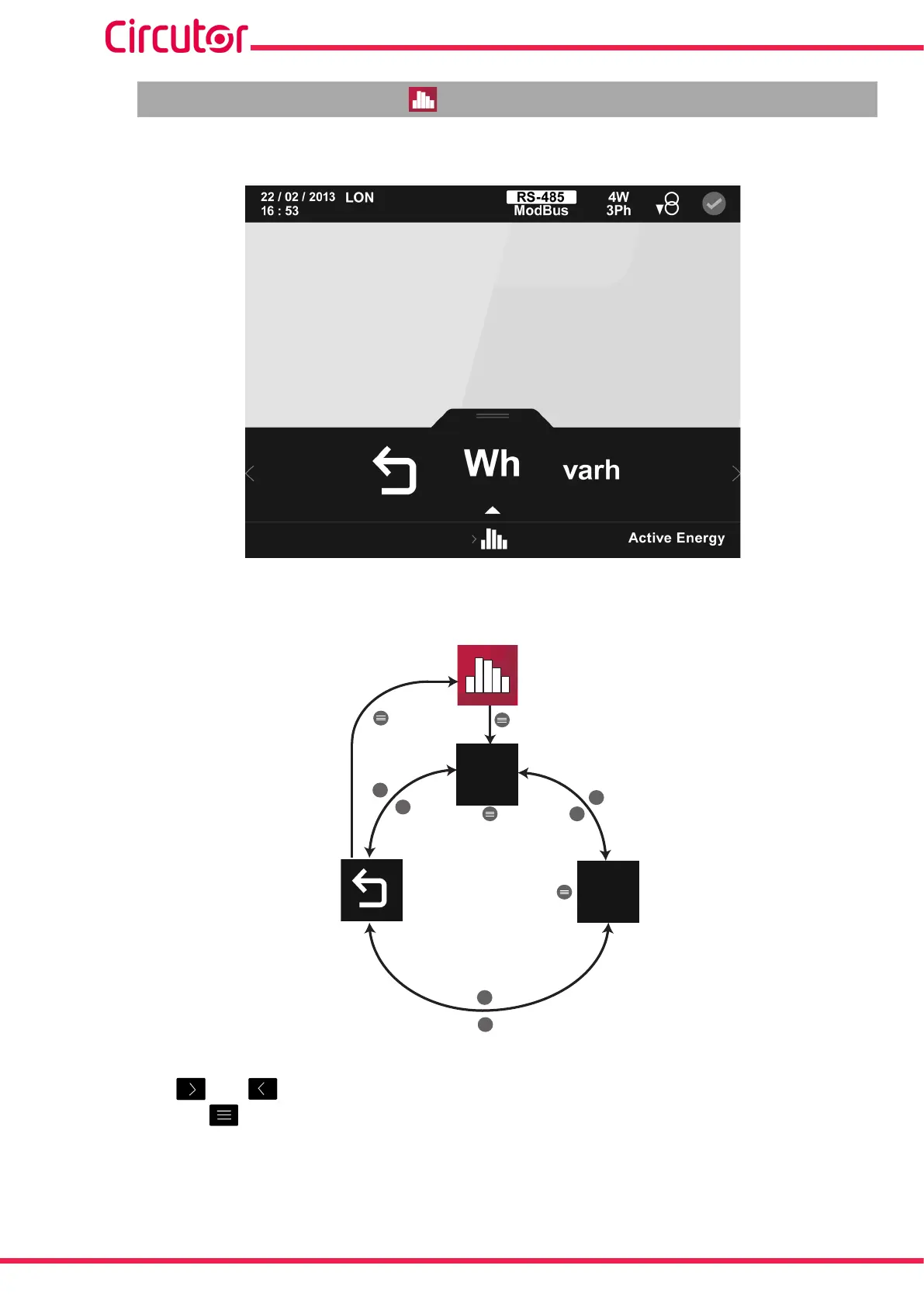5.3.- ENERGY CLOSES MENU
The screen in Figure 202 is the home screen for the energy close menu.
Figure 202: Main screen of the energy closes menu�
Energy close menu:
>
>
>
<
<
<
Wh
varh
Active Energy
Total
Reactive
Energy
Main
menu
Figure 203:Energy closes menu�
Use the and keys to select the different menus.
Click on the key to access the selected menu.
If no key is pressed for 5 minutes, the display screen changes automatically to the default
screen.
150
CVM-A1000 - CVM-A1500
Instruction Manual