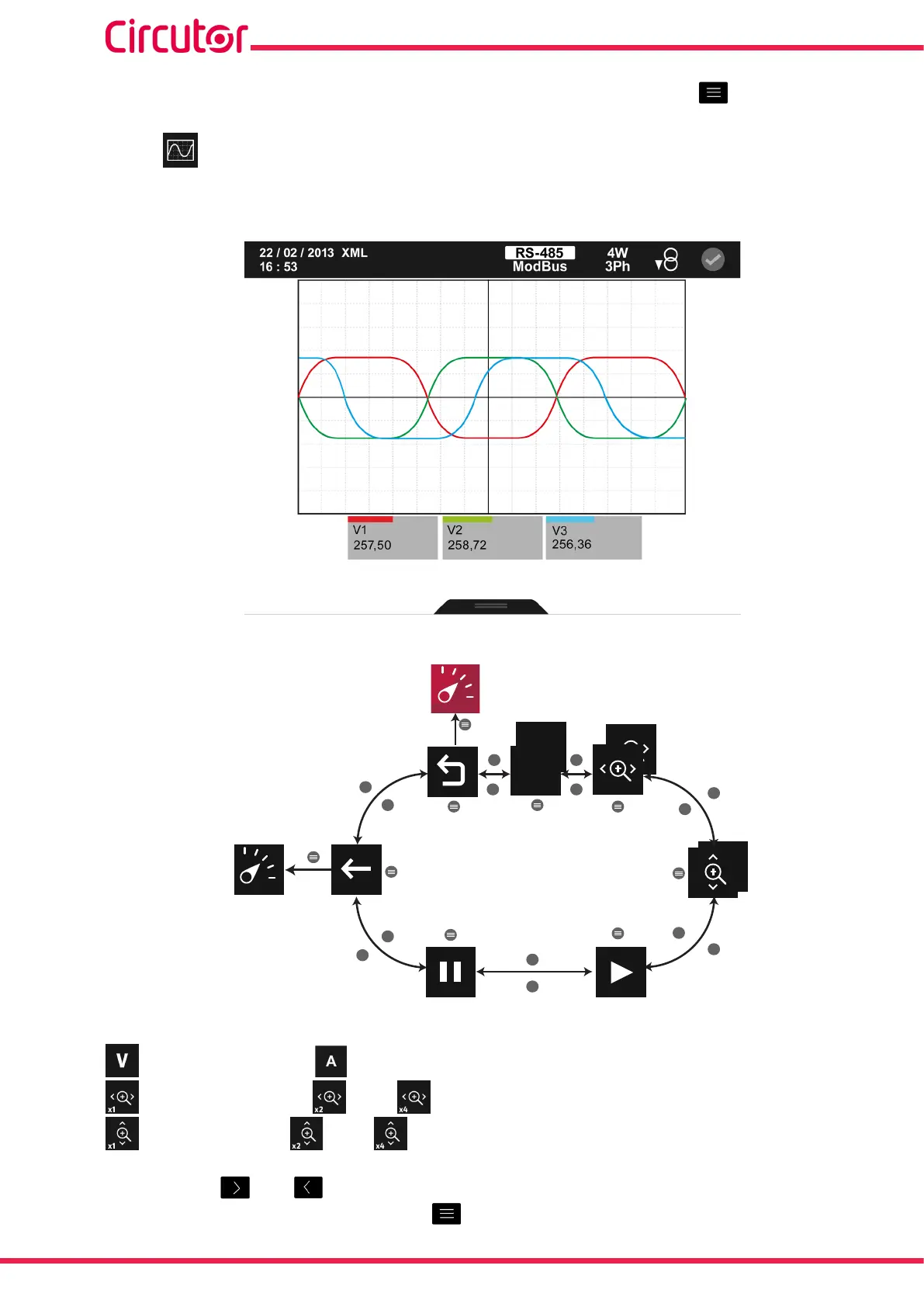The menu in the lower area disappears after a few seconds. Press the key to display the
lower area again.
5�1�8�- OSCILLOSCOPE�
Select this option to view the voltage or current wave shape as displayed in an oscilloscope,
Figure 162:
Figure 162: Oscilloscope screen�
>
<
>
>
>
>
>
>
<
<
<
<
<
<
1
A
V
x1
x1
x1
x1
Waveform Horizontal Zoom
Vertical Zoom
Run
Stop
Back
Main
menu
Figure 163: Oscilloscope display menu�
Voltage wave shape, current wave shape.
Horizontal zoom x1, x2 or x4.
Vertical zoom x1, x2 or x4.
Use the keys and to select the different options.
To conrm the selection, press the key .
130
CVM-A1000 - CVM-A1500
Instruction Manual