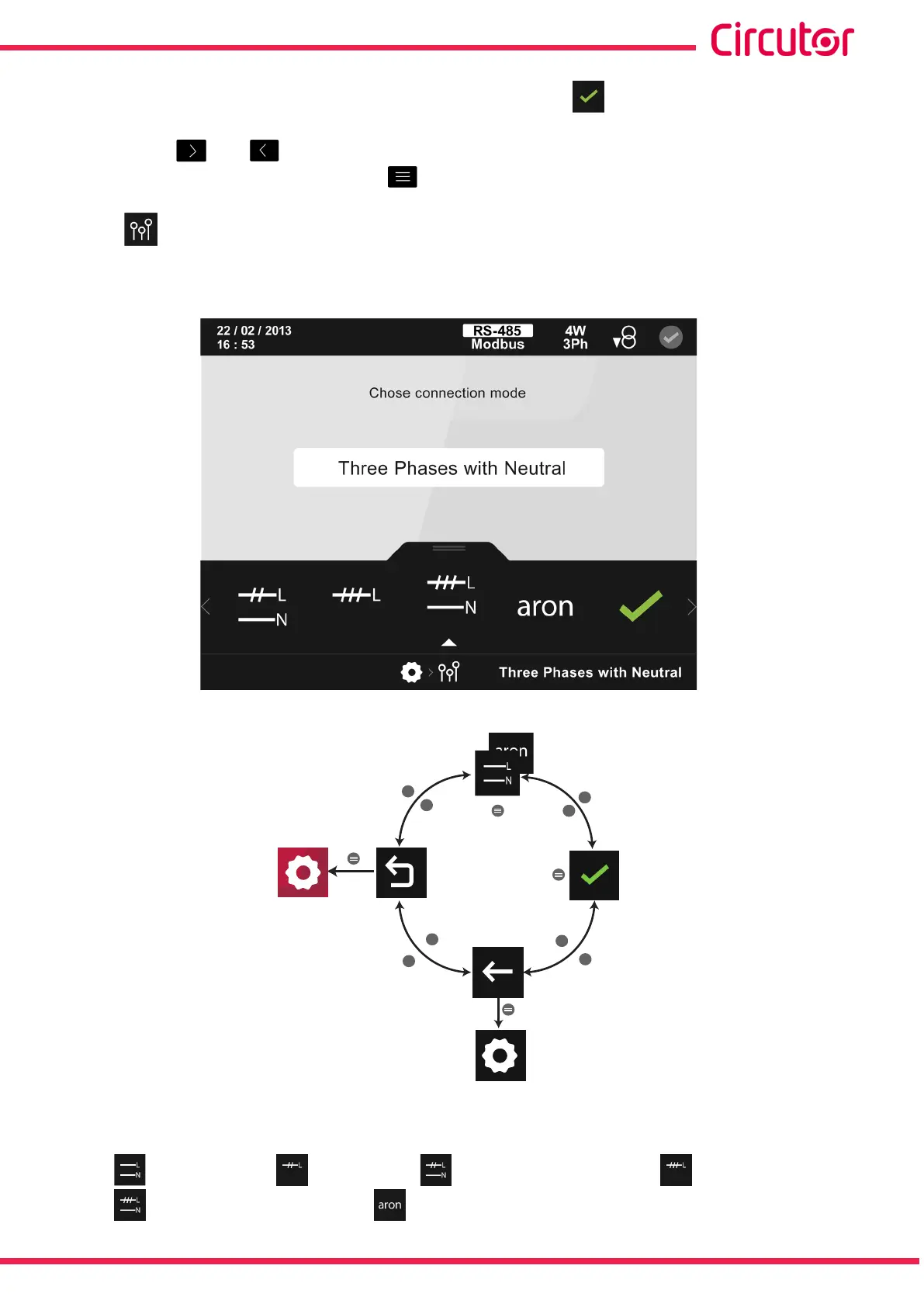lock the device, and then nally select the conrmation option .
Use the keys and to select the different options.
To conrm the selection, press the key .
5�7�5�- MEASUREMENT CONNECTION MODE�
This screen, Figure 263, is for selecting the measurement connection mode.
Figure 263: Measurement connection mode conguration screen.
>
>
<
<
>
<
>
<
2
1
Main
menu
Back
Conguration
values
Conrm
and save
Figure 264: Setup menu : Measurement connection mode
● The conguration values are:
Single-phase, Two-phase, Two-phase with neutral Three-phase,
Three-phase with neutral, Aron
(20)
.
183
Instruction Manual
CVM-A1000 - CVM-A1500