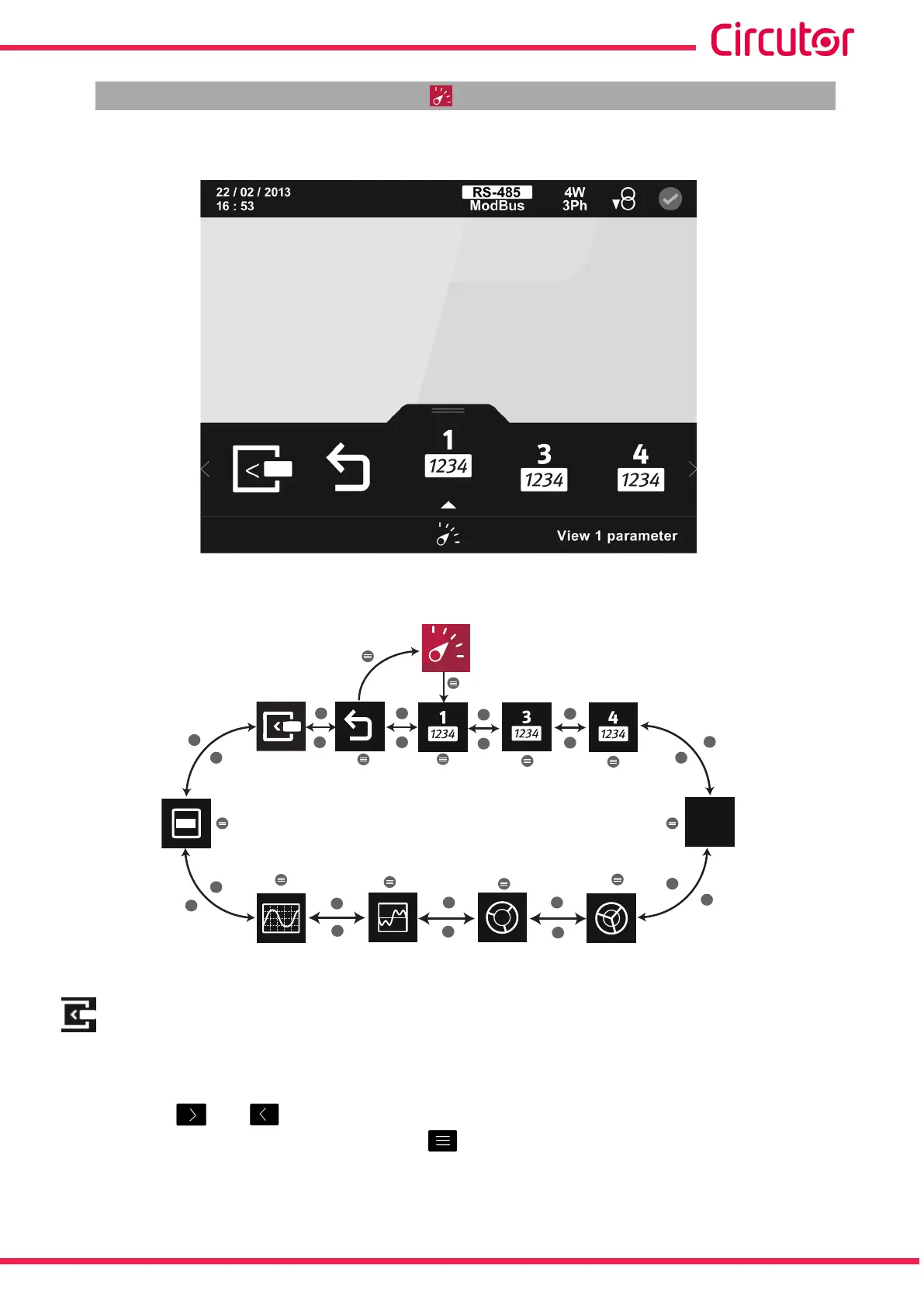5.1.-MEASUREMENT DISPLAY MENU
The screen in Figure 41 is the home screen for the measurement display menu.
Figure 41: Main screen of the measurement display menu�
The display options appear in the lower area:
Q
n
>
<
>
>
>
>
>
<
<
<
<
<
>
<
>
<
>
<
>
<
>
<
View 1
parameter
Quality
parameters
Standard
Phasors
Harmonics
Oscilloscope
Built-in
functions
Phasors
View 3
parameters
View 4
parameters
Main
menu
Expansion
Modules
Figure 42: Measurement display menu�
Expansion modules. This option only appears when the device is connected to an an
expansion module of Transistor Digital Inputs/Outputs (M-CVM-AB-8I-8OTR), Relay Digital
Inputs/Outputs (M-CVM-AB-8I-8OR) or Analogue Inputs/Outputs (M-CVM-AB-4AI-8AO).
Use the keys and to browse the various menus.
To access the selected menu press the key .
If no key is pressed for 5 minutes, the display screen changes automatically to the default
screen.
57
Instruction Manual
CVM-A1000 - CVM-A1500