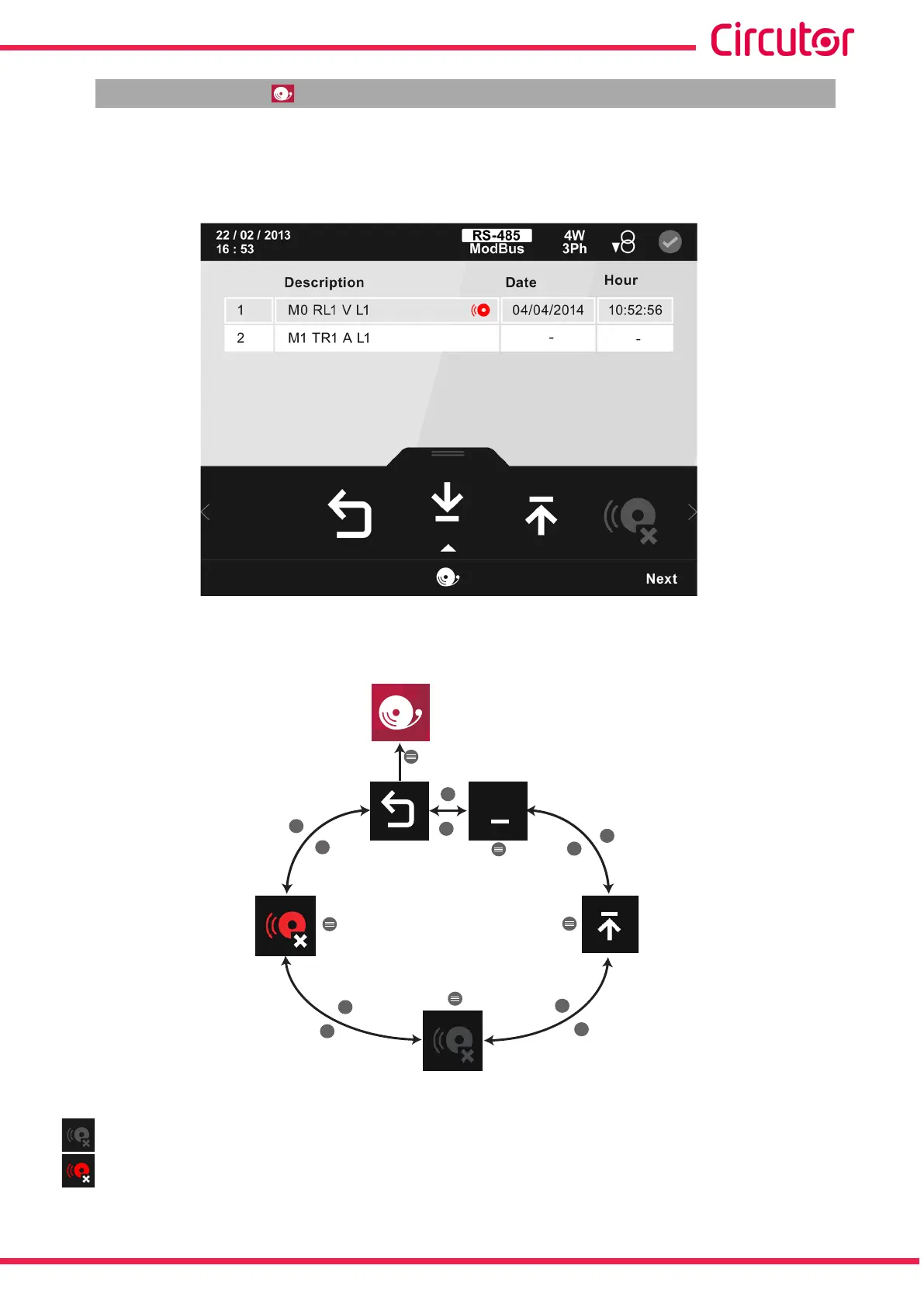5.4.- ALARM MENU
The screen in Figure 206 is the alarm display menu screen. Where all the alarms programmed
in the device and in the connected expansion modules are displayed, indicating a brief
description and the date and time of the alarm activation.
Figure 206: Main screen of alarm menu�
The alarm selected is indicated in white.
>
>
>
>
>
<
<
<
<
<
1
←
Main
menu
Next
Previous
Disabled latch
Unlock
alarm
Figure 207:Alarm menu�
.Disabled latch, displayed when the alarm selected does not have the latch option enabled.
Unlock alarm, if the latch option has been programmed in an alarm and it has been
activated, the alarm will be unlocked with this option.
153
Instruction Manual
CVM-A1000 - CVM-A1500