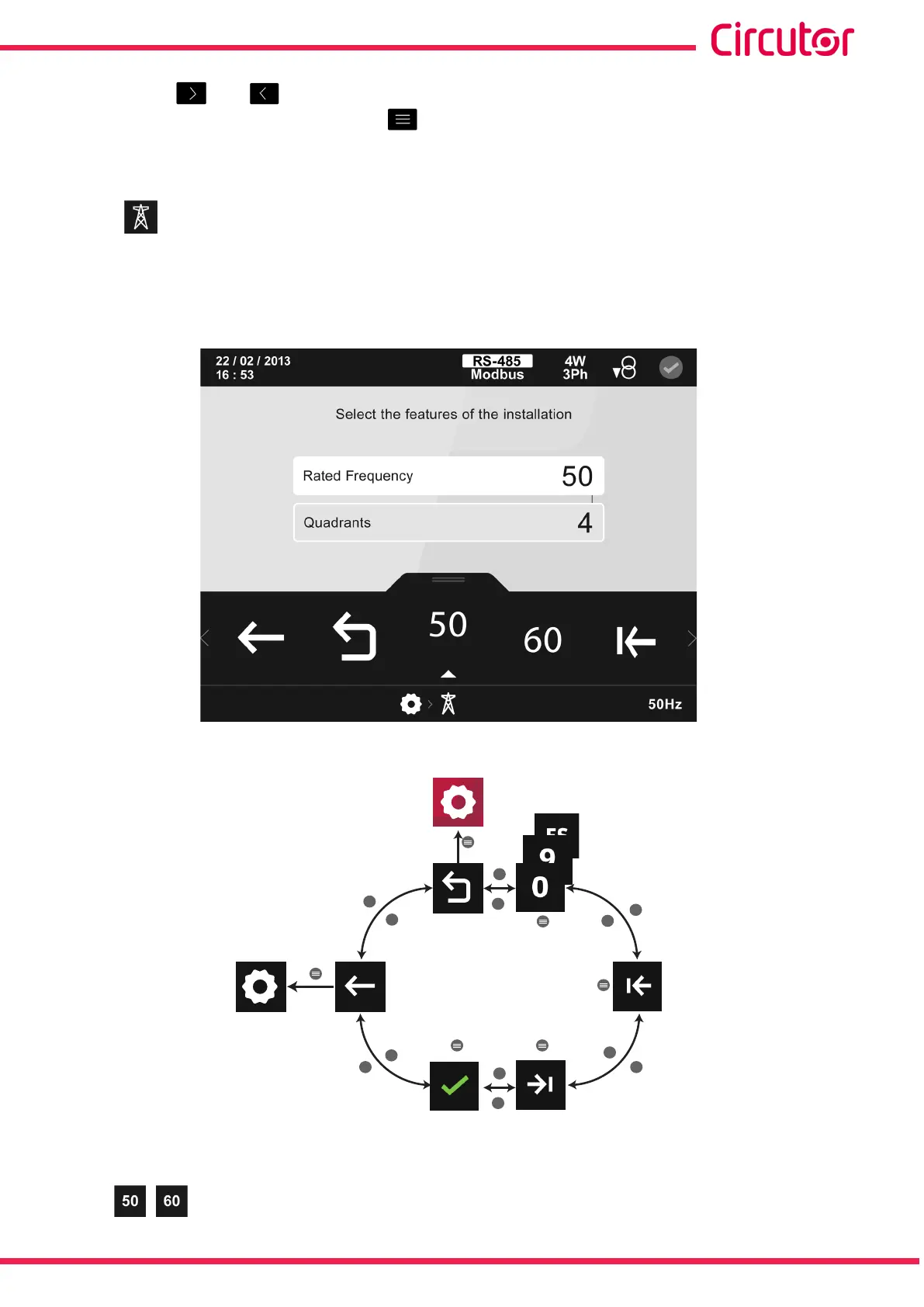Use the keys and to select the different options.
To conrm the selection, press the key .
The primary voltage x primary current value must be less than 900MW.
5�7�8�- INSTALLATION DATA�
The following installation features are selected on this screen Figure 269:
Rated frequency.
Number of quadrants.
Figure 269: Installation features conguration screen.
The parameter selected is indicated in white.
>
>
>
>
>
<
<
< <
<
>
<
1
Main menu
Back
Conguration
values
Previous
Next
Conrm
and save
Figure 270: Setup menu : Installation data�
● When programming the Rated frequency, the conguration values:
, Possible nominal frequency values: 50Hz or 60Hz.
187
Instruction Manual
CVM-A1000 - CVM-A1500