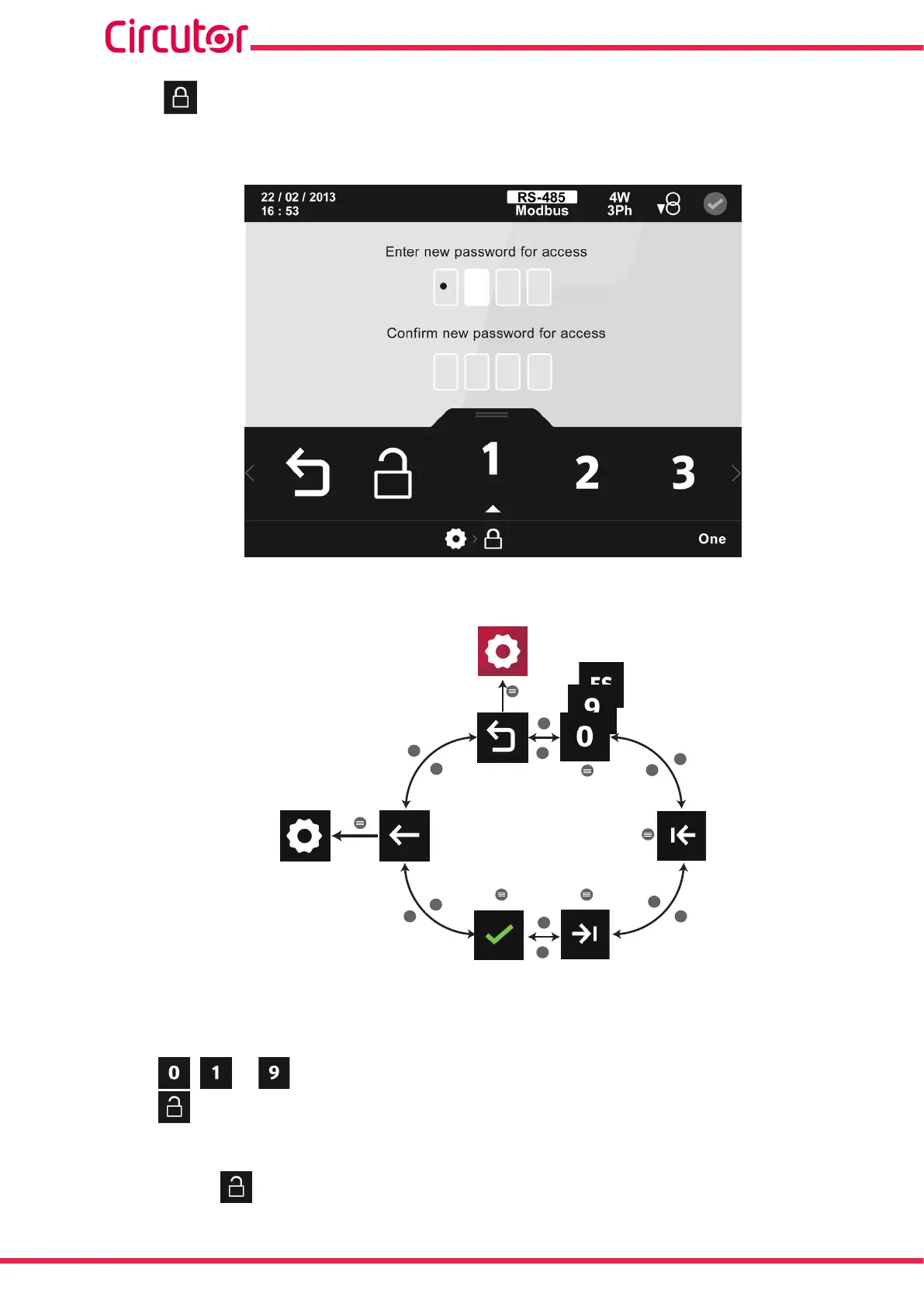5�7�4�- ACCESS KEY�
The access key to the device setup menu is selected on this screen Figure 261.
Figure 261: Access key conguration screen.
The digit selected is indicated in white.
>
>
>
>
>
<
<
< <
<
>
<
1
Main menu
Back
Conguration
values
Previous
Next
Conrm
and save
Figure 262: Setup menu : Access key�
● The conguration values are:
, ... The ten possible digits to program.
Unlock, removes setup menu protection by means of a password.
If the device is protected with a password and you want to remove that protection, select the
unlock option and an information screen will appear indicating that you are about to un-
182
CVM-A1000 - CVM-A1500
Instruction Manual