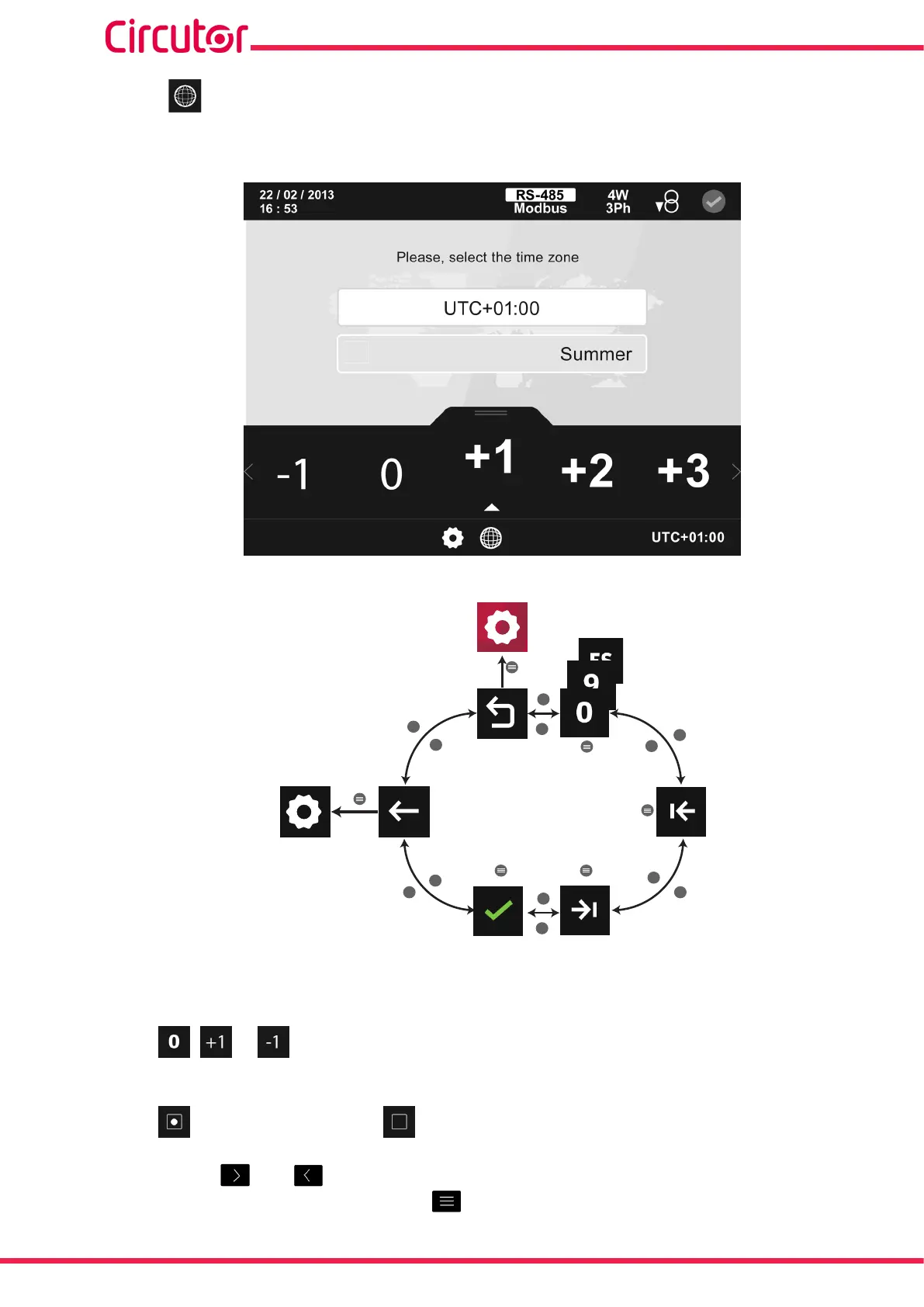5�7�2�- TIME ZONE�
The time zone is selected on this screen Figure 257.
Figure 257: Time zone conguration screen.
>
>
>
>
>
<
<
< <
<
>
<
1
Main menu
Back
Conguration
values
Previous
Next
Conrm
and save
Figure 258: Setup menu : Time zone�
● The conguration values displayed after programming the time zone are:
, ... All possible time zones.
● The following values can be congured after selecting the summer/winter time period:
Enable summer time, Disable summer time,
Use the keys and to select the different options.
To conrm the selection, press the key .
180
CVM-A1000 - CVM-A1500
Instruction Manual