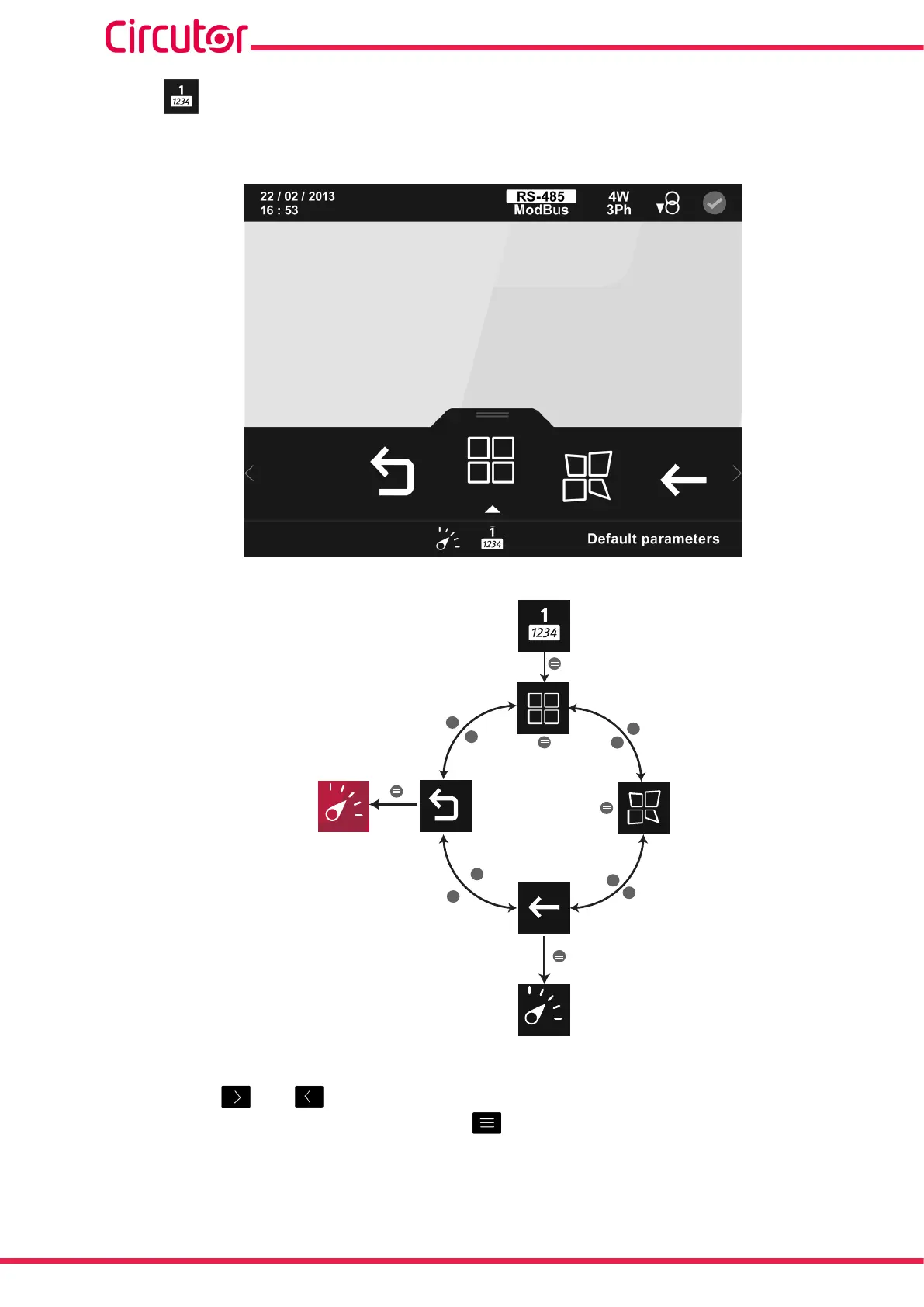5�1�1�- DISPLAY 1 PARAMETER�
By selecting this option, you want to view a single parameter on the display.
Figure 43: 1 parameter display screen�
>
>
<
<
>
<
>
<
Default
parameters
Customize
parameters
Main
menu
Back
Figure 44: 1 parameter display screen��
Use the keys and to browse the various menus.
To access the selected menu press the key .
If no key is pressed for 5 minutes, the display screen changes automatically to the default
screen.
58
CVM-A1000 - CVM-A1500
Instruction Manual