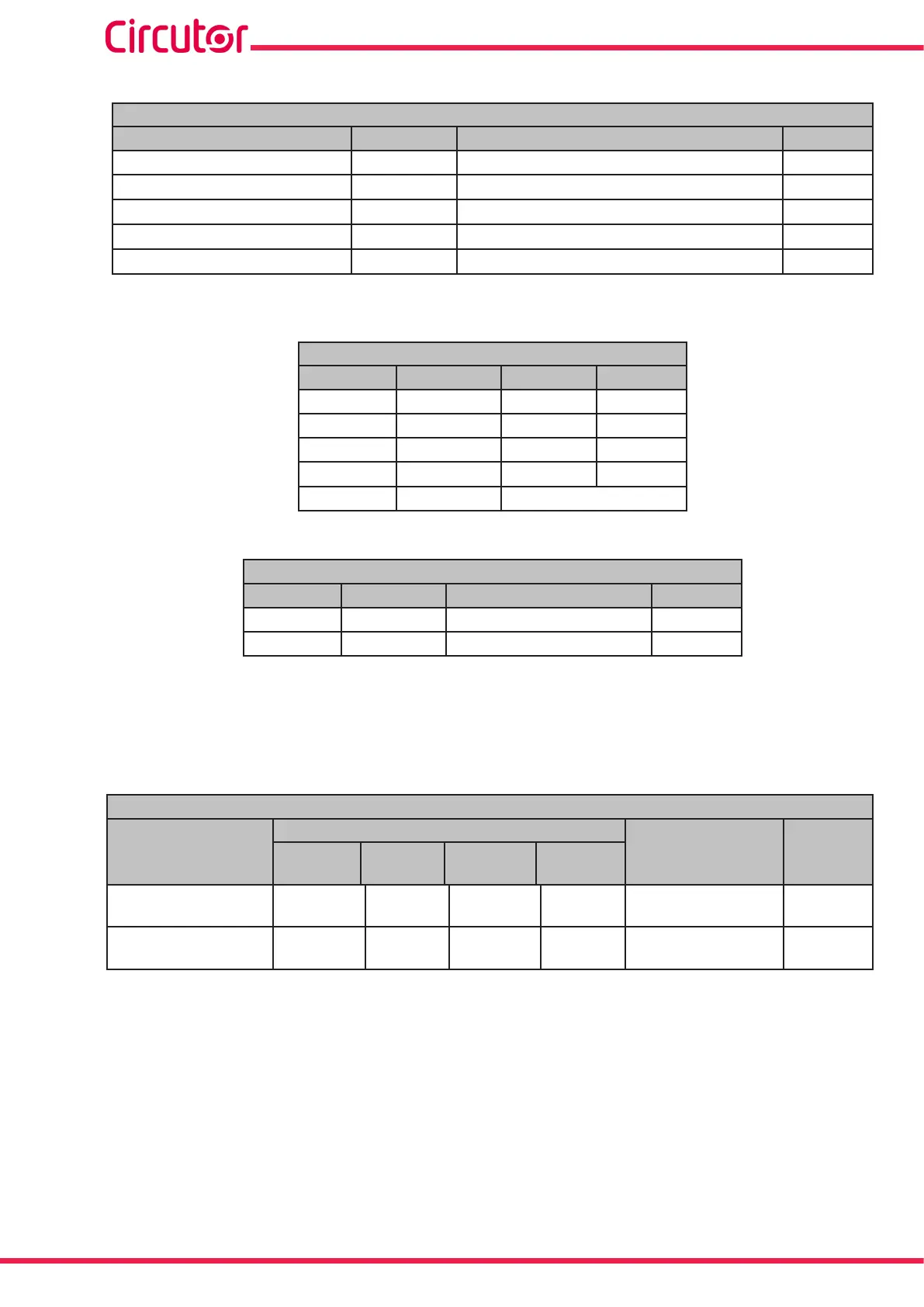Table 74 ( Continuation) : Configuration of custom screens: Variables�
Variables parameter
Variable Value Variable Value
Total Reactive Power 0x0009 No. of hours of active tariff 0x0017
Apparent Power 0x000A
CO
2
Emissions
0x0018
Power Factor 0x000B
Cost
0x0019
Cosine φ
0x000C Empty (no parameters) 0x001A
Voltage THD 0x000D
(63)
In the CVM-A1x00-FLEX version, the neutral current is a calculated parameter, except in Single-Phase
connection mode, where it is not supported.
Table 75: Conguration of custom screens: Phases.
Phases Parameter
Phase Value Phase Value
L1 0x0000 L1-L2 0x0000
L2 0x0001 L2-L3 0x0001
L3 0x0002 L3-L1 0x0002
Total III 0x0003 L1-L2-L3 0x0003
LN 0x0004
Table 76:Conguration of custom screens: Tariffs
Tariffs Parameter
(64)
Tariff Value Tariff Value
Tariff 1 0x0000 Tariff 3 0x0002
Tariff 2 0x0001 Total value of 3 tariffs 0x0003
(64)
If the variable has no tariff option, 00 will be sent.
6�3�10�21�- Manual programming of alarms
These parameters occupy 1 register each.
Table 77: Modbus memory map: Conguration variables (manual programming of alarms).
Manual programming of alarms
Configuration
variable
Address
Valid data window
Default
value
Output 1
Relay
Output 2
Relay
Output 1
Transistor
Output 1
Transistor
Programming status
(65)
4F20 4F34 4EF8 4F0C
0: Automatic
1:Manual
0
Value 4F21 4F35 4EF9 4F0D
0: Open
1:Closed
0
(65)
When programming the Programming status manually , set the output for the relays and transistors manually,
using the Value parameter. The conguration of the relay and transistor digital outputs programmed in the device
no longer works.
The relays and transistors work in automatic mode according to the conguration programmed in the device.
Note: The 2 registers must be written at once (as a group), otherwise it will respond with an
error.
254
CVM-A1000 - CVM-A1500
Instruction Manual
