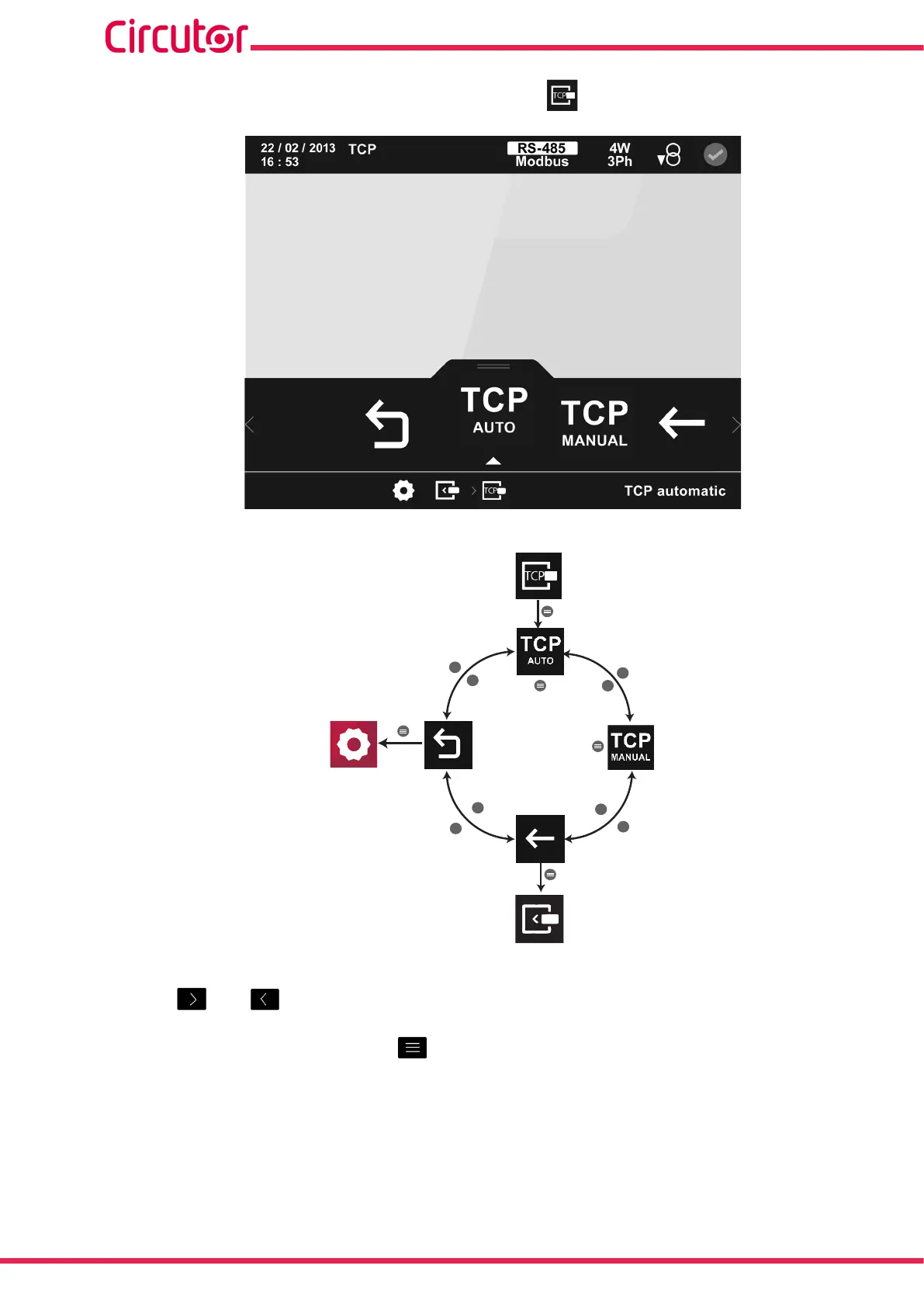Select the Modbus TCP (Switch) communications icon, Figure 398�
Figure 398: Main conguration screen of the Modbus TCP communications module.
>
>
<
<
>
<
>
<
Main
menu
Back
TCP auto
TCP
manual
Figure 399: Setup menu : Modbus TCP (Switch) communications�
Use the and buttons to select the different options.
To conrm the selection, press the button.
342
CVM-A1000 - CVM-A1500
Instruction Manual
