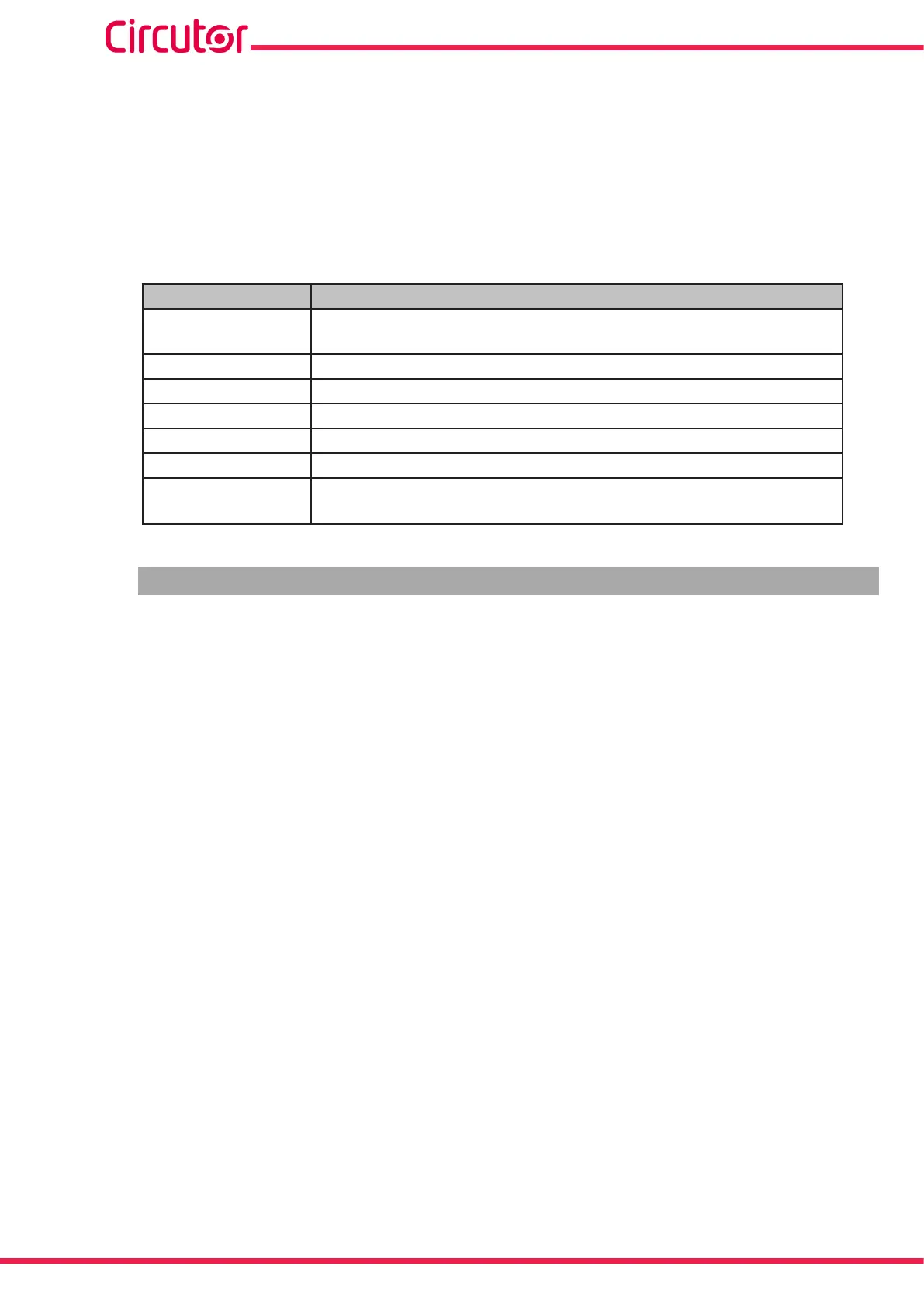<typeDescription> … </typeDescription>
<var> … </var>
…
</device>
…
</devices>
Where:
Table 181: Parameter description (A�2)�
Parameter Description
devices
Main Field which will identify the XML as a response to the device
information request.
device Information from each of the devices requested
id Name of the device.
description Description of device
type Type of device (for example CVM144)
typeDescription A description of the type of device (for example: CVM-144)
var
Name of each of the variables of the device. The name will be
expressed as device.variable
A.3.- /services/user/varInfo.xml?var=device.variable?...?id=device?...
/services/user/varInfo�xml?var=device�variable?���?id=device?���
Returns variable information when carrying out the XML request. Each of the variables from
which a value is desired should be included in the request as:
?var=device�variable
And if you want to get information from all the variables of a device this must be indicated as:
?id=device
With it being possible to request information from one or more variables and one or more
devices in the same request.
<varInfo>
<var>
<id> … </id>
<title> … </title>
<hasValue> T </hasValue>
<hasLogger> T </hasLogger>
<sampleMode> … </sampleMode>
<measureUnits> … </measureUnits>
<unitsFactor> … </unitsFactor>
<decimals> … </decimals>
</var>
…
<varInfo>
368
CVM-A1000 - CVM-A1500
Instruction Manual
