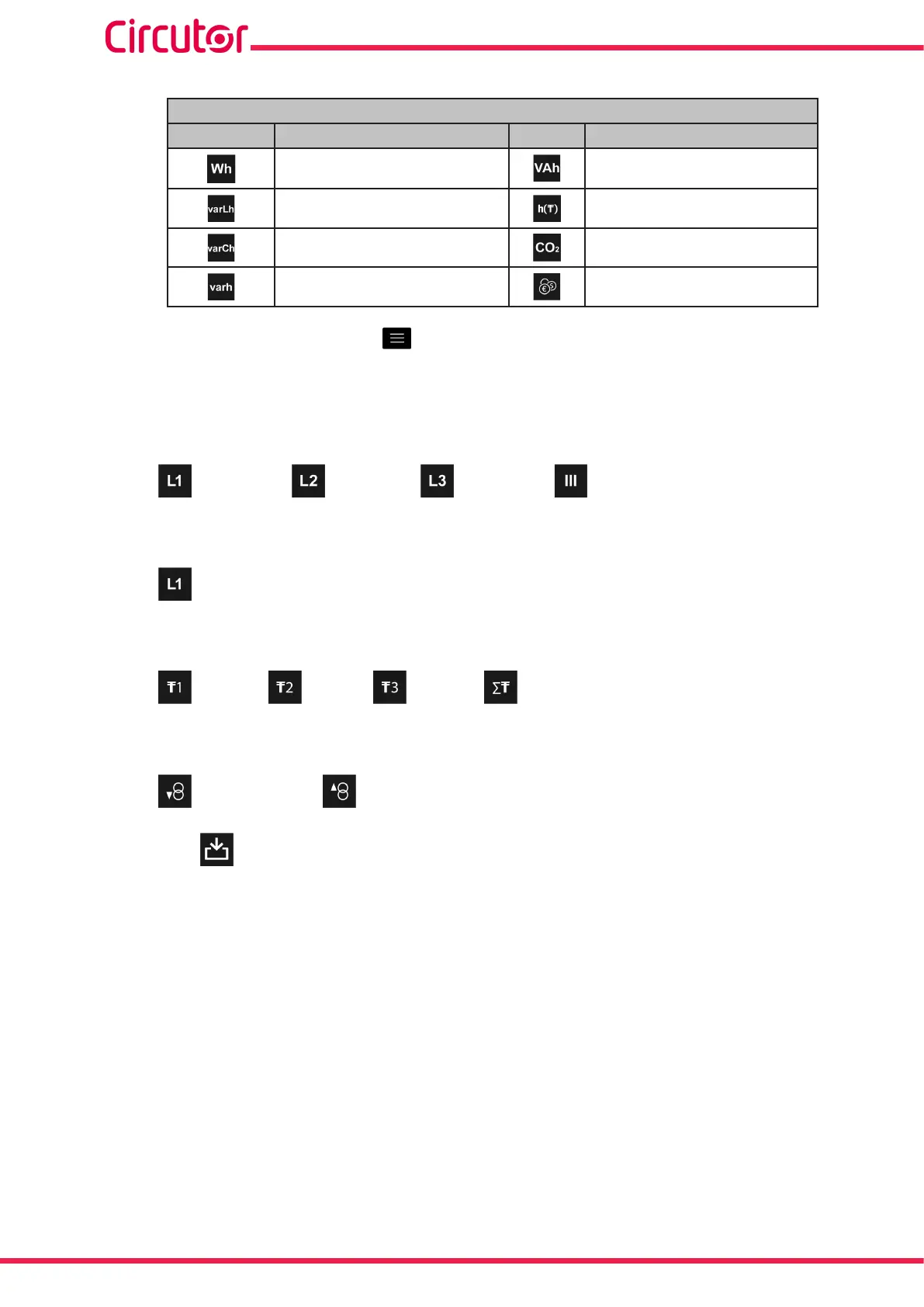Table 21: Incremental parameters that can be selected on the customisation screens�
Customisation screen
Icon Incremental parameter Icon Incremental parameter
Active energy Apparent energy
Inductive reactive energy Active tariff hours
Capacitive reactive energy CO
2
Emissions
Total reactive energy Cost
To select a parameter, press the button to open the menu at the bottom for selecting the
phase:
● For the Active energy, Inductive reactive energy, Capacitive reactive energy, Total
reactive energy and Apparent energy parameters:
Phase L1, Phase L2, Phase L3, Three-phase.
● For the Active tariff time, CO
2
Emissions
and
Cost parameters:
Phase L1.
The tariff must be selected after selecting the phase:
Tariff 1, Tariff 2, Tariff 3, Total tariff.
And to select the consumption or generation value:
Consumption, Generation.
Finally, the option appears for saving the selection.
82
CVM-A1000 - CVM-A1500
Instruction Manual