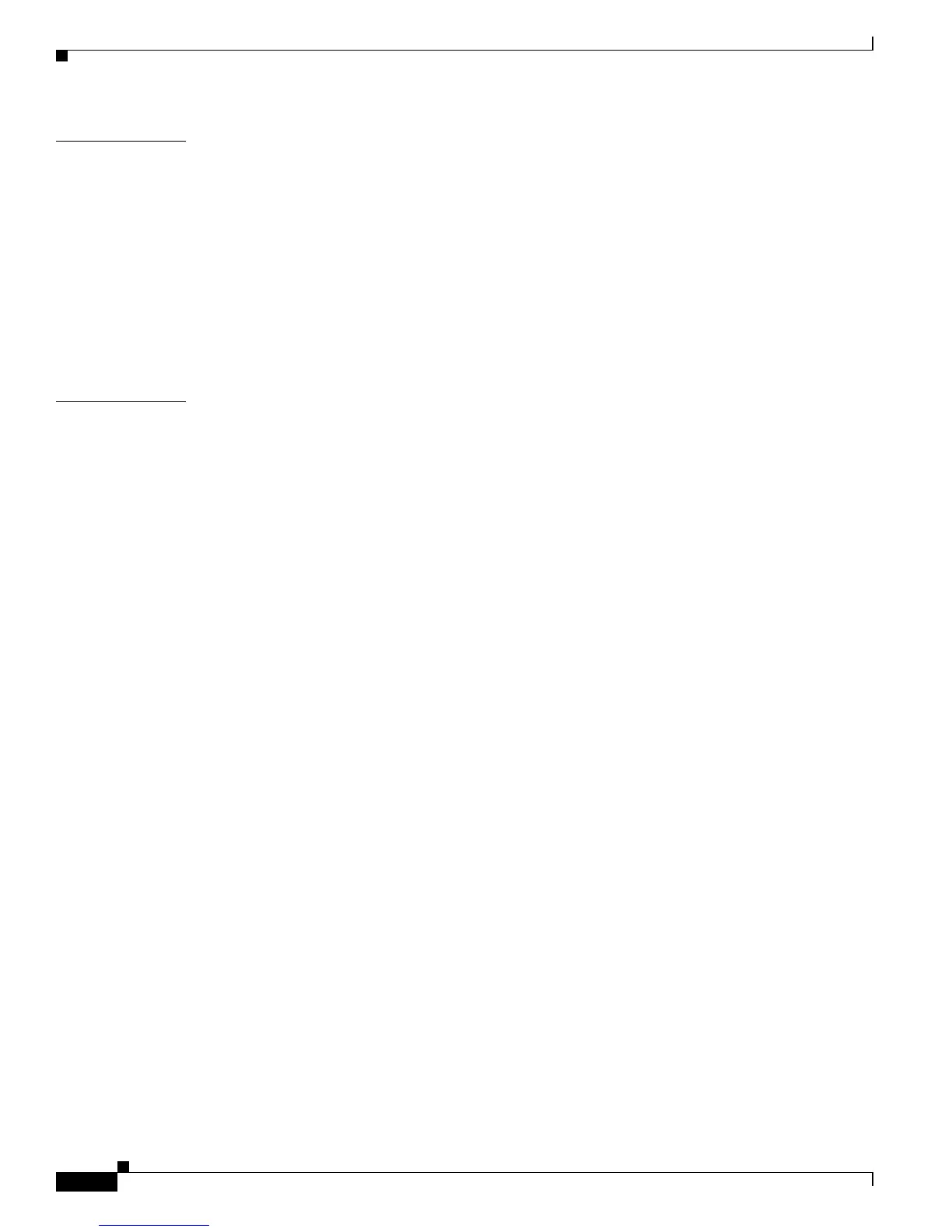Contents
xii
Catalyst 2950 and Catalyst 2955 Switch Software Configuration Guide
78-11380-10
CHAPTER
12 Configuring Smartports Macros 12-1
Understanding Smartports Macros 12-1
Configuring Smartports Macros 12-2
Default Smartports Macro Configuration 12-2
Smartports Macro Configuration Guidelines 12-3
Creating Smartports Macros 12-4
Applying Smartports Macros 12-5
Applying Cisco-default Smartports Macros 12-6
Displaying Smartports Macros 12-8
CHAPTER
13 Configuring LRE 13-1
Understanding LRE Features 13-1
Ports on the Catalyst 2950 LRE Switches 13-1
LRE Links and LRE Profiles 13-2
LRE Profiles 13-2
LRE Sequences 13-5
CPE Ethernet Links 13-6
LRE Link Monitor 13-7
LRE Message Logging Process 13-8
Configuring LRE Ports 13-8
Default LRE Configuration 13-9
Environmental Guidelines for LRE Links 13-9
Guidelines for Using LRE Profiles 13-10
CPE Ethernet Link Guidelines 13-11
Guidelines for Configuring Cisco 575 LRE CPEs and 576 LRE 997 CPEs 13-11
Guidelines for Configuring Cisco 585 LRE CPEs 13-12
Assigning a Global Profile to All LRE Ports 13-12
Assigning a Profile to a Specific LRE Port 13-13
Assigning a Global Sequence to All LRE Ports 13-13
Assigning a Sequence to a Specific LRE Port 13-14
Using Rate Selection to Automatically Assign Profiles 13-14
Precedence 13-15
Profile Locking 13-15
Link Qualification and SNR Margins 13-16
Configuring LRE Link Persistence 13-19
Configuring LRE Link Monitor 13-20
Configuring LRE Interleave 13-20
Configuring Upstream Power Back-Off 13-21