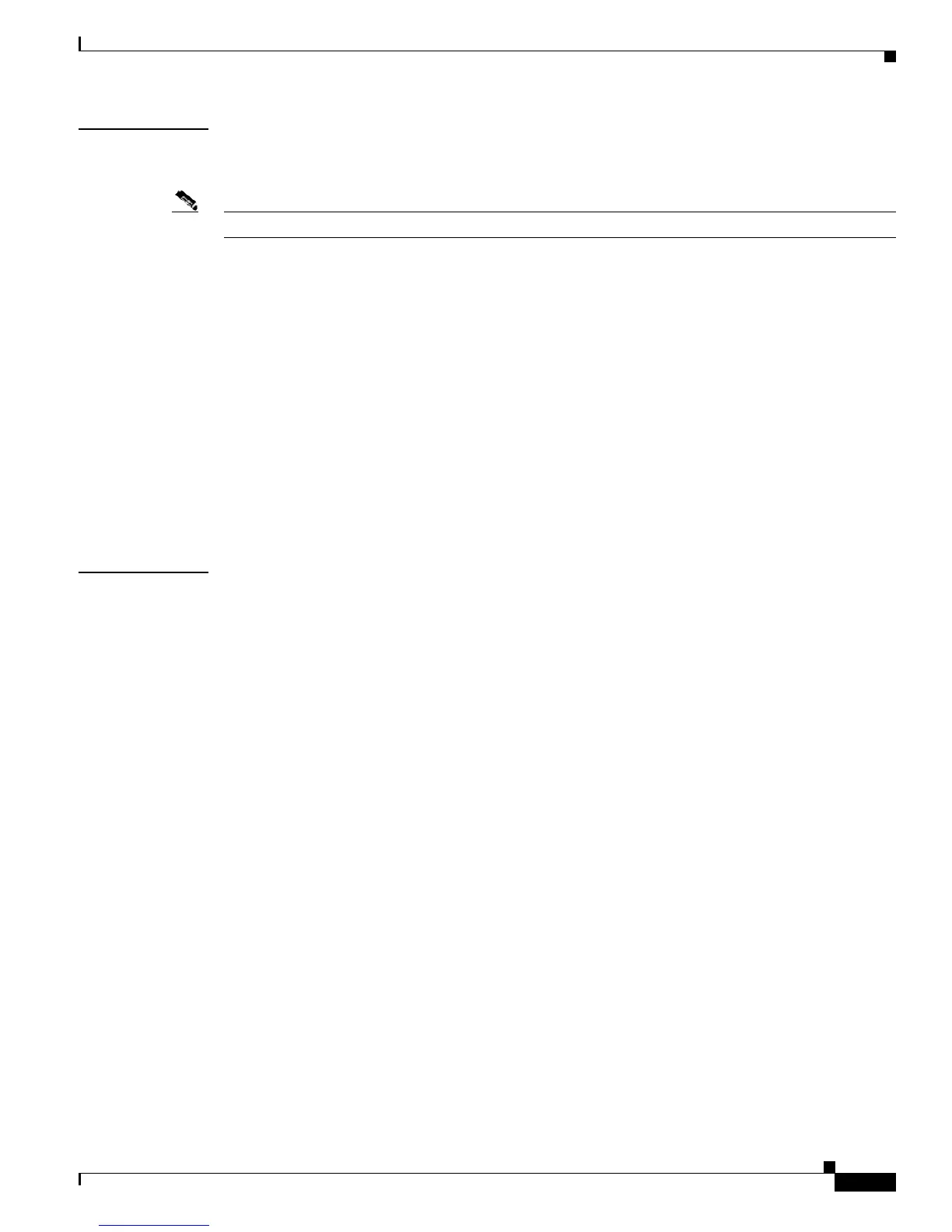2-497
Catalyst4500 Series SwitchCiscoIOS Command Reference—Release 12.2(18)EW
78-16201-01
Chapter2Cisco IOS Commands for the Catalyst 4500 Series Switches
vlan (VLAN Database mode)
Examples This example shows how to add a new VLAN with all default parameters to the new VLAN database:
Switch(vlan)# vlan 2
Note If the VLAN already exists, no action occurs.
This example shows how to cause the device to add a new VLAN, specify the media type and parent
VLAN ID number 3, and set all other parameters to the defaults:
Switch(vlan)# vlan 2 media fastethernet parent 3
VLAN 2 modified:
Media type FASTETHERNET
Parent VLAN 3
This example shows how to delete VLAN 2:
Switch(vlan)# no vlan 2
Switch(vlan)#
This example shows how to return the MTU to the default for its type and the translational bridging
VLANs to the default:
Switch(vlan)# no vlan 2 mtu tb-vlan1 tb-vlan2
Switch(vlan)#
Related Commands show vlan
