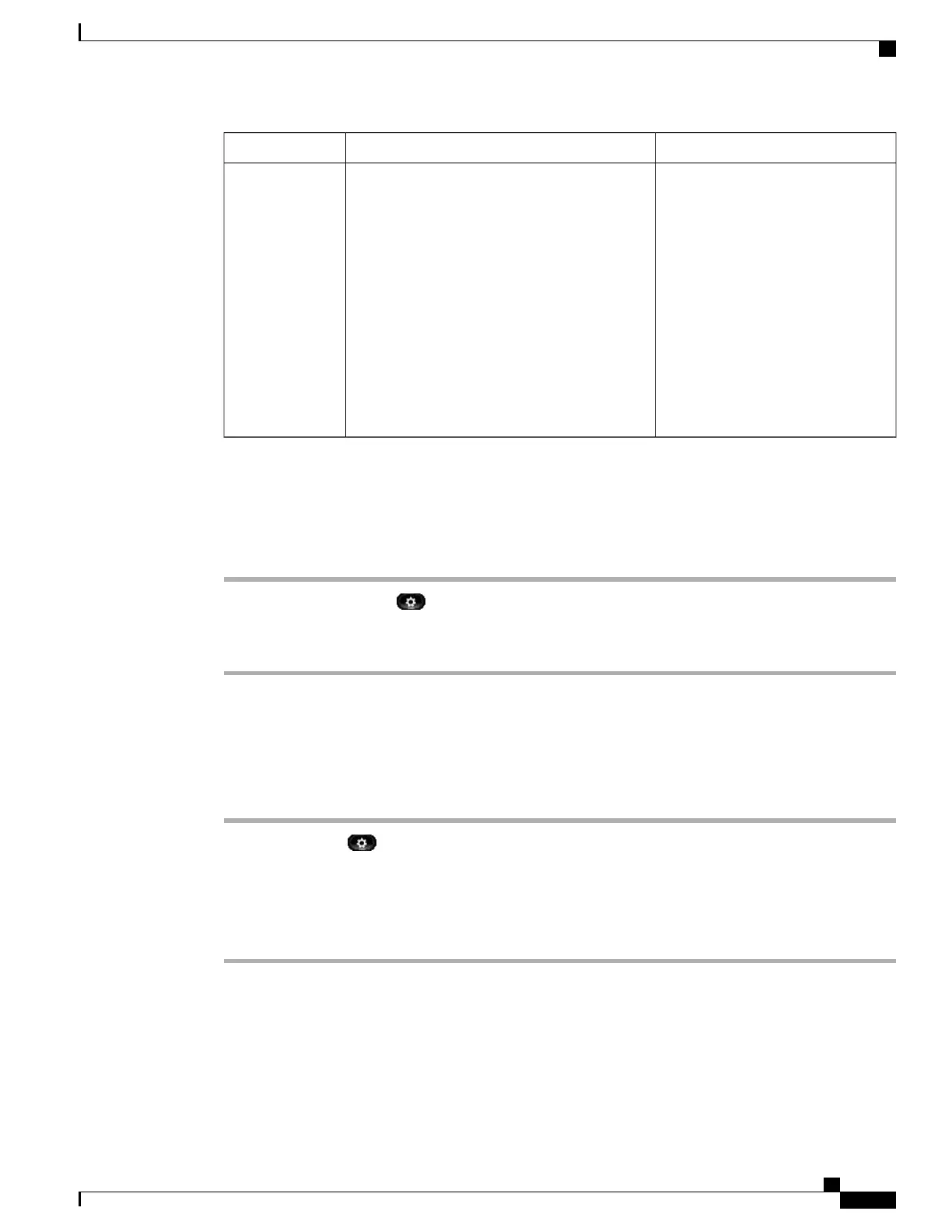To changeDescriptionOption
Display only. Cannot configure.State: Displays the state of 802.1x authentication:
•
Disconnected: Indicates that 802.1x
authentication is not configured on the
phone.
•
Authenticated: Indicates that the phone is
authenticated.
•
Held: Indicates that the authentication
process is in progress.
Protocol: Displays the EAP method that is used
for 802.1x authentication (can be EAP-MD5,
EAP-FAST or EAP-TLS).
Transaction Status
Set Device Authentication Field
Procedure
Step 1
After pressing Applications , choose Administrator Settings > Security Setup > 802.1X Authentication.
Step 2
Set the Device Authentication option to Enabled or Disabled.
Step 3
Press Apply.
Set EAP-MD5 Fields
Procedure
Step 1
Press Applications .
Step 2
Choose Administrator Settings > Security Setup > 802.1X Authentication > EAP-MD5.
Step 3
To change the shared secret, choose Shared Secret.
Step 4
Enter the shared secret.
Step 5
Press Apply.
Cisco Unified IP Phone 8961, 9951, and 9971 Administration Guide for Cisco Unified Communications Manager 10.0
(SIP)
127
Cisco Unified IP Phone Settings
802.1X Authentication and Transaction Status
REVIEW DRAFT - CISCO CONFIDENTIAL