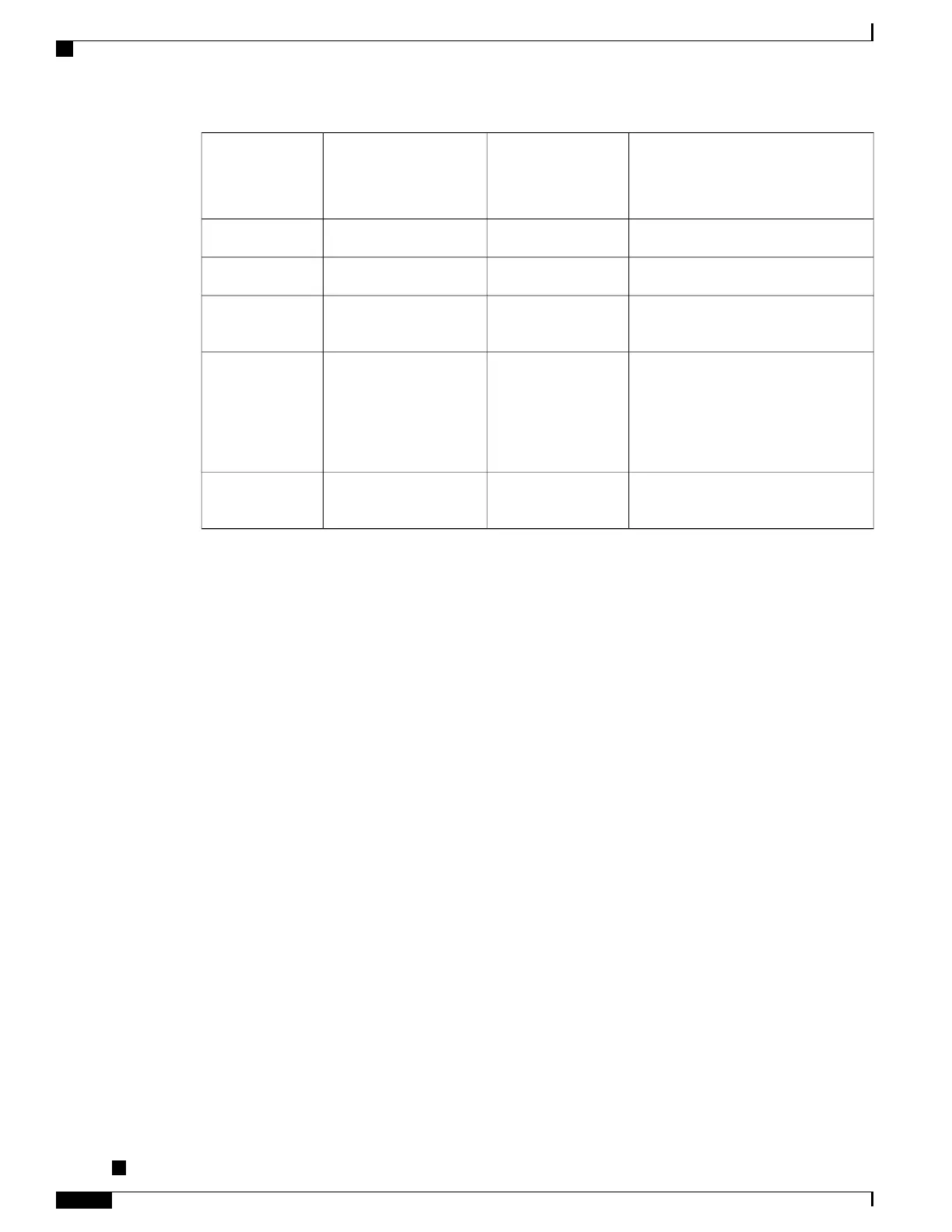NotesSupported as a
softkey on Cisco
Unified IP Phone
8961, 9951 and 9971
Configurable softkeys in
the Softkey Template
configuration
Feature
—
YesResume (Resume)Resume
—
NoSelect (Select)Select
Phone displays SpeedDial.YesAbbreviated Dial
(AbbrDial)
Speed Dial
Transfer is a dedicated button.
Configure transfer (Direct Transfer
policy) in the Product Specific
Configuration Layout section in Phone
Configuration.
YesDirect Transfer (DirTrfr)Transfer
—
NoVideo Mode Command
(VidMode)
Video Mode
Command
Cisco IP Manager Assistant (IPMA) provides additional softkeys that can be controlled by the softkey template.
For information on the IPMA softkeys, see Cisco IP Manager Assistant, on page 169
Feature Control Policy
You can limit the appearance of some telephony features on the Cisco Unified IP Phone 8961, 9951, and 9971
by enabling or disabling these features in the feature control policy configuration. When you disable a feature
in the feature control policy configuration for a phone, you restrict user access to the feature and the softkeys
for the feature do not display on the phone.
The Feature Control Policy also controls the display of the following features as either softkeys or programmable
line keys:
•
Malicious Caller ID
•
Pick Up
•
Group Pick Up
•
Other Pick Up
•
Meet Me
•
Quality Reporting Tool
•
Mobility
For more information, see the “Feature Control Policy” chapter in the Cisco Unified Communications Manager
Administration Guide.
Cisco Unified IP Phone 8961, 9951, and 9971 Administration Guide for Cisco Unified Communications Manager
10.0 (SIP)
178
Features, Templates, Services, and User Setup
Feature Control Policy
REVIEW DRAFT - CISCO CONFIDENTIAL
