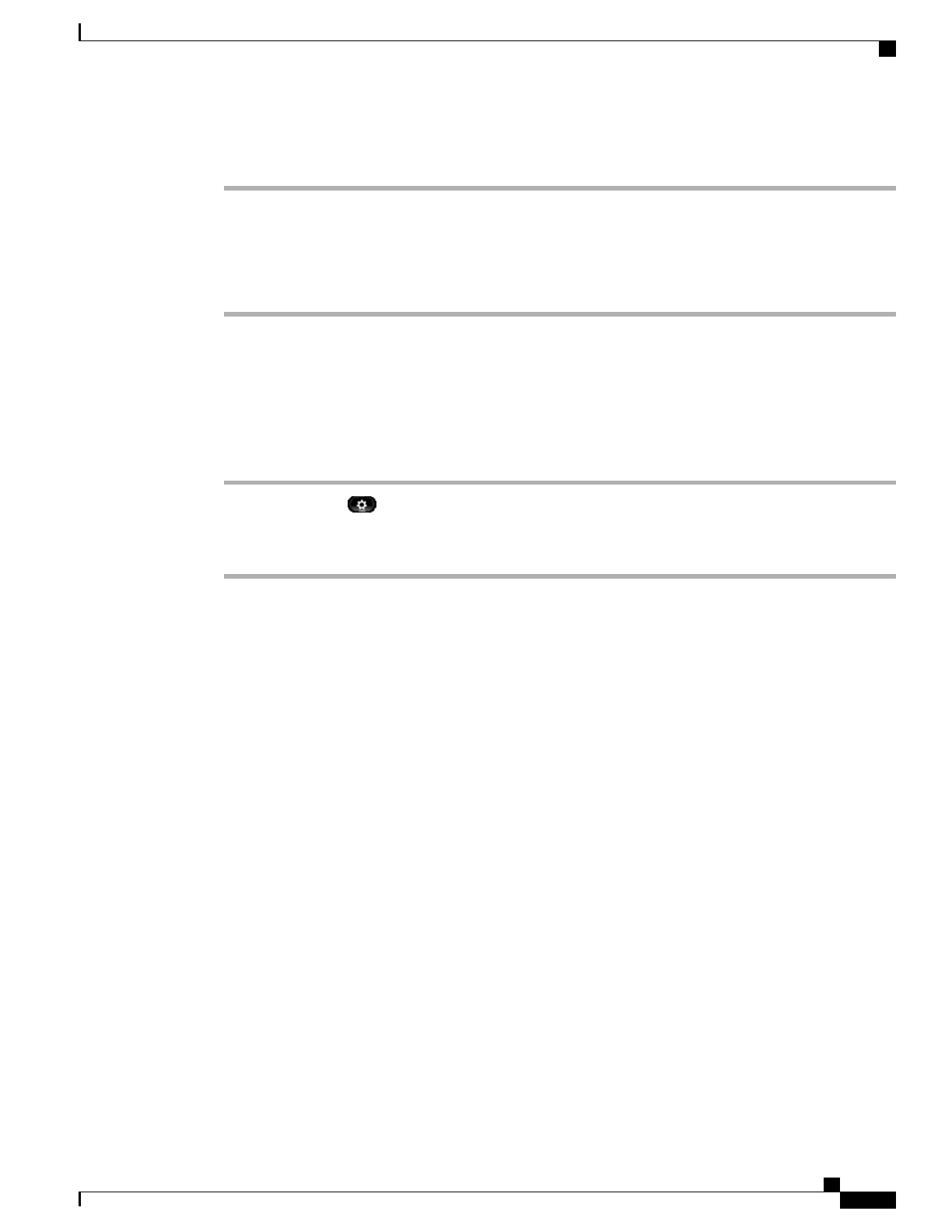Procedure
Step 1
In Cisco Unified Communications Manager Administration, choose Device > Phone, locate the phone you
want to modify, and go to the Phone Configuration window for that phone.
Step 2
In the Phone Configuration window, select Enable for the Bluetooth setting and Handsfree for the Bluetooth
Profiles setting.
Step 3
Save your changes.
Remove Bluetooth Device from Phone
When you want to remove a Bluetooth device, you delete it from the Accessories menu.
Procedure
Step 1
Press Applications .
Step 2
Select Accessories.
Step 3
Highlight the device that you want to remove and press Delete.
Related Bluetooth documentation
For information about how to use your Bluetooth wireless headset, see:
•
Cisco Unified IP Phone 8961, 9951, and 9971 User Guide for Cisco Unified Communications Manager
(SIP)
•
User guides provided with your headset
Important Note About Headset Types
Only one headset type works at any given time, so if you use both a Bluetooth headset and an analog headset
that are attached to the phone, enabling the Bluetooth headset disables the analog headset. To enable the analog
headset, disable the Bluetooth headset. Plugging a USB headset into a phone that has Bluetooth headset
enabled disables both the Bluetooth and analog headset. If you unplug the USB headset, you can either enable
the Bluetooth headset or disable the Bluetooth headset to use the analog headset.
External device use
Cisco recommends the use of good quality external devices, such as speakers, microphones, and headsets that
are shielded (screened) against unwanted radio frequency (RF) and audio frequency (AF) signals.
Cisco Unified IP Phone 8961, 9951, and 9971 Administration Guide for Cisco Unified Communications Manager 10.0
(SIP)
65
Cisco Unified IP Phone Installation
External device use
REVIEW DRAFT - CISCO CONFIDENTIAL
