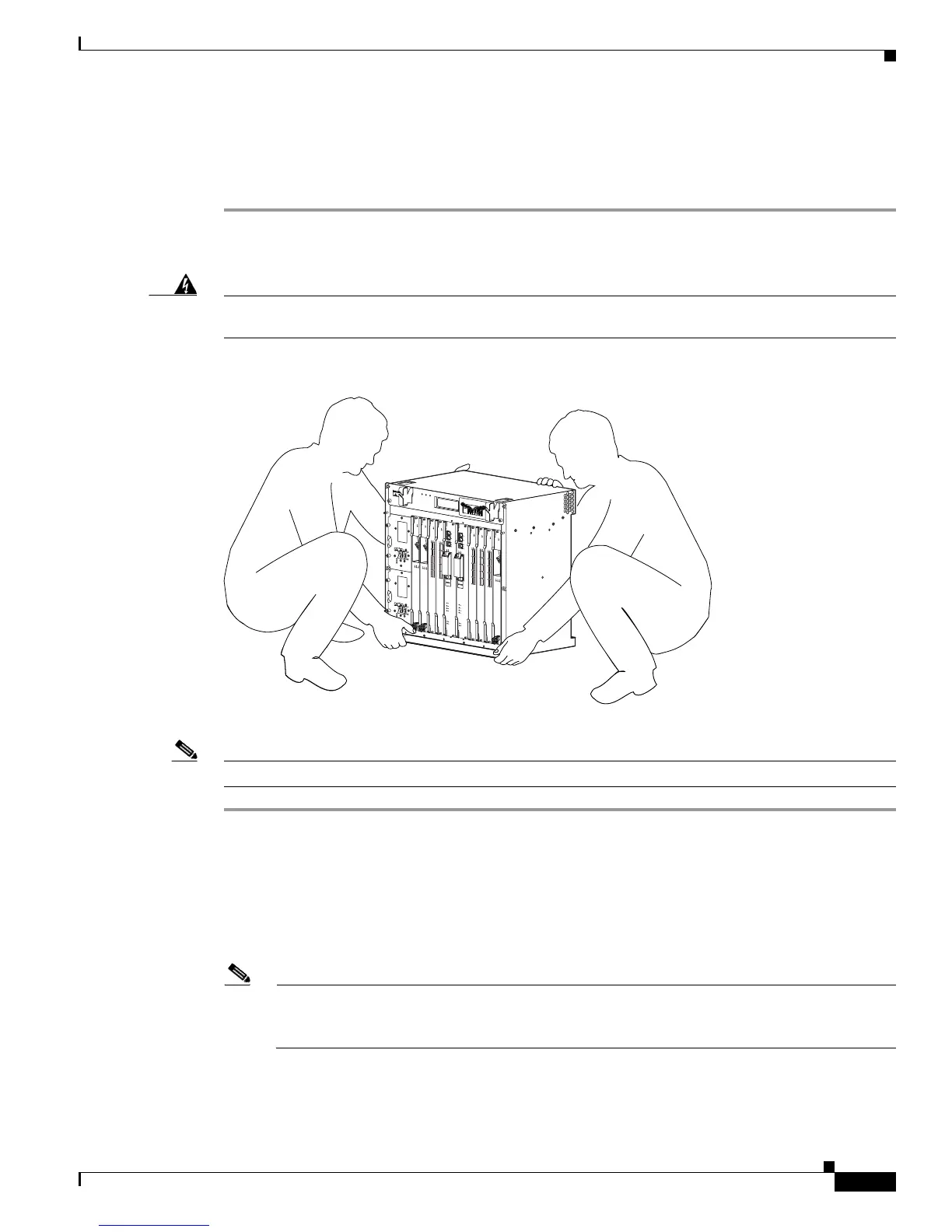8-17
Cisco ASR 1000 Series Aggregation Services Routers Hardware Installation Guide
OL-13208-11
Chapter 8 Cisco ASR 1002 Router Overview and Installation
Equipment Shelf or Tabletop Installation
Equipment Shelf or Tabletop Installation
To mount your Cisco ASR 1002 Router on an equipment shelf or tabletop, follow these steps.
Step 1 Remove any debris and dust from the tabletop or platform, as well as the surrounding area.
Step 2 Lift the chassis into position on the equipment shelf or tabletop (see Figure 8-9).
Warning
At least two people are required to lift the chassis onto a tabletop or platform. To prevent injury, keep
your back straight and lift with your legs, not your back.
Statement 164
Figure 8-9 Lifting the Chassis
Note The chassis in Figure 8-9 does not represent the Cisco ASR 1002 Router.
Step 1 Attach the front rack-mount brackets. Locate the threaded holes in the front sides of the chassis (first
holes beyond the vent holes) and use the package of black screws that shipped with the chassis.
Step 2 Align the front rack-mount bracket to one side of the chassis.
Step 3 Insert and tighten the screws on one side.
Step 4 Repeat Step 2 through Step 3 on the other side of the chassis. Use all screws to secure the rack-mount
brackets to the chassis.
Note The chassis rack-mount brackets must be installed first so that you can attach the
cable-management brackets to the chassis rack-mount brackets after the chassis is installed in
the rack.
Step 5 Gather the two cable-management brackets and screws shipped with your chassis. Figure 8-10 shows
cable-management brackets attached on the front of the Cisco ASR 1002 Router.
30007
1
3
2
4
0
A
P
R
O
C
E
S
S
O
R
O
N
L
Y
0
B
5
6
7
8
P
R
O
C
E
S
S
O
R
O
N
LY
P
O
W
E
R
F
A
U
L
T
M
IS
W
I
R
E
P
O
W
E
R
F
A
U
L
T
M
IS
W
IR
E
CISCO
10000
LINK
TX
RX
FAIL
GIGABIT ETHERNET
CIS
CO
100
00
C
A
R
R
I
E
R
A
L
A
R
M
L
O
O
P
F
A
I
L
CH OC-12-DSO SM-IR
C
I
S
C
O
1
0
0
0
0
C
A
R
R
I
E
R
A
L
A
R
M
L
O
O
P
F
A
I
L
6XCT3–DS0
0
5
4
3
2
1
C
I
S
C
O
1
0
0
0
0
C
A
R
R
I
E
R
A
L
A
R
M
L
O
O
P
F
A
IL
6XCT3–DS0
0
5
4
3
2
1
F
A
IL
PERFORMANCE ROUTING ENGINE
C
O
N
S
O
L
E
S
TA
T
U
S
A
C
O
C
R
IT
IC
A
L
M
IN
O
R
M
A
J
O
R
E
T
H
E
R
N
E
T
L
I
N
K
A
C
T
I
V
I
T
Y
A
U
X
S
L
O
T
0
S
L
O
T
1
F
A
I
L
PERFORMANCE ROUTING ENGINE
C
O
N
S
O
L
E
S
T
A
T
U
S
A
C
O
C
R
IT
IC
A
L
M
IN
O
R
M
A
J
O
R
E
T
H
E
R
N
E
T
L
I
N
K
A
C
T
I
V
I
T
Y
A
U
X
S
L
O
T
0
S
L
O
T
1
C
I
S
C
O
1
0
0
0
0
C
A
R
R
I
E
R
A
L
A
R
M
L
O
O
P
F
A
I
L
6XCT3–DS0
0
5
4
3
2
1
C
IS
C
O
1
0
0
0
0
C
A
R
R
I
E
R
A
L
A
R
M
L
O
O
P
F
A
I
L
6XCT3–DS0
0
5
4
3
2
1
C
I
S
C
O
1
0
0
0
0
C
A
R
R
I
E
R
A
L
A
R
M
L
O
O
P
F
A
I
L
6XCT3–DS0
0
5
4
3
2
1
C
I
S
C
O
1
0
0
0
0
C
A
R
R
I
E
R
T
X
R
X
F
A
I
L
OC–12/STM–4 POS SM–IR
FANS
OK
FAN
FA
ILURE
MULTI-
FAN
FAILURE
W
h
en
h
o
t s
wa
p
pin
g th
is
fa
n tray
,
re
m
ov
al a
n
d re
pla
cem
e
nt m
us
t
b
e
do
ne
i
n un
de
r tw
o
m
in
u
te
s o
r
s
ys
te
m
s
hu
td
ow
n
w
ill o
cc
ur.
C
A
U
TIO
N
C
I
S
C
O
1
0
0
0
0
C
I
S
C
O
1
0
0
0
0
