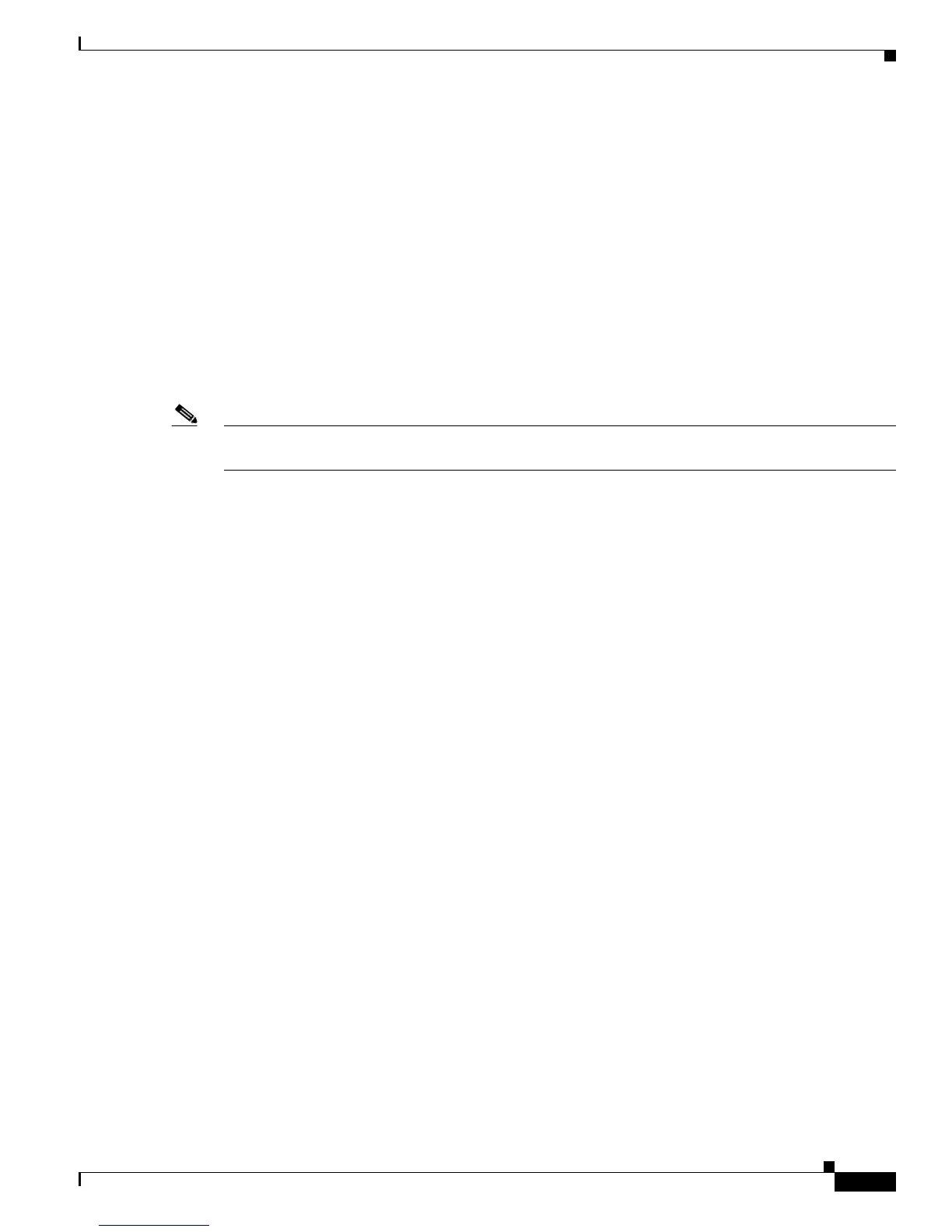11-11
Cisco ASR 1000 Series Aggregation Services Routers Hardware Installation Guide
OL-13208-11
Chapter 11 Cisco ASR 1013 Router Overview and Installation
Attaching the Rear Rack-Mount Brackets
• An adequate chassis ground (earth) connection exists for your router chassis (see the “Attaching a
Chassis Ground Connection” section on page 11-24).
• Always follow proper lifting practices as outlined in the “Chassis-Lifting Guidelines” section on
page 5-23, when handling the chassis.
Attaching the Rear Rack-Mount Brackets
This section explains how to attach the rear rack-mount brackets to the chassis. Before installing the
chassis in the rack, you must install the rack-mount brackets on each side of the chassis. The forward
rack-mount brackets are already installed on the Cisco ASR 1013 chassis when it arrives at your site.
The parts and tools required for installing the rack-mount brackets and cable-management brackets are
listed in the “Tools and Equipment” section on page 5-23.
Note The cable-management brackets are installed on the chassis after you install the chassis rack-mount
brackets and mount the chassis in the rack.
If you are rack-mounting the chassis using the rear rack-mount brackets, then this type of installation
provides for the chassis being recessed in the rack.
