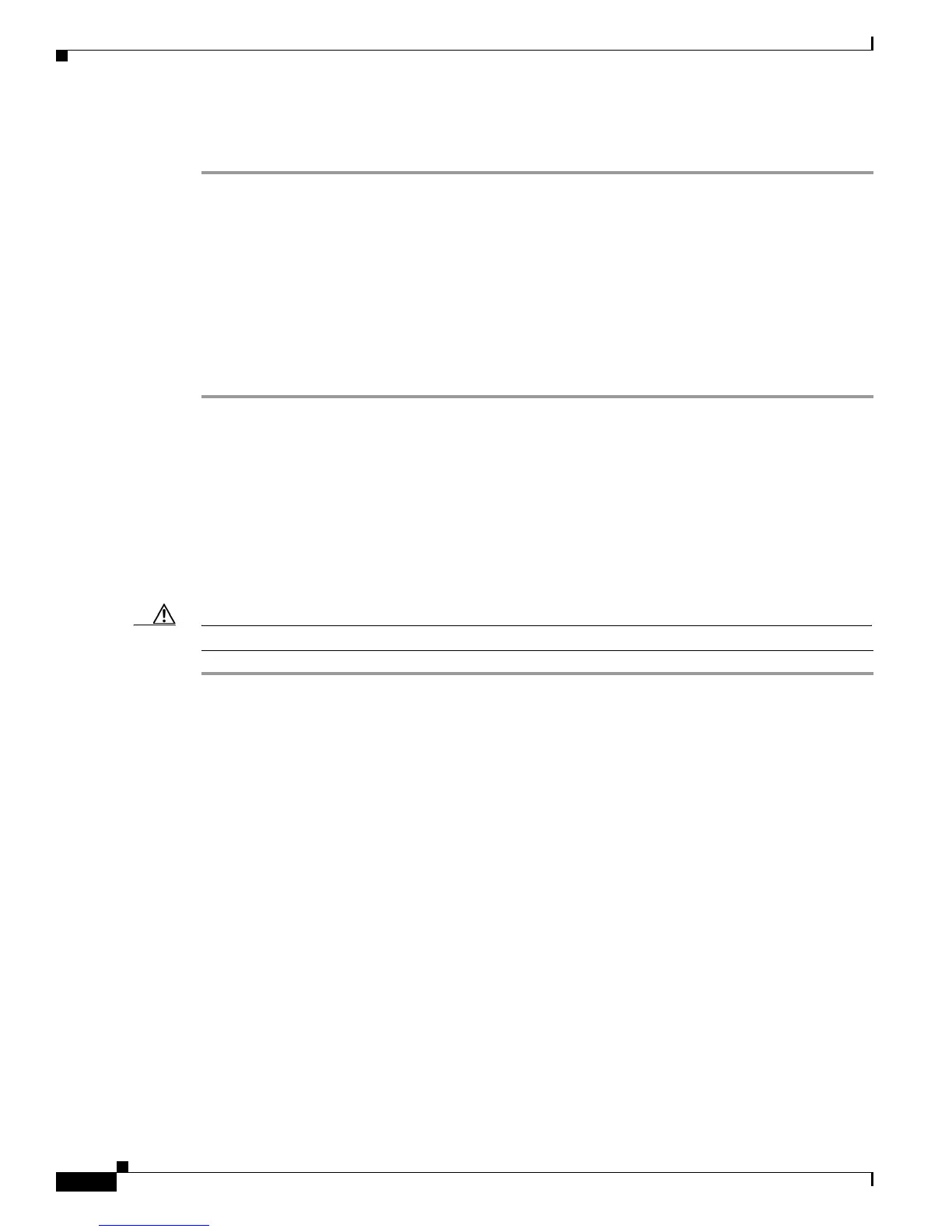14-114
Cisco ASR 1000 Series Aggregation Services Routers Hardware Installation Guide
OL-13208-11
Chapter 14 Removing and Replacing FRUs from the Cisco ASR 1000 Series Routers
Repacking the Router
Step 5 Grasping the power supply handle with one hand, pull the power supply out from the chassis, while at
the same time, supporting it with the other hand.
This completes the procedure for removing the DC power supply from the ASR 1001 Router.
Repacking the Router
If your system is damaged, you must repack it for return shipment.
Before you return the router or move the router to a different location, follow these instructions to repack
the system, using the original packaging material:
Step 1 Place the bottom packing material section inside the bottom of the shipping container.
Step 2 Use at least two people to place the Cisco ASR 1000 Series Router inside the container. Be sure that the
chassis is positioned correctly before you lower it inside the container.
Step 3 Place the top packing material over the top of the Cisco ASR 1000 Series Router.
Step 4 Place both accessory boxes inside the cutouts in the top section of the packing material.
Step 5 Fold the outside carton down over the top of the accessory boxes and seal with packing tape.
Step 6 Wrap two packaging straps tightly around the top and bottom of the package to hold the outside carton
and the bottom pallet.
Caution Do not use tape to hold the outside carton to the bottom pallet. Packaging straps must be used.
This completes the procedure for repacking the shipping container.
