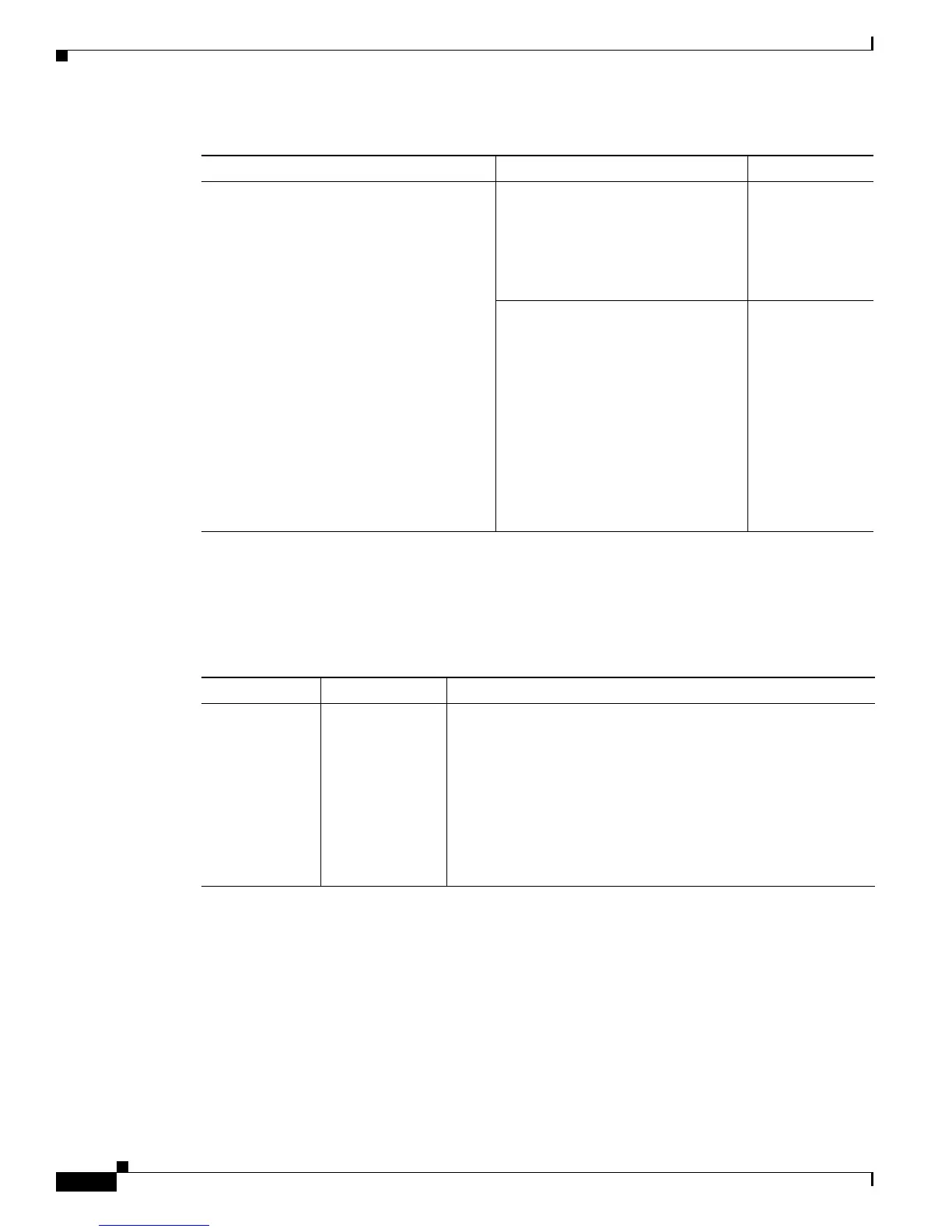C-6
Cisco ASR 1000 Series Aggregation Services Routers Hardware Installation Guide
OL-13208-11
Appendix C Troubleshooting Initial Startup Problems
Troubleshooting the Upgrade
Troubleshooting the Shared Port Adapter
Use the information in Table C-4 to isolate problems with the shared port adapter.
Troubleshooting the Upgrade
Table C-5 lists tips to resolve troubleshooting errors that you may encounter during an upgrade.
System shuts down, and the following error
message is displayed:
Queued messages:
%ENVM-1-SHUTDOWN: Environmental
Monitor initiated shutdown
This error message indicates that the system
has detected an over-temperature condition
or out-of-tolerance power condition inside
the chassis.
Note The system fans may continue to
operate although the system shuts
down.
The error message could indicate a
faulty component or temperature
sensor. Before the system shuts
down, use the show env all command
to display the internal chassis
environment.
Contact a service
representative.
If an environmental shutdown results
from an out-of-tolerance power
condition, the system shuts down.
If the system still
fails to come up
when the power
supply is
connected to a
different power
source with a new
power cable, the
power supply is
probably faulty.
Contact a service
representative.
Table C-3 Troubleshooting the Cooling Subsystem (continued)
Symptom Possible Cause Possible Solution
Table C-4 Troubleshooting the Shared Port Adapter
Symptom Possible Cause Possible Solution
Shared Port
adapter
ENABLED
LED is off.
The shared port
adapter might
have pulled away
from the system
board.
Reseat the adapter in its slot (you do not have to turn off the
system power when removing or replacing port and service
adapters). After the system reinitializes the interfaces, the
ENABLED LED on the shared port adapter should go on. Ensure
that the adapter is correctly replaced, with the screws fully
tightened.
If the ENABLED LED remains off, the system detected a
processor hardware failure. (This LED should be on in normal
operation.) Contact a service representative for instructions.
