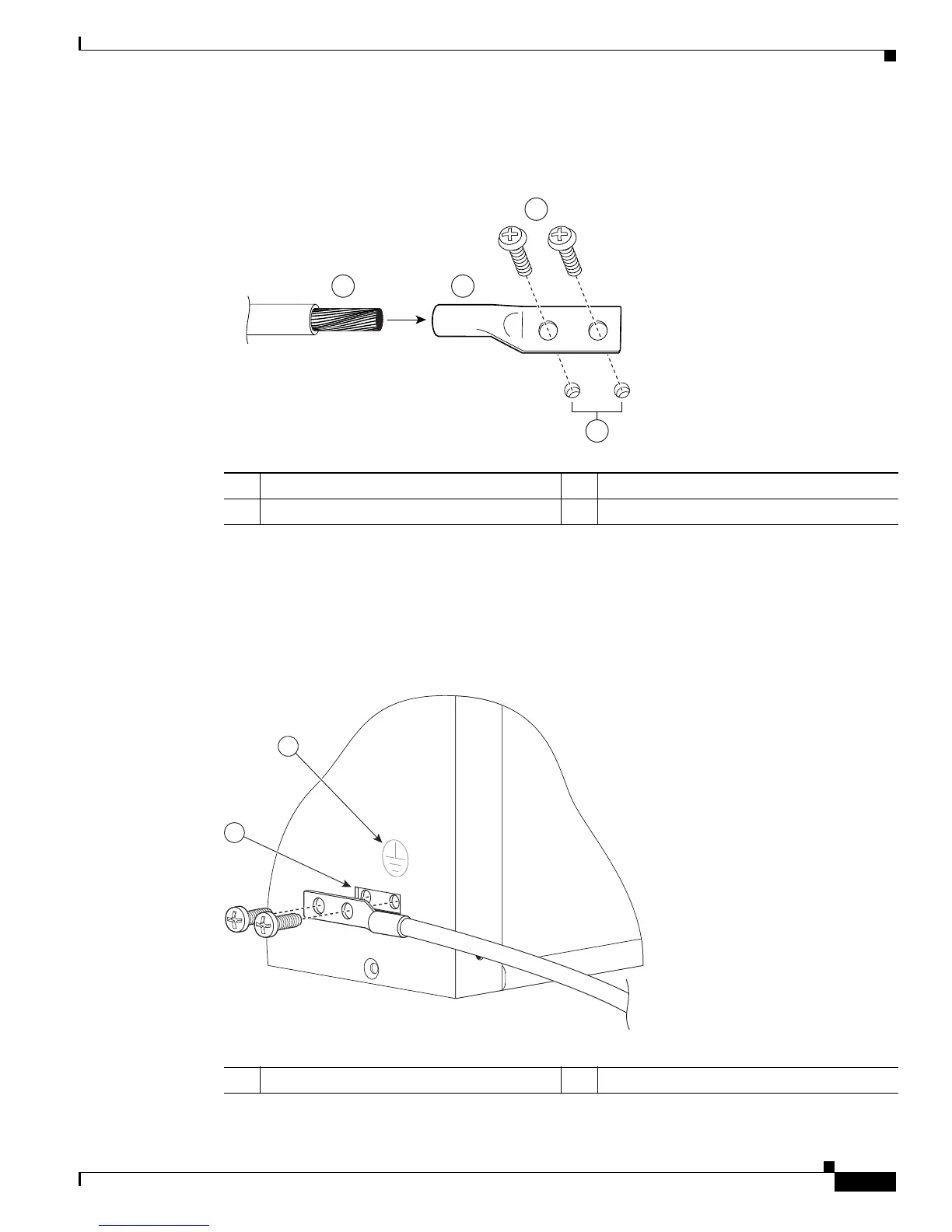8-29
Cisco ASR 1000 Series Aggregation Services Routers Hardware Installation Guide
OL-13208-11
Chapter 8 Cisco ASR 1002 Router Overview and Installation
Attaching a Chassis Ground Connection
Figure 8-18 shows the parts of the grounding lug.
Figure 8-18 Parts of the Grounding Lug
Step 3
Attach the grounding lug with the wire on the left to avoid having the grounding wire overlapping the
power supply.
Step 4 Locate the chassis ground connector on the side of your chassis.
Step 5 Figure 8-19 shows how to attach the grounding lug to the chassis ground connector.
Figure 8-19 Attaching a Grounding Lug to the Chassis Ground Connector
1 Chassis ground connector holes 3 Ground lug screws
2 Grounding lug 4 Ground wire
1 Chassis ground connector 2 Ground symbol
