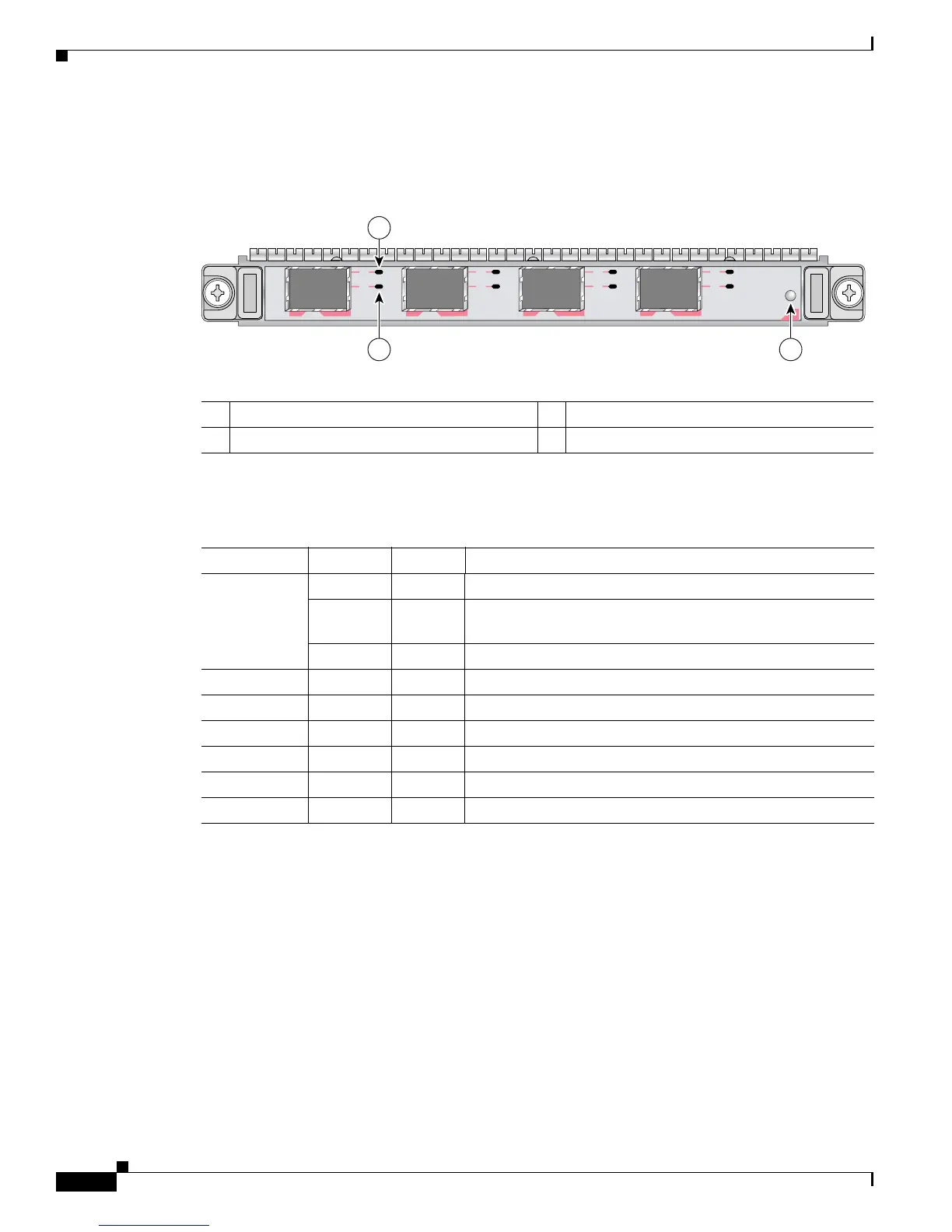9-8
Cisco ASR 1000 Series Aggregation Services Routers Hardware Installation Guide
OL-13208-11
Chapter 9 Cisco ASR 1002-F Router Overview and Installation
Cisco ASR 1002-F Router Components
The Cisco ASR 1002-F Router SPA has three types of LEDs: two LEDs for each port on the SPA and
one STATUS LED, as shown in Figure 9-8.
Figure 9-8 Cisco ASR 1002-F Router SPA Faceplate
Table 9-1 describes the Cisco ASR 1002-F Router SPA LEDs.
Cisco Integrated ASR 1002-SIP10-F and SPA for Cisco ASR 1002-F Router Description
The Cisco ASR 1002-SIP10-F in the Cisco ASR 1002-F Router is integrated into the chassis and you
cannot insert or remove it. The Cisco integrated ASR 1002-SIP10-F provides the physical and electrical
termination for one half-height SPA.
The Cisco integrated ASR 1002-SIP10-F interface supports all Cisco SPA interface processor functions
and services. However, the Cisco integrated ASR 1002-SIP10-F differs in the following areas:
• Functions as the base board for the Cisco integrated RP
• Is not a field-replaceable unit (FRU) and does not support online insertion and removal (OIR)
1 C/A (Carrier/Alarm) 3 SPA STATUS
2 A/L (Active/Loopback) — —
STATUS
0
1
2
3
A/L
C/A
A/L
C/A
A/L
C/A
A/L
C/A
122938
1
2 3
Table 9-1 Cisco ASR 1002-F Router SPA LEDs
LED Label Color State Meaning
C/A Off Off SONET alarm controller is shut down.
Green On Port is enabled by software and there is a valid SONET alarm
signal without any alarms.
Amber On Port is enabled by software and there is at least one alarm.
A/L Off Off Interface is shut down.
Green On Port is enabled by software and loopback is off.
Amber On Port is enabled by software and loopback is on.
STATUS Off Off SPA power is off.
Green On SPA is ready and operational.
Amber On SPA power is on and good and the SPA is being configured.
