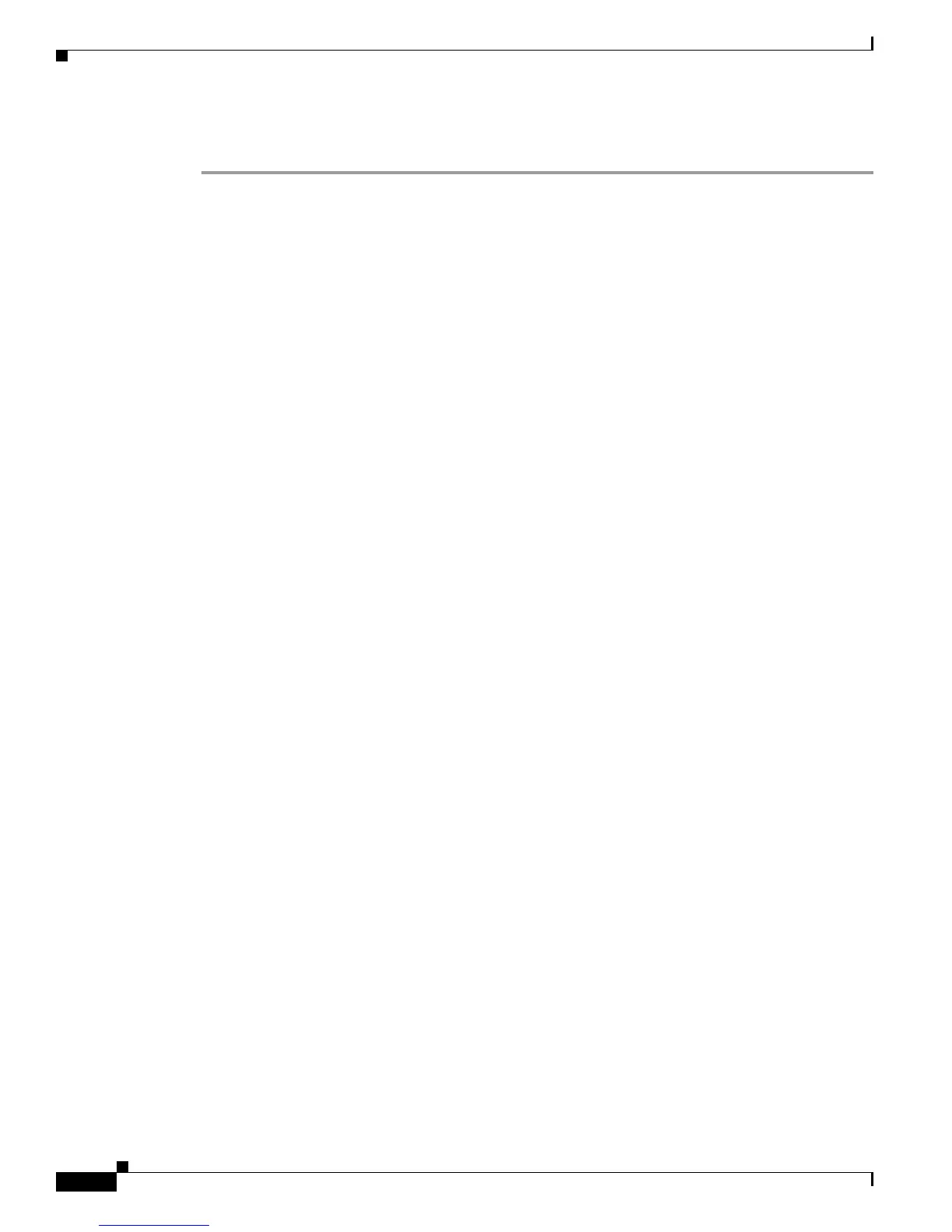12-44
Cisco ASR 1000 Series Aggregation Services Routers Hardware Installation Guide
OL-13208-11
Chapter 12 Cisco ASR 1001 Router Overview and Installation
Cisco ASR 1001 Router Power Supply Installation
Step 4 Grasping the power supply handle with one hand, pull the power supply out of the chassis while
supporting it with the other hand.
This completes the procedure for removing the DC power supply from the Cisco ASR 1001 Router.
