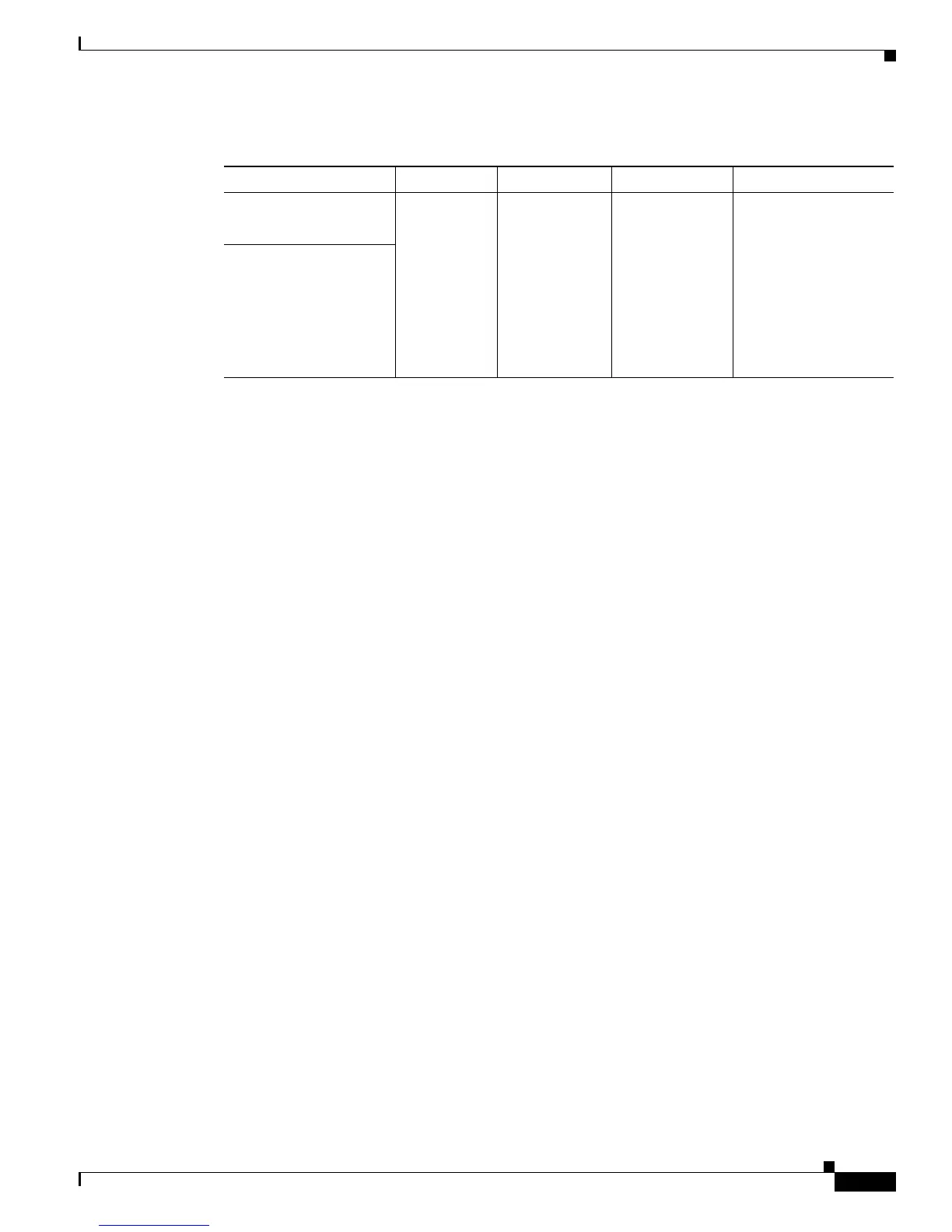2-7
Cisco ASR 1000 Series Aggregation Services Routers Hardware Installation Guide
OL-13208-11
Chapter 2 Cisco ASR 1000 Series Routers Component Overview
Supported ASR 1000 Hardware Components
The following may be the outcome when using unsupported Cisco ASR 1000 components in a
high-availability feature configuration:
• Unsupported ASR1000-RP in a redundant Cisco ASR 1006 configuration—If you insert an Cisco
ASR1000-RP1 or RP2 in an ASR 1006 redundant setup, the following occurs:
The standby ASR1000-RP card is disabled and this error message prints on the active RP console:
Error message: %CMRP-3-RP_MISMATCH: [chars] has been held in reset because the part
number differs from that of the active RP.
rp_fru: R0/R1
Reason: The part number read from the FRU IDPROM is not compatible with part number of the
active ASR1000-RP; as a result it may not act as a standby.
Recommended action: Remove the FRU from the chassis
• Unsupported Cisco ASR 1000 series router power supply—If you insert the Cisco ASR 1013 router
power supply into the Cisco ASR 1006 Router or insert the Cisco ASR 1006 Router power supply
into the Cisco ASR 1013 Router, the following occurs:
The following error message displays when detected and then periodically after that (every 1 hour)
until the problem is corrected.
Error message: %CMRP-3-UNSUPPORTED_PEM: [chars] in slot [chars] is not supported with
[chars] and it needs to be replaced immediately
pem_name: ASR1006-PWR-AC/ASR1006-PWR-DC/ASR1013-PWR-AC/ASR1013-PWR-DC
pem_slot_num: P0-P3
hw_config: ASR-1006/ASR-1013 chassis
Reason: The Product ID read from the PEM IDPROM is not supported in this hardware
configuration. It will be allowed to continue but immediate replacement is required.
Recommended action: Remove the PEM from the chassis and replace it with a supported PEM.
If the above combinations occur, you will see the following error messages.
Unsupported ASR1000-ESP Error Message
This section describes what happens when a Cisco ASR1000-ESP40 is present when the router is
booting or inserted at a later time into the Cisco ASR 1000 Router and provides the error message and
explanation as to why this occurred.
Table 2-4 Cisco ASR 1000 Series Routers Hardware Configurations That Are Not Supported
Router ASR1000-RP ASR1000-ESP ASR1000-SIP Result
Cisco ASR 1004 Router — ESP-40
ESP-100
— ESP-100 disabled
Cisco ASR 1006 Router RP1 ESP-40 — ESP-40 disabled
Cisco ASR 1001 Router — Integrated
embedded
services
processor
——
— — — SIP-40 disabled
