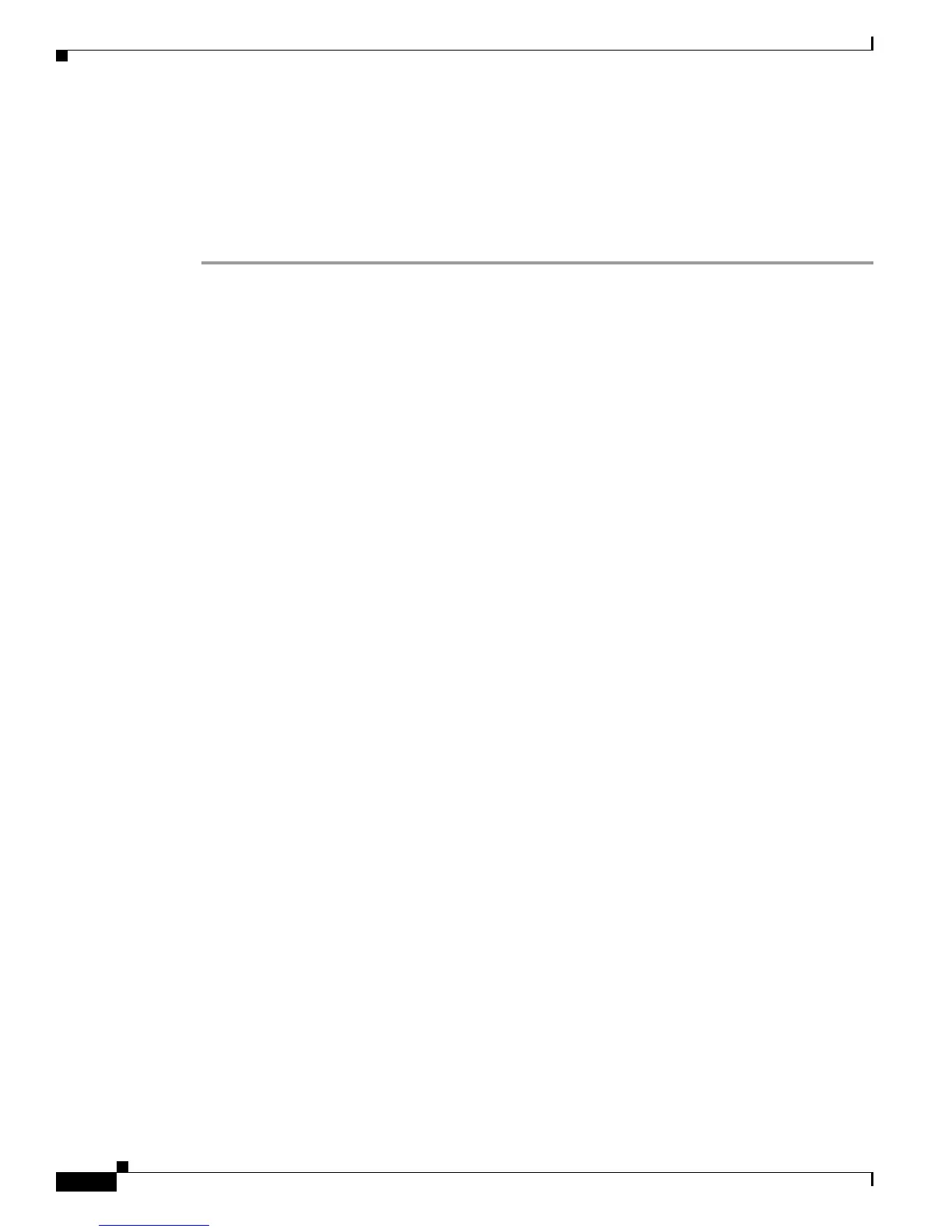14-50
Cisco ASR 1000 Series Aggregation Services Routers Hardware Installation Guide
OL-13208-11
Chapter 14 Removing and Replacing FRUs from the Cisco ASR 1000 Series Routers
Removing and Replacing Cisco ASR 1000 Series Embedded Service Processors
Step 4 Align the left and right edges of the Cisco ASR1000-ESP printed circuit board between the Cisco
ASR1000-ESP slot guides.
Step 5 Gently slide the Cisco ASR1000-ESP all the way into its chassis slot until you feel the connectors seat
with the router midplane.
Step 6 Seat the Cisco ASR1000-ESP in the router midplane by tightening its captive installation screws with a
number 2 Phillips or a 3/16-inch flat-blade screwdriver.
This completes the procedure for replacing the Cisco ASR1000-ESP in the Cisco ASR 1000 Series
Router.