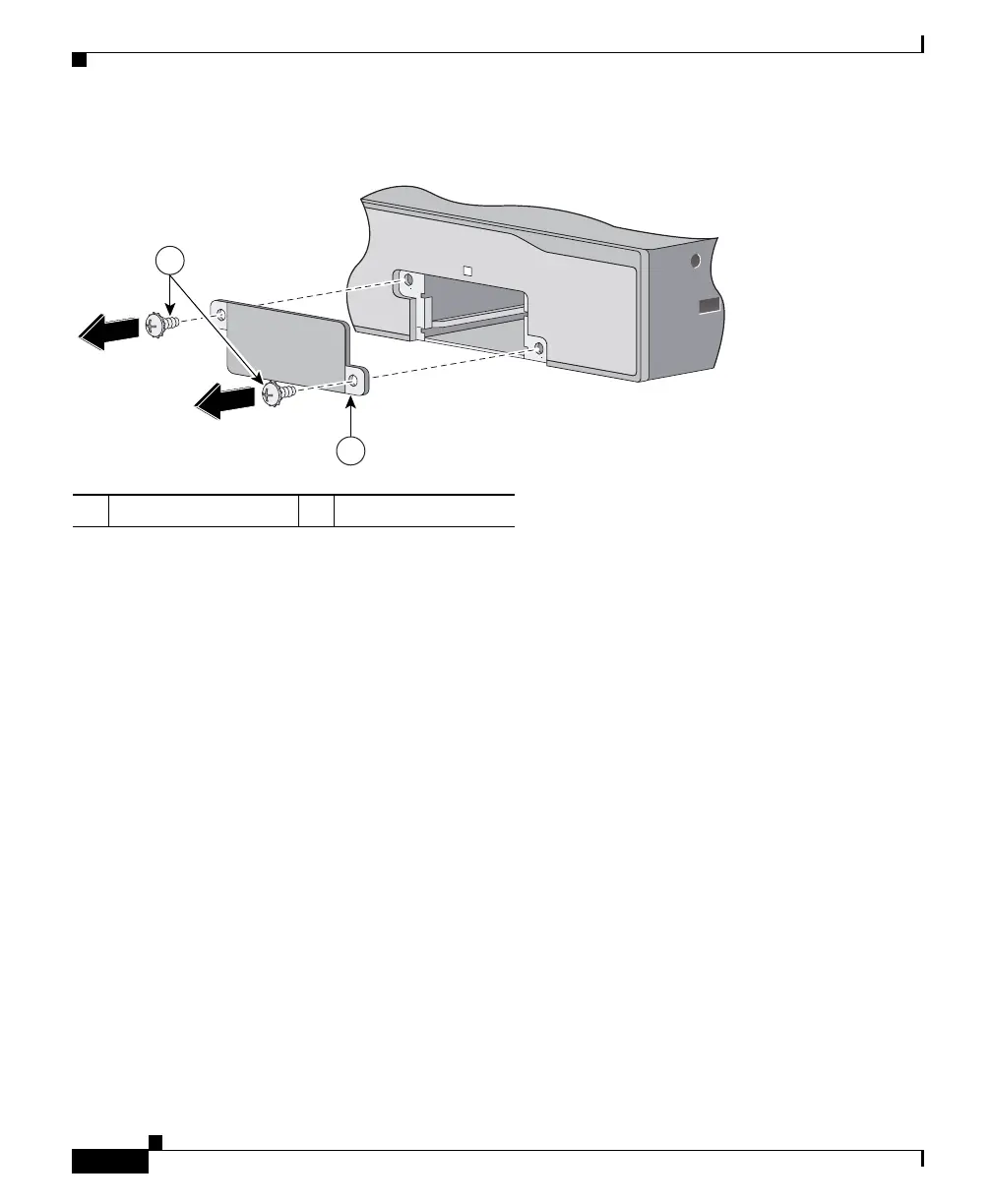Chapter 3 Switch Installation
Installing and Removing XENPAK Modules
3-48
Catalyst 3750 Switch Hardware Installation Guide
78-15136-03
Figure 3-41 Removing the XENPAK Module Slot Cover
Step 4
Remove the XENPAK module from the protective packaging.
Step 5 Align the XENPAK module with the guide rails inside the module slot, and slide
the module into the opening until the back of the XENPAK faceplate is flush with
the switch faceplate. (See Figure 3-42.)
1 Phillips-head screw 2 Module slot cover
Catalyst 3750
series
104764
2
1
1
