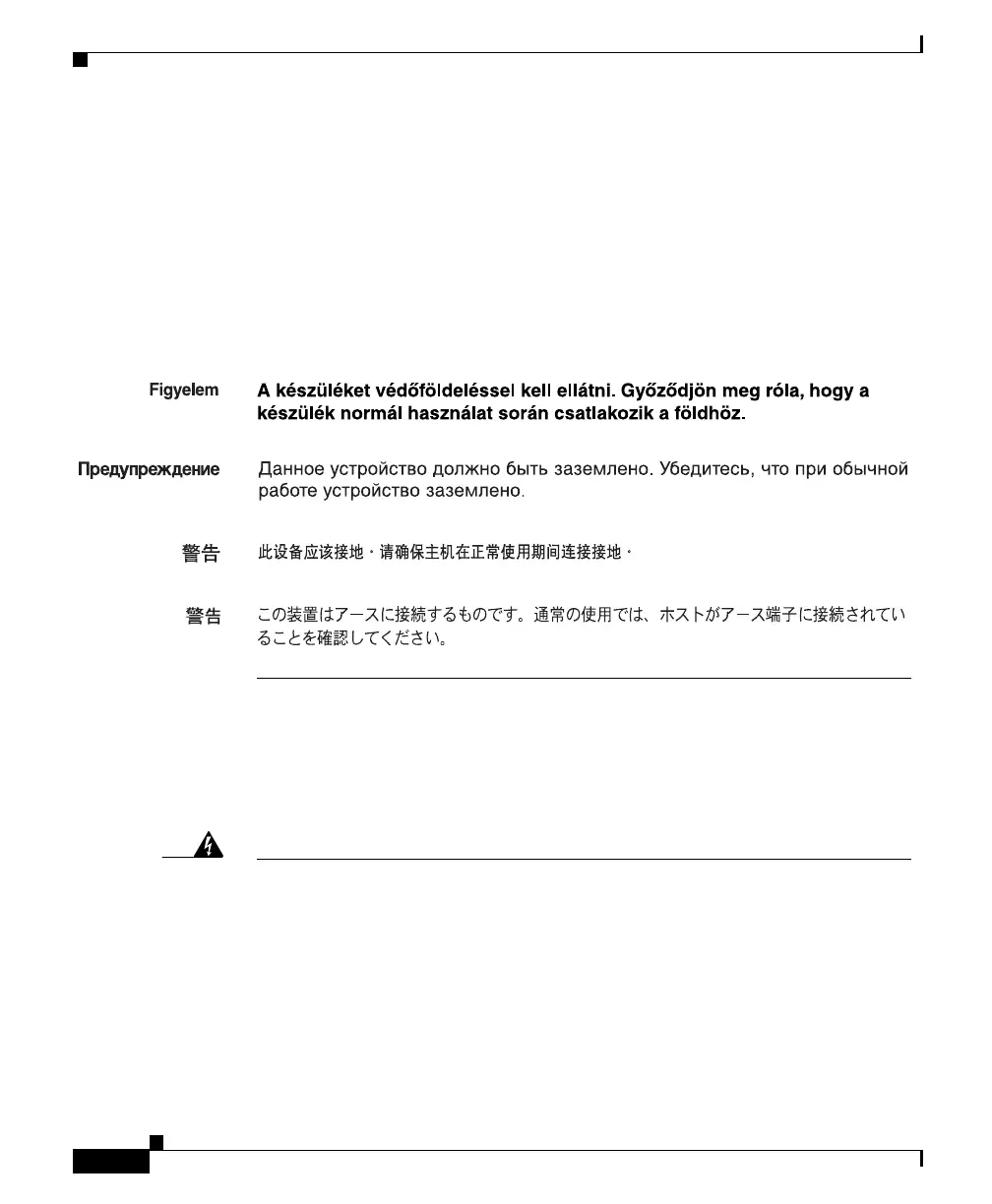Appendix D Translated Safety Warnings
Installing or Replacing the Unit
D-16
Catalyst 3750 Switch Hardware Installation Guide
78-15136-03
Installing or Replacing the Unit
Aviso
Este equipamento deverá estar ligado à terra. Certifique-se que o host se
encontra ligado à terra durante a sua utilização normal.
¡Advertencia!
Este equipo debe conectarse a tierra. Asegurarse de que el equipo principal
esté conectado a tierra durante el uso normal.
Varning!
Denna utrustning är avsedd att jordas. Se till att värdenheten är jordad vid
normal användning.
Warning
When installing or replacing the unit, the ground connection must always be
made first and disconnected last.
Waarschuwing
Bij installatie of vervanging van het toestel moet de aardverbinding altijd het
eerste worden gemaakt en het laatste worden losgemaakt.
Varoitus
Laitetta asennettaessa tai korvattaessa on maahan yhdistäminen aina tehtävä
ensiksi ja maadoituksen irti kytkeminen viimeiseksi.