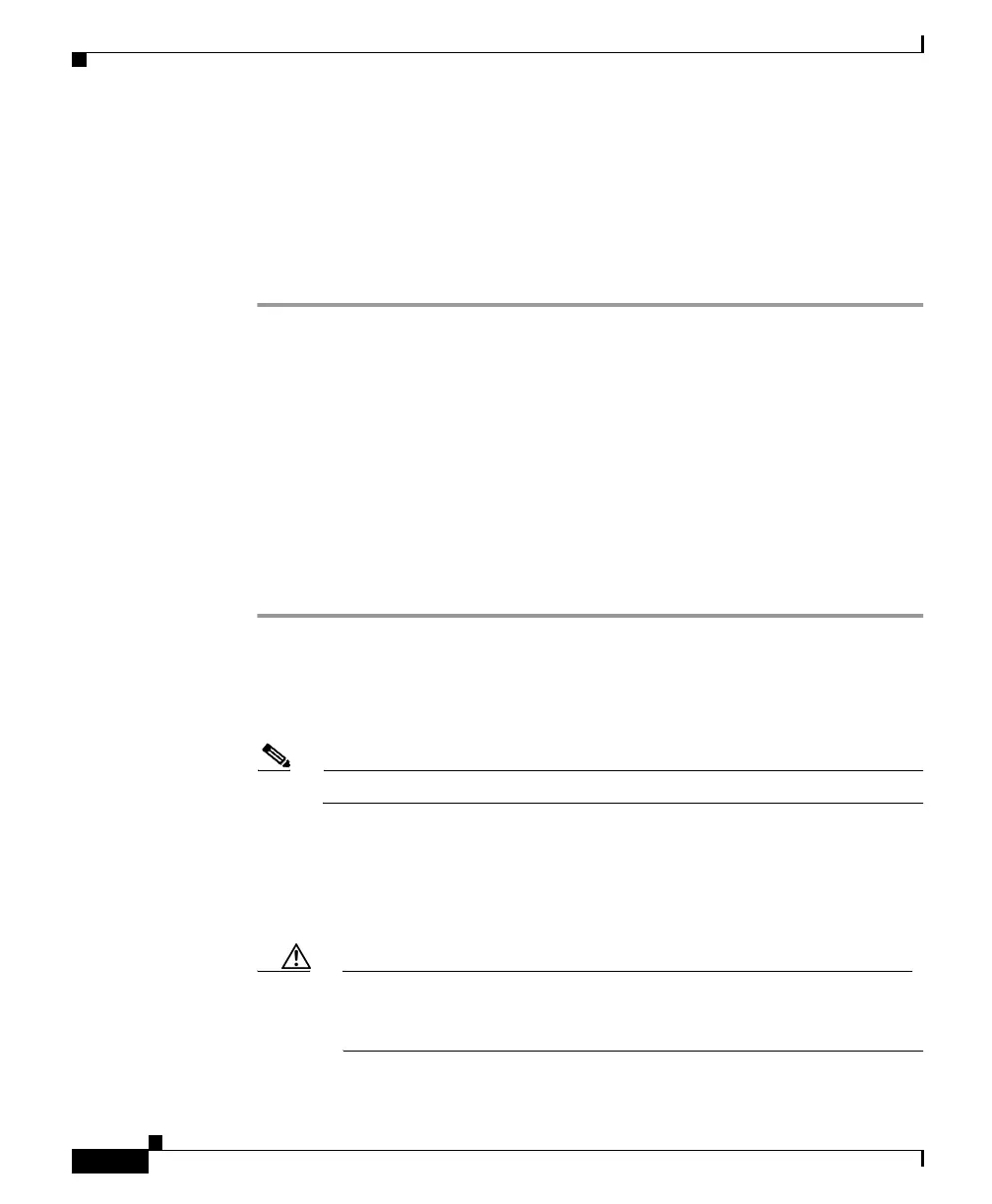Chapter 3 Switch Installation
Connecting StackWise Cable to StackWise Ports
3-38
Catalyst 3750 Switch Hardware Installation Guide
78-15136-03
• Run the setup program. See the “Completing the Setup Program” section on
page C-11.
• Connect to the front-panel ports. See the “Connecting to the 10/100 and
10/100/1000 Ports” section on page 3-51, the “Connecting to an SFP
Module” section on page 3-55, and the “Connecting to a XENPAK Module”
section on page 3-59 to complete the installation.
To use the CLI, enter commands at the Switch> prompt through the console port
by using a terminal program or through the network by using Telnet. For
configuration information, refer to the switch software configuration guide or the
switch command reference.
Connecting StackWise Cable to StackWise Ports
Follow these steps to connect the StackWise cable to the StackWise ports:
Step 1 Remove the dust covers from the StackWise cables and StackWise ports, and store
them for future use.
Step 2 Insert one end of the StackWise cable into the StackWise port on the back of the
switch.
Note Always use a Cisco-approved StackWise cable to connect the switches.
Step 3 Use the window in the StackWise cable to align the connector correctly. Secure
the screws tightly.
Step 4 Insert the other end of the cable into the connector of the other switch, and secure
the screws tightly.
Caution Removing and installing the StackWise cable can shorten its useful life.
Do not remove and insert the cable more often than is absolutely
necessary.