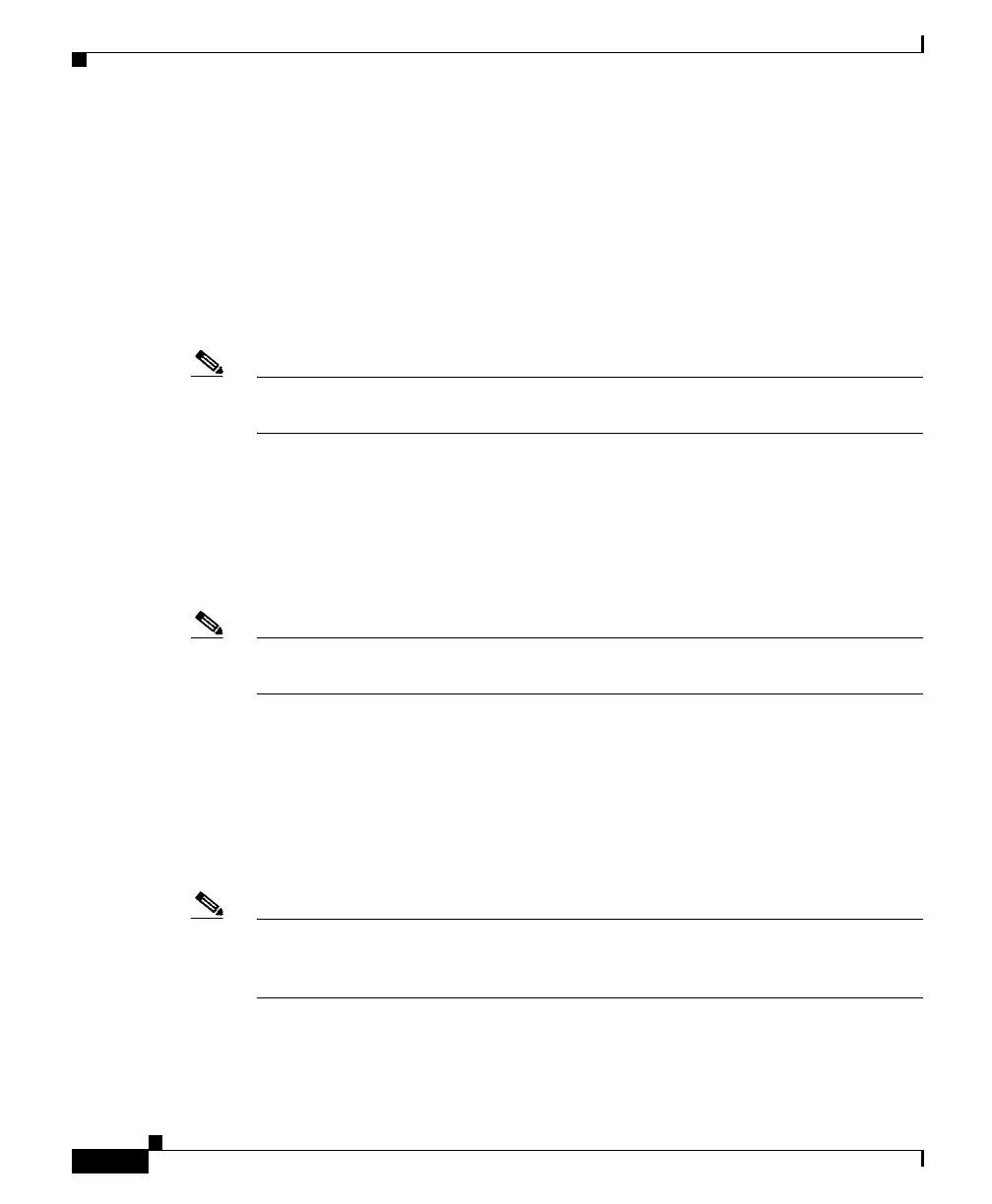Chapter 4 Troubleshooting
Clearing the Switch IP Address and Configuration
4-2
Catalyst 3750 Switch Hardware Installation Guide
78-15136-03
When the switch begins POST, the System, the RPS, the Master, the Status, the
Duplex, the Speed, and the Stack LEDs turn green. (On the Catalyst 3750-24PS
and 3750-48PS switches, the Power over Ethernet [PoE] LED also turns green as
POST begins.) The System LED flashes green, and the other LEDs remain
continuous green.
When POST completes successfully, the System LED remains green. The RPS
LED remains green for some time and then returns to its operating status. The
other LEDs turn off and return to their operating status.
Note For information on operating status for the LEDs, go to the “LEDs” section on
page 2-13.
If a switch fails POST, the System LED turns amber. A POST failure usually
means that there is physical damage to a port. A common cause for failure is ESD.
If an Ethernet controller fails, it results in port failure. During the switch
power-up sequence, you can monitor the POST tests through a console port
connection. When the switch is running, you can also use the show post
privileged EXEC command to see if any port has failed a POST test.
Note POST failures are usually fatal. Call Cisco Systems if your switch does not pass
POST.
Clearing the Switch IP Address and Configuration
If you have configured a new switch with a wrong IP address, or all the switch
LEDs start blinking when you are trying to enter Express Setup mode, you can
clear the IP address that is configured on the switch.
Note This procedure will clear the IP address and all configuration information stored
on the switch. Do not follow this procedure unless you want to completely
reconfigure the switch.