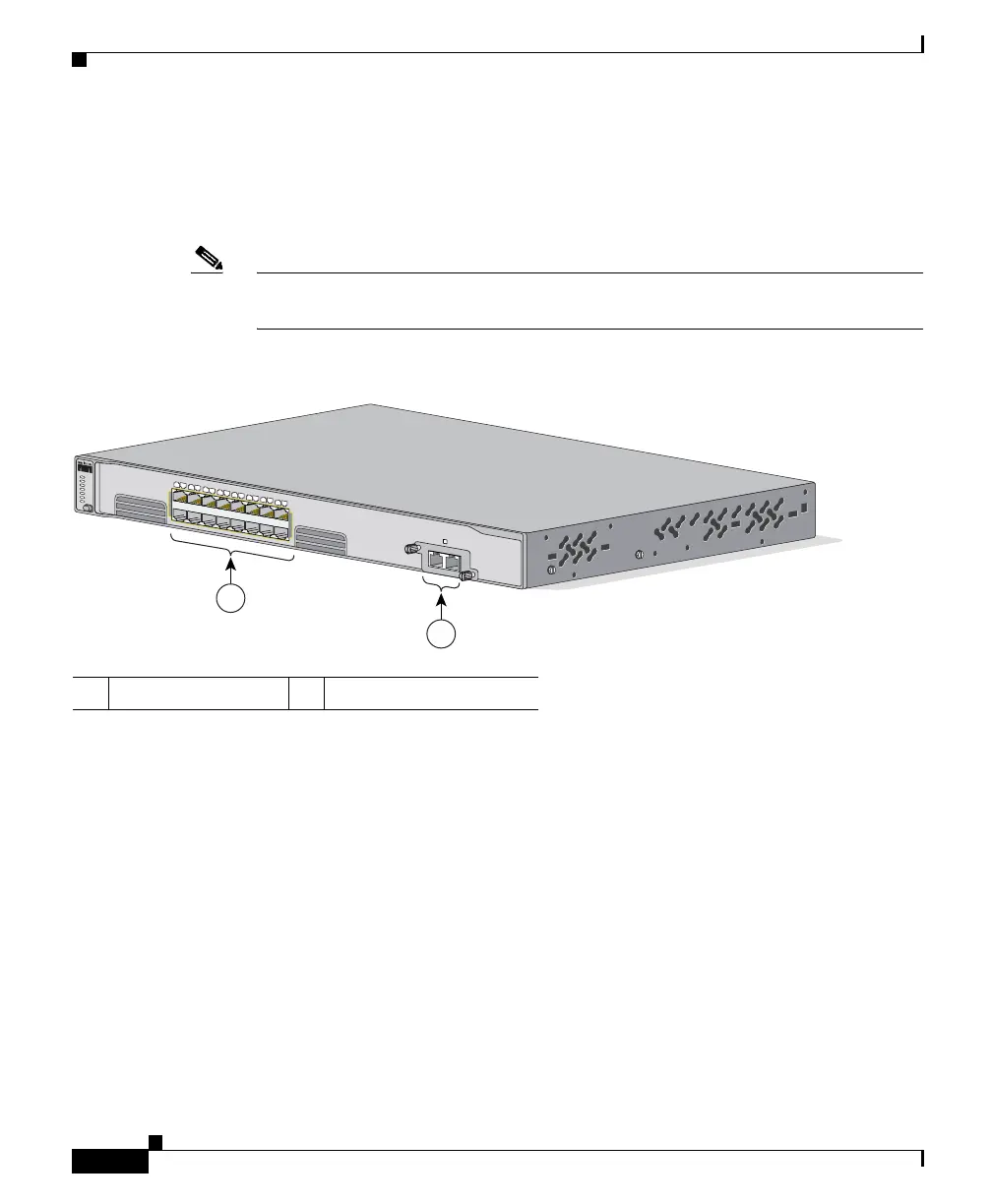Chapter 2 Product Overview
Front Panel Description
2-8
Catalyst 3750 Switch Hardware Installation Guide
78-15136-03
The 10/100/1000 ports on the Catalyst 3750G-16TD switch are grouped in pairs.
The first member of the pair (port 1) is above the second member (port 2), as
shown in Figure 2-8. Port 3 is above port 4, and so on. The XENPAK module slot
is numbered 1.
Note The 10-Gigabit Ethernet XENPAK modules are referred to as 10-Gigabit Ethernet
module ports in the software documentation.
Figure 2-8 Catalyst 3750G-16TD Switch Front Panel
10/100 Ports
You can set the 10/100 ports on the Catalyst 3750 switches to operate in any
combination of half duplex, full duplex, 10 Mbps, or 100 Mbps. You can also set
these ports for speed and duplex autonegotiation, in compliance with
IEEE 802.3ab. (The default setting is autonegotiate.) When set for
autonegotiation, the port senses the speed and duplex settings of the attached
device and advertises its own capabilities. If the connected device also supports
autonegotiation, the switch port negotiates the best connection (that is, the fastest
line speed that both devices support and full-duplex transmission if the attached
device supports it) and configures itself accordingly. In all cases, the attached
device must be within 328 feet (100 meters).
1 10/100/1000 ports 2 XENPAK module slot
SYST
RPS
MASTR
STAT
DUPLX
SPEED
STACK
M
O
D
E
Catalyst 3750
series
104572
2
1
1
2
3
4
5
6
7
8
9
1
0
1
1
1
2
1
3
1
4
15
1
6
1X
2X
15X
16X
TX
RX
1