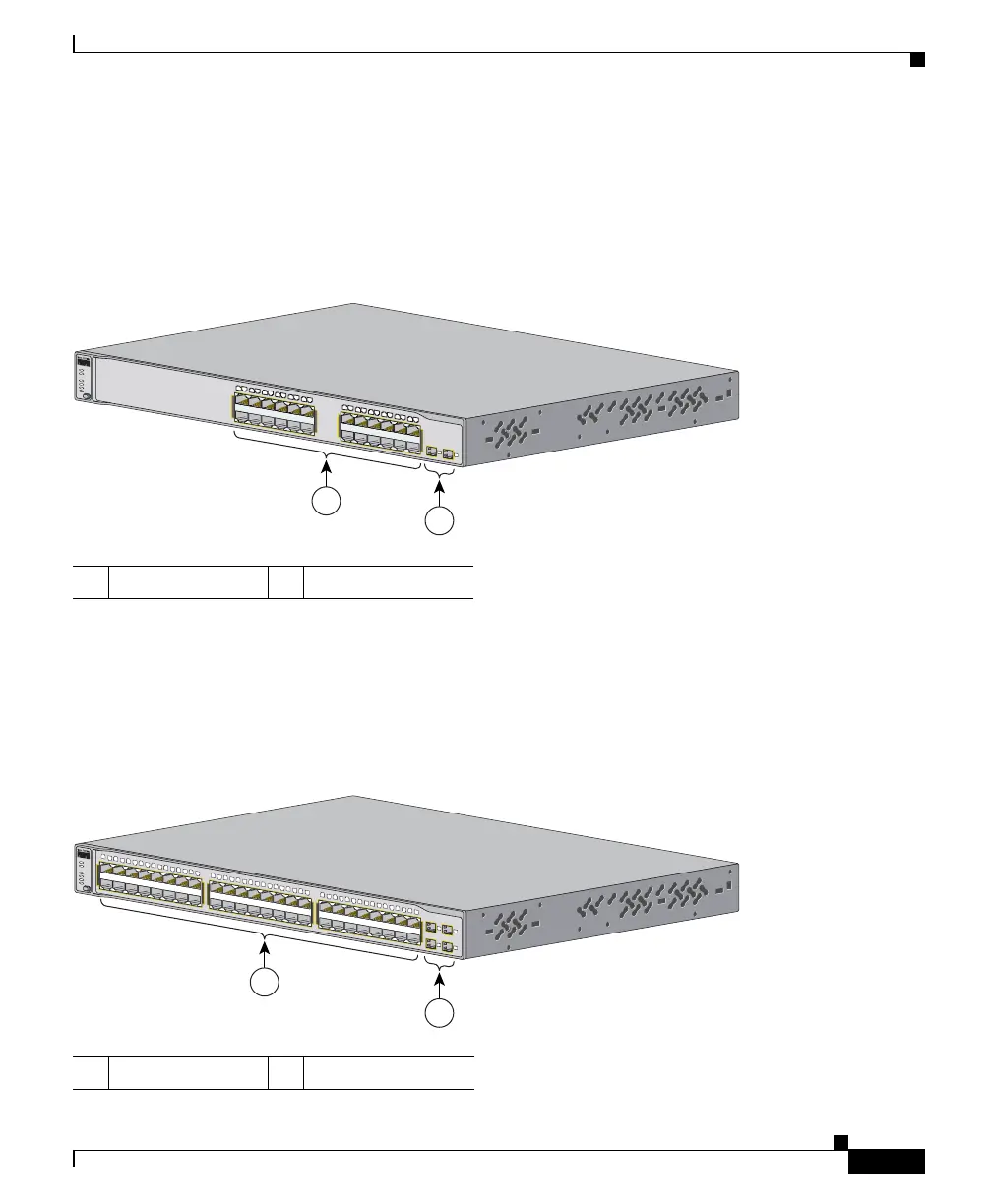2-7
Catalyst 3750 Switch Hardware Installation Guide
78-15136-03
Chapter 2 Product Overview
Front Panel Description
The 10/100 PoE ports on the Catalyst 3750-24PS switch are grouped in pairs. The
first member of the pair (port 1) is above the second member (port 2), as shown
in Figure 2-6. Port 3 is above port 4, and so on. The SFP module slots are
numbered 1 and 2.
Figure 2-6 Catalyst 3750-24PS Switch Front Panel
The 10/100 PoE ports on the Catalyst 3750-48PS switch are grouped in pairs. The
first member of the pair (port 1) is above the second member (port 2), as shown
in Figure 2-7. Port 3 is above port 4, and so on. The SFP module slots are
numbered 1 to 4.
Figure 2-7 Catalyst 3750-48PS Switch Front Panel
1 10/100 PoE ports 2 SFP module slots
104577
2
C
atalyst 3
560
S
E
R
IE
S
SY
S
T
R
P
S
S
T
A
T
D
U
P
L
X
S
P
E
E
D
P
o
E
M
O
D
E
1
1
2
3
4
5
6
7
8
9
1
0
1
1
1
2
1
4
1
5
1
6
1
7
1
8
1
9
2
0
2
1
2
2
2
3
2
4
1
3
1
2
1X
2X
11X
12X
13X
14X
23X
24X
1 10/100 PoE ports 2 SFP module slots
104576
2
1
C
atalyst 3
5
60
S
E
R
IE
S
S
Y
S
T
R
P
S
S
T
A
T
D
U
P
L
X
S
P
E
E
D
P
o
E
M
O
D
E
1
2
5
6
7
8
9
1
0
1
1
1
2
1
3
1
4
1
5
1
6
3
4
1
X
2
X
1
5
X
1
6
X
1
7
1
8
2
1
2
2
2
3
2
4
2
5
2
6
2
7
2
8
2
9
3
0
3
1
3
2
1
9
2
0
1
7
X
1
8
X
3
1
X
3
2
X
3
3
3
4
3
7
3
8
3
9
4
0
4
1
4
2
4
3
4
4
4
5
4
6
4
7
4
8
3
5
3
6
3
3
X
3
4
X
4
7
X
4
8
X
1
2
3
4