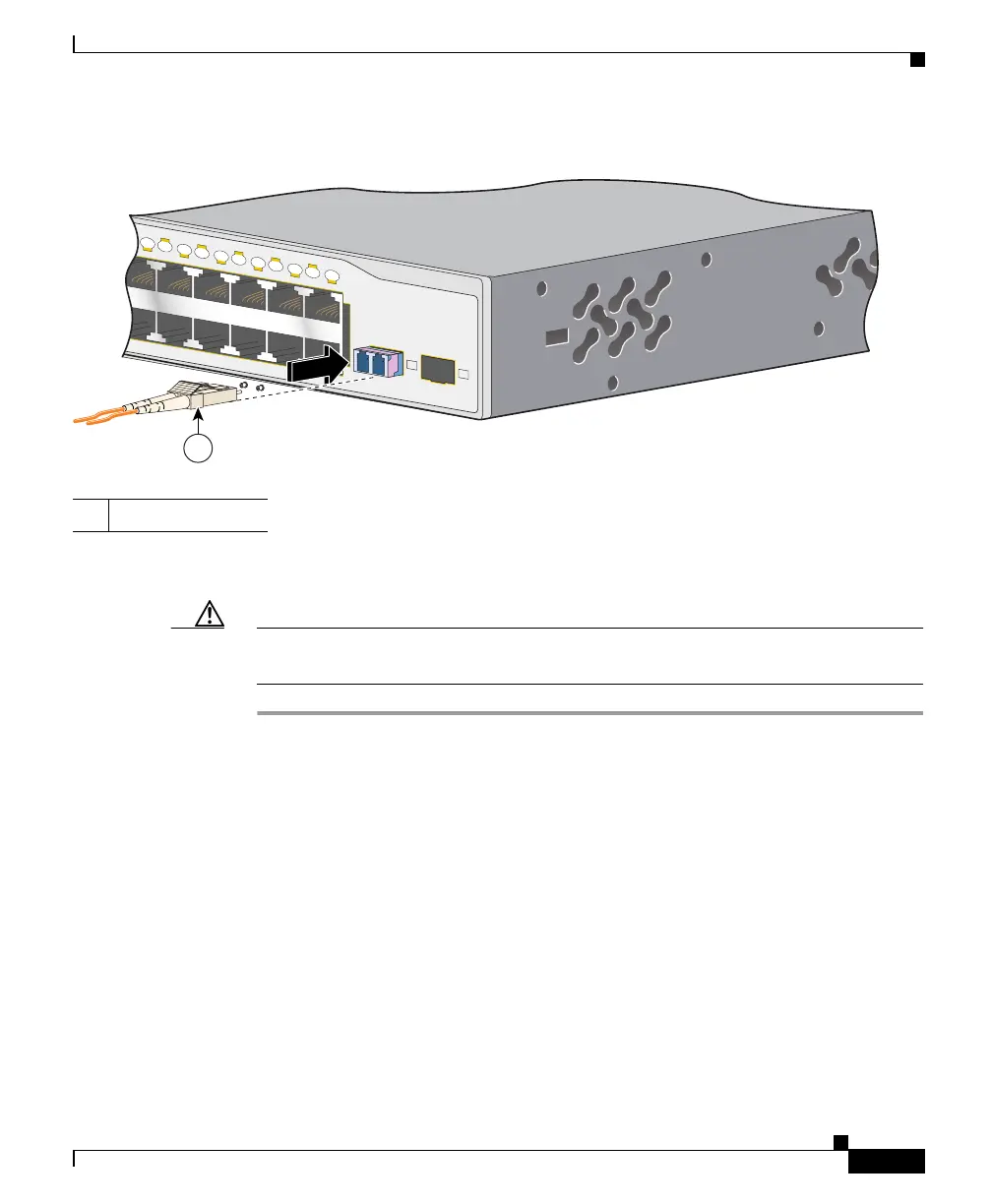3-57
Catalyst 3750 Switch Hardware Installation Guide
78-15136-03
Chapter 3 Switch Installation
Connecting to an SFP Module
Figure 3-46 Connecting to an SFP Module Port
Step 5 If necessary, reconfigure and restart the switch or target device.
Caution For detailed instructions on removing the SFP modules, refer to your SFP
documentation.
1 LC connector
2
3X
2
4X
1
2
86550
1
Catalyst 3750
SERIES
1
3X
14X
2
3X
24
X
13
14
15
16
17
18
19
20
21
22
23
24
1
2
86550
1
