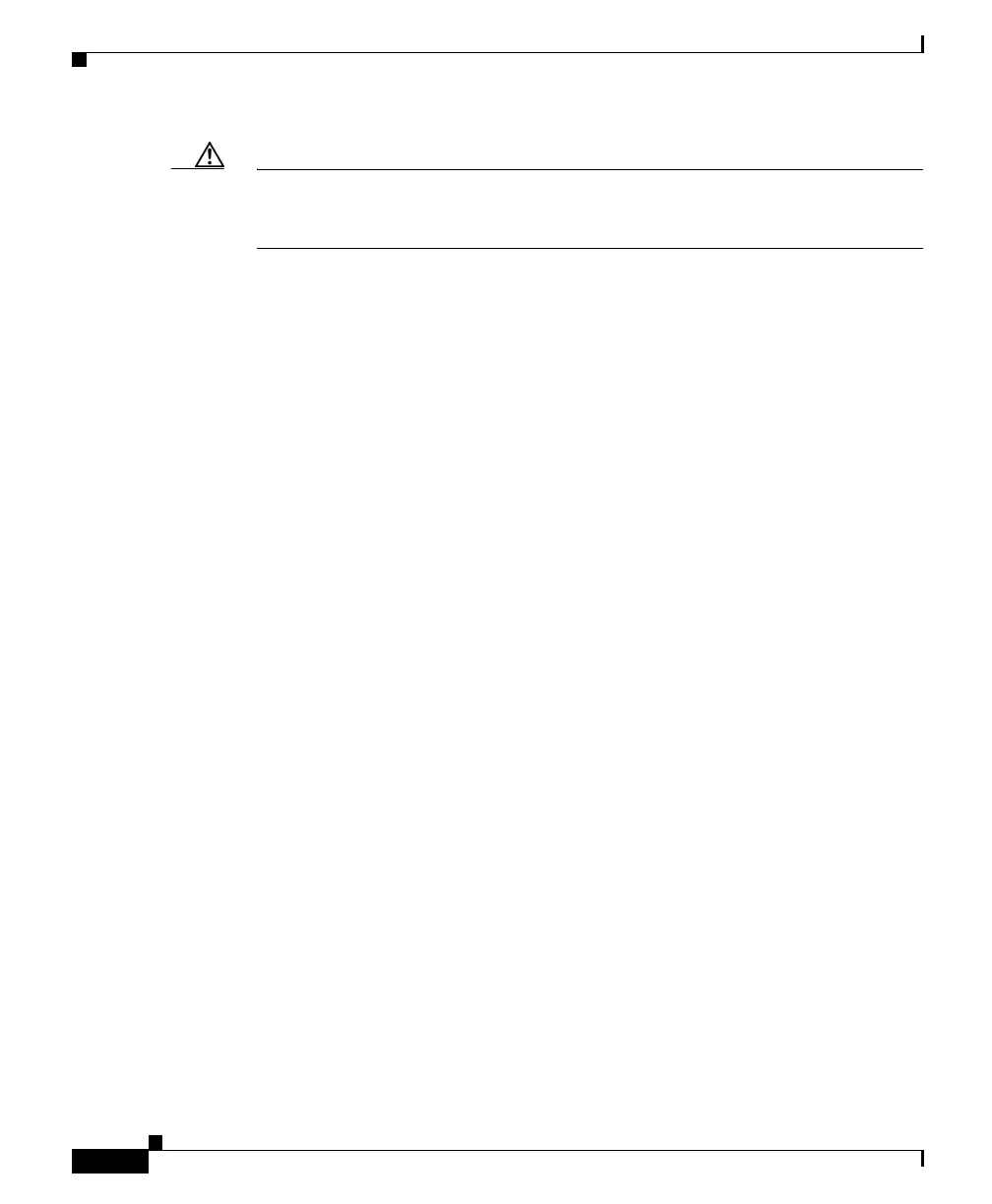Chapter 1 Using Express Setup
1-2
Catalyst 3750 Switch Hardware Installation Guide
78-15136-03
Caution Do not start Express Setup when there are any devices connected to the switch or
connect a switch that is already in Express Setup mode to any device other than
the PC or workstation that is being used to configure it.
The switch acts as a Dynamic Host Configuration Protocol (DHCP) server during
the Express Setup procedure. Only the PC or workstation connected to the switch
after Express Setup is started should receive an address from the switch. If your
PC has a statically-assigned IP address, you should change your PC to use DHCP
temporarily to complete the Express Setup procedure.
You need this information from your system administrator before you complete
the setup program:
• Fixed IP address
• Subnet mask (IP netmask)
• Default gateway IP address
You can also configure these optional parameters through the Express Setup
program:
• Local access password
• Telnet access password
• Names of the Simple Network Management Protocol (SNMP) read and write
community strings if you are going to use a network-management program
like CiscoWorks
• Host name, system contact, and system location