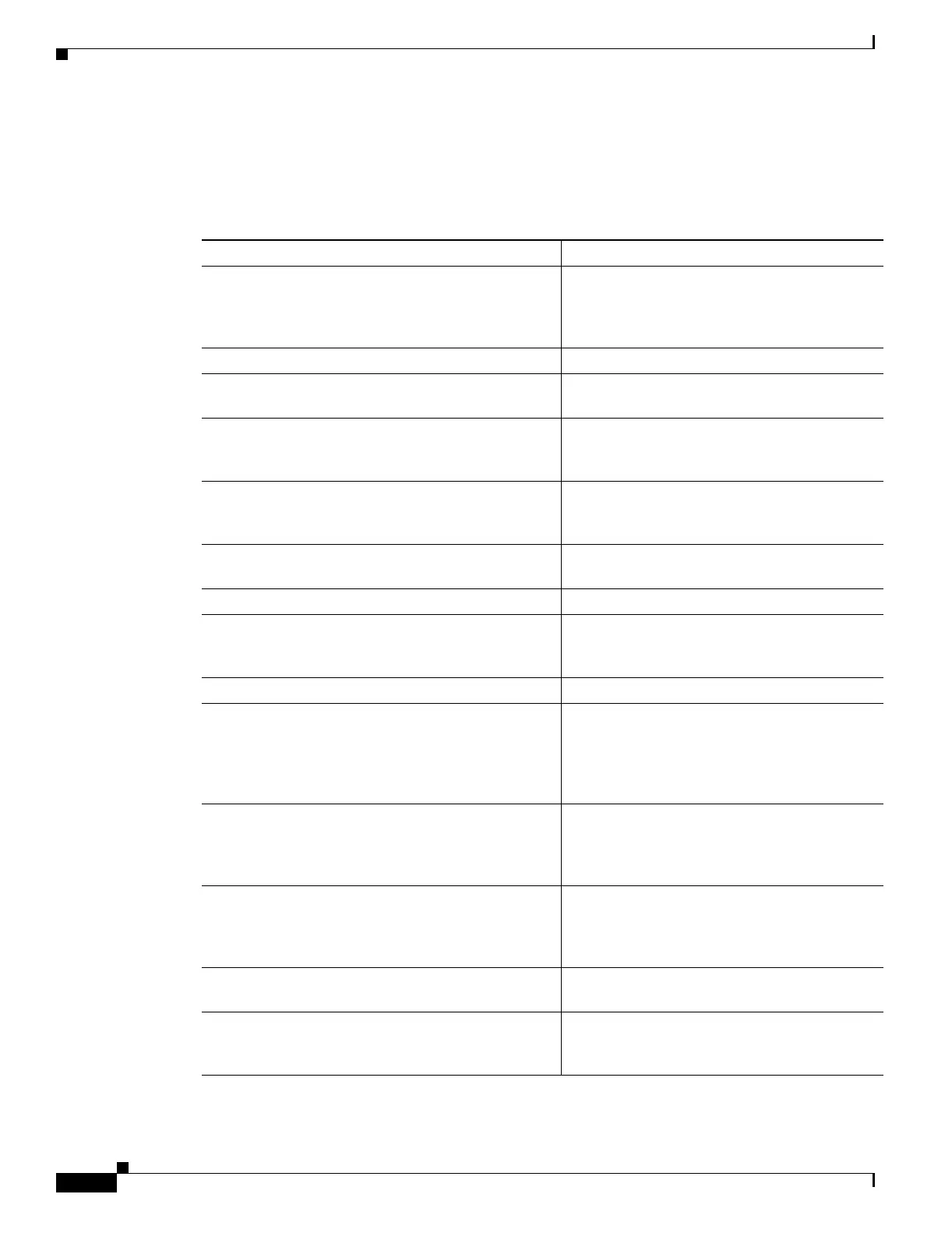1-2
Catalyst 6500 Series Content Switching Module Configuration Note
OL-4612-01
Chapter 1 Product Overview
Features
Features
Table 1-1 lists the new CSM features in this release.
Table 1-1 New CSM Feature Set Description
Features New in this Release Description
Added management features from release 3.1(1) Includes the XML DTD (document definition
type), the Cisco IOS MIB extensions for the
CSM, and the system object identifier (SYSOB
ID MIB).
Backup (sorry server) Allows a backup at the real server level.
Denial of service (DoS) improvements Allows TCP termination for all connections to
the CSM providing SYN attacks.
Failover improvements Provides enhancements for preempt delay, the
forced failover command, Layer 2 MAC
address rewrites, and improved tracking.
Idle and pending timeouts Allows for the configuration of the idle and
pending timeouts for server-initiated
connections.
Improved TCL (Toolkit Command Language)
functionality
Provides User Datagram Protocol (UDP) socket
and global variable support.
Increased VLAN support Supports up to 512 server and client VLANs.
Jumbo Frame support Jumbo Frame support has been added to the
CSM software release 3.2 to allow support of
frames of up to 9 KB for Layer 4 load balancing.
Limited MIB write support Allow you to change the weights of servers.
Load balancing per packet Allows the CSM to make load balancing
decisions without creating a flow. This feature
is useful when load balancing UDP traffic with
flows that exist for a short time period, such as
DNS.
Route lookup Allows the CSM to work more efficiently with
upstream gateways regardless of their
redundancy implementation (HSRP, VRRP,
proprietary, etc.)
Stateful Firewall Load Balancing (FWLB) Allows all connections, both existing and new,
to failover to the secondary firewall in a
redundant pair. This feature works only with
active-active stateful firewall configurations.
Static ARP entry Provides the ability to manually add entries to
the CSM ARP table.
Static sticky entries The sticky table can be prepopulated with
entries to force certain users to connect to
specific servers.
