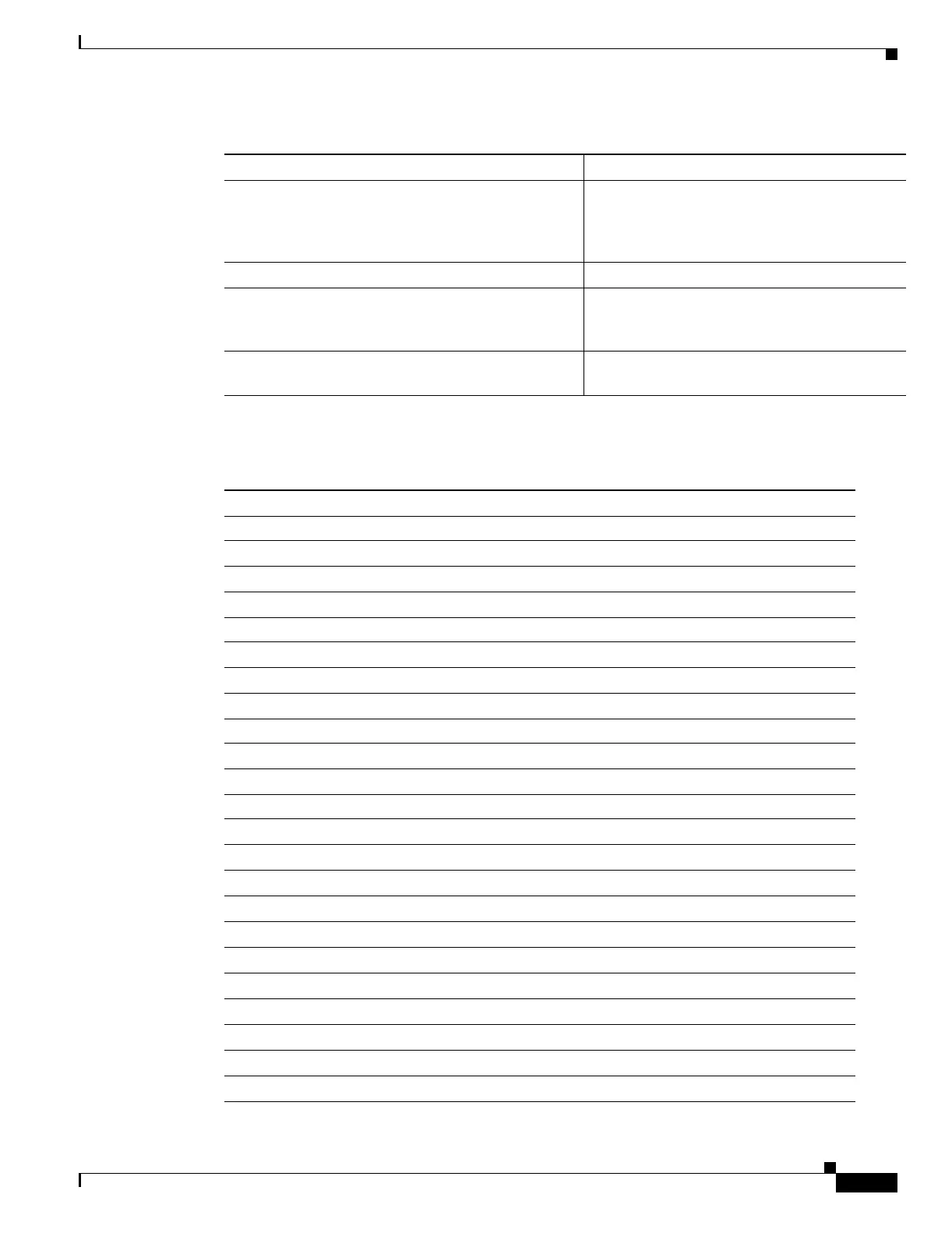1-3
Catalyst 6500 Series Content Switching Module Configuration Note
OL-4612-01
Chapter 1 Product Overview
Features
Table 1-2 lists the CSM features available in this release and previous releases.
Sticky debug tools Includes a show command for the number of
sticky table entries and the ability to enter a
specific IP address and receive the sticky
information for that IP address.
TCP fragments Provides support for fragmented TCP packets.
UDP Probe Provides the ability to send UDP probes to
specified ports to verify that the CSM does not
receive a “port unreachable” message.
XML configuration from TCL scripts Adds the ability to send CSM configuration
commands within a TCL script.
Table 1-1 New CSM Feature Set Description (continued)
Features New in this Release Description
Table 1-2 CSM Feature Set Description
Features
Supported Hardware
Supervisor 1A with MSFC and PFC
Supervisor 2 with MSFC and PFC
Supervisor 720—requires CSM software release 3.1(4) or later
Supported Protocols
TCP load balancing
UDP generic IP protocol load balancing
Special application-layer support for FTP and the Real Time Streaming Protocol (RTSP)
Layer 7 Functionality
Full regular expression matching
URL, cookie switching, Generic HTTP header parsing, HTTP method parsing
Miscellaneous Functionality
VIP connection watermarks
Backup (sorry server) and server farm
Optional port for health probes
IP reassembly
TCL (Toolkit Command Language) scripting
XML configuration interface
SNMP
GSLB (Global Server Load Balancing)–requires a license
Resource usage display
Configurable idle and pending connection timeout
Idle timeout for unidirectional flows
