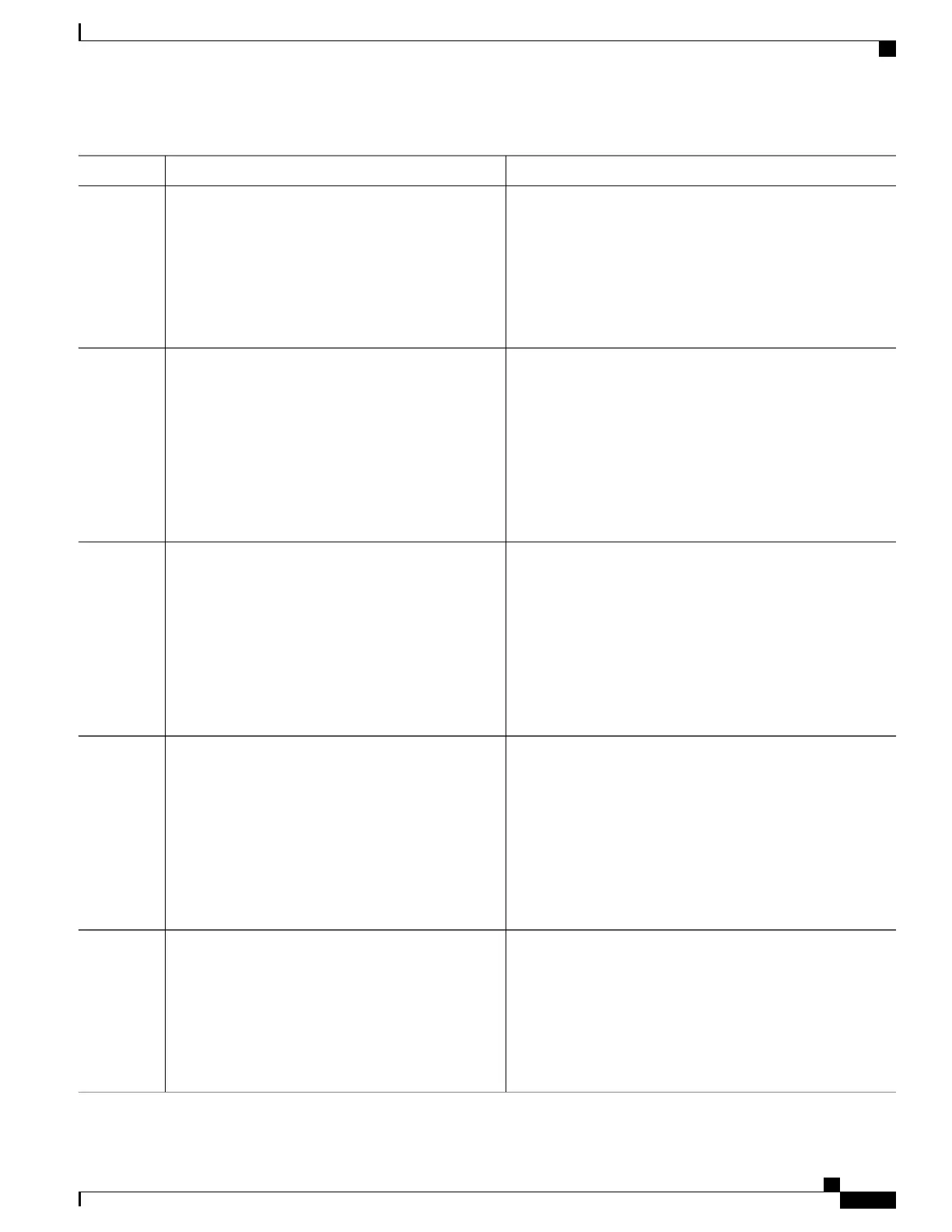PurposeCommand or Action
Enables the Authentication, Authorization, and Accounting
(AAA) access control model.
aaa new-model
Example:
Router(config)# aaa new-model
Step 3
Example:
Router(config)#
Enables AAA access control authentication at login, using the
following parameters:
aaa authentication login {default | list-name }
method1 [method2 ...]
Step 4
Example:
Router(config)# aaa authentication login
default enable
Valid methods include enable, line, and local.
Example:
Router(config)#
Configures the CMTS to allow users to run an EXEC shell and
access the CLI to run the Secure Copy commands.
aaa authorization exec {default | list-name } method1
[method2 ...]
Step 5
Example:
Router(config)# aaa authorization exec default
local
Valid methods include local.
Example:
Router(config)#
(Optional) Creates a user account for login access and specifies
the privilege level and password for that account:
username name privilege level password
encryption-type password
Step 6
Example:
Router(config)# username billingapp privilege
15 password 7 billing-password
This step is optional but for the purposes of security
and management, Cisco recommends creating a unique
account for the billing application to use when logging
into the CMTS.
Note
Example:
Router(config)#
Enables Secure Shell (SSH) access on the Cisco CMTS, which
is required for SCP use. The seconds parameter specifies the
ip ssh time-out seconds
Example:
Router(config)# ip ssh time-out 120
Step 7
maximum time allowed for SSH authentication, in seconds,
with a valid range of 0 to 120 seconds, with a default of 120
seconds.
Example:
Router(config)#
Cisco cBR Series Converged Broadband Routers Troubleshooting and Network Management Configuration Guide
for Cisco IOS XE Fuji 16.8.x
165
Usage-Based Billing (SAMIS)
Enabling and Configuring the Secure Copy Protocol (optional)