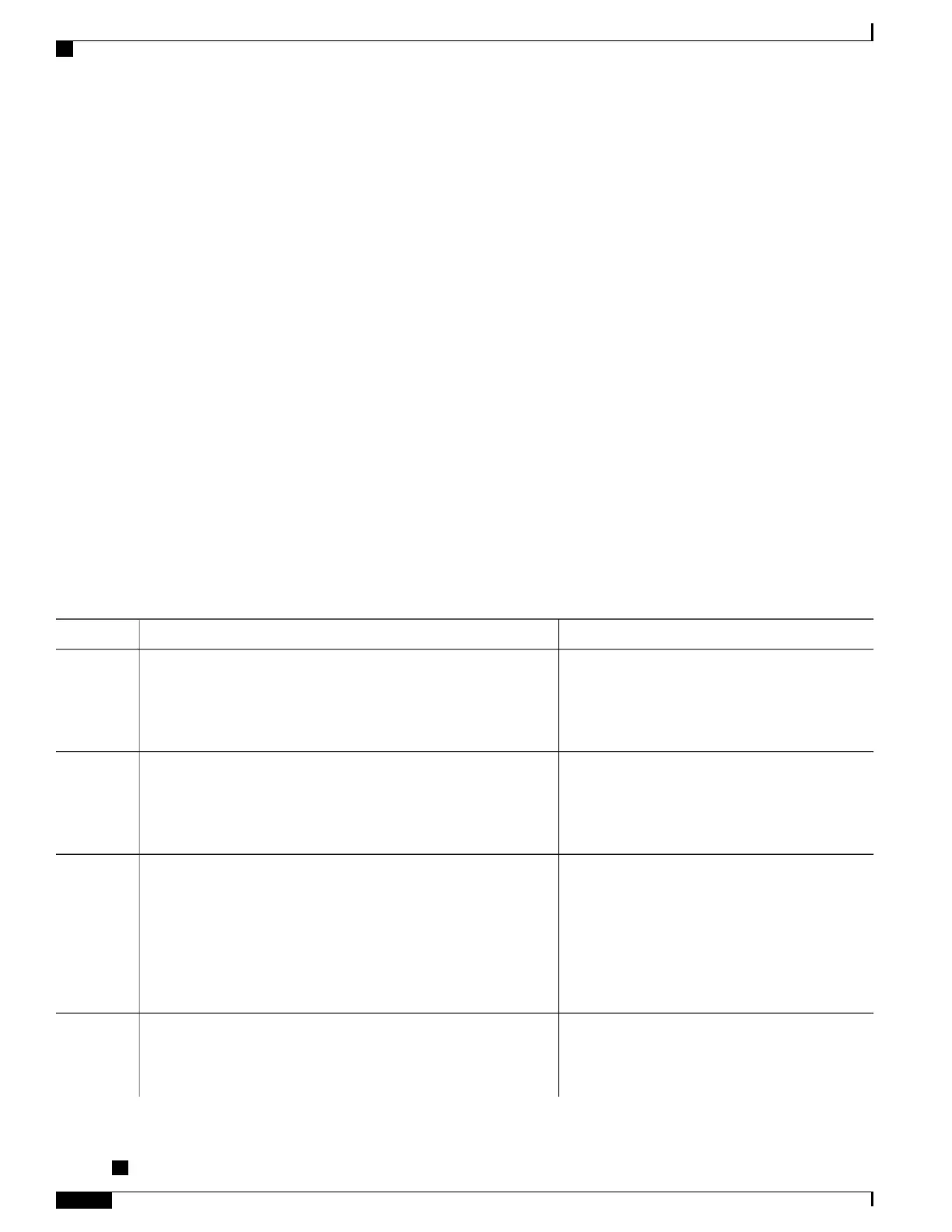SUMMARY STEPS
1.
enable
2.
configure terminal
3.
snmp-server user username group-name [remote host [udp-port port] [vrf vrf-name]] {v1 | v2c | v3
[encrypted] [auth {md5 | sha} auth-password]} [access [ipv6 nacl] [priv {des | 3des | aes {128 | 192 |
256}} privpassword] {acl-number | acl-name}]
4.
snmp-server group group-name {v1 | v2c | v3 {auth | noauth | priv}} [context context-name] [read
read-view] [write write-view] [notify notify-view] [access [ipv6 named-access-list] [acl-number| acl-name]]
5.
snmp-server view view-name oid-tree {included | excluded}
6.
snmp-server enable traps [notification-type] [vrrp]
7.
snmp-server community string [view view-name] [ro | rw] [ipv6 nacl] [access-list-number |
extended-access-list-number | access-list-name]
8.
snmp-server host {hostname | ip-address} [vrf vrf-name] [traps | informs] [version {1 | 2c | 3 [auth |
noauth | priv]}] community-string [udp-port port] [notification-type]
9.
snmp mib community-map community-name [context context-name] [engineid engine-id]
[security-name security-name][target-list upn-list-name]
10.
snmp mib target list vpn-list-name {vrf vrf-name | host ip-address}
11.
no snmp-server trap authentication vrf
DETAILED STEPS
PurposeCommand or Action
Enables privileged EXEC mode.enable
Step 1
Example:
Device> enable
•
Enter your password if prompted.
Enters global configuration mode.configure terminal
Example:
Device# configure terminal
Step 2
Configures a new user to an SNMP group.
snmp-server user username group-name [remote host
[udp-port port] [vrf vrf-name]] {v1 | v2c | v3 [encrypted] [auth
Step 3
{md5 | sha} auth-password]} [access [ipv6 nacl] [priv {des | 3des
| aes {128 | 192 | 256}} privpassword] {acl-number | acl-name}]
Example:
Device(config)# snmp-server user customer1 group1 v1
Configures a new SNMP group or a table that maps
SNMP users to SNMP views.
snmp-server group group-name {v1 | v2c | v3 {auth | noauth |
priv}} [context context-name] [read read-view] [write write-view]
Step 4
[notify notify-view] [access [ipv6 named-access-list] [acl-number|
acl-name]]
Cisco cBR Series Converged Broadband Routers Troubleshooting and Network Management Configuration
Guide for Cisco IOS XE Fuji 16.8.x
74
SNMP Support over VPNs—Context-Based Access Control
Configuring SNMP Support and Associating an SNMP Context
