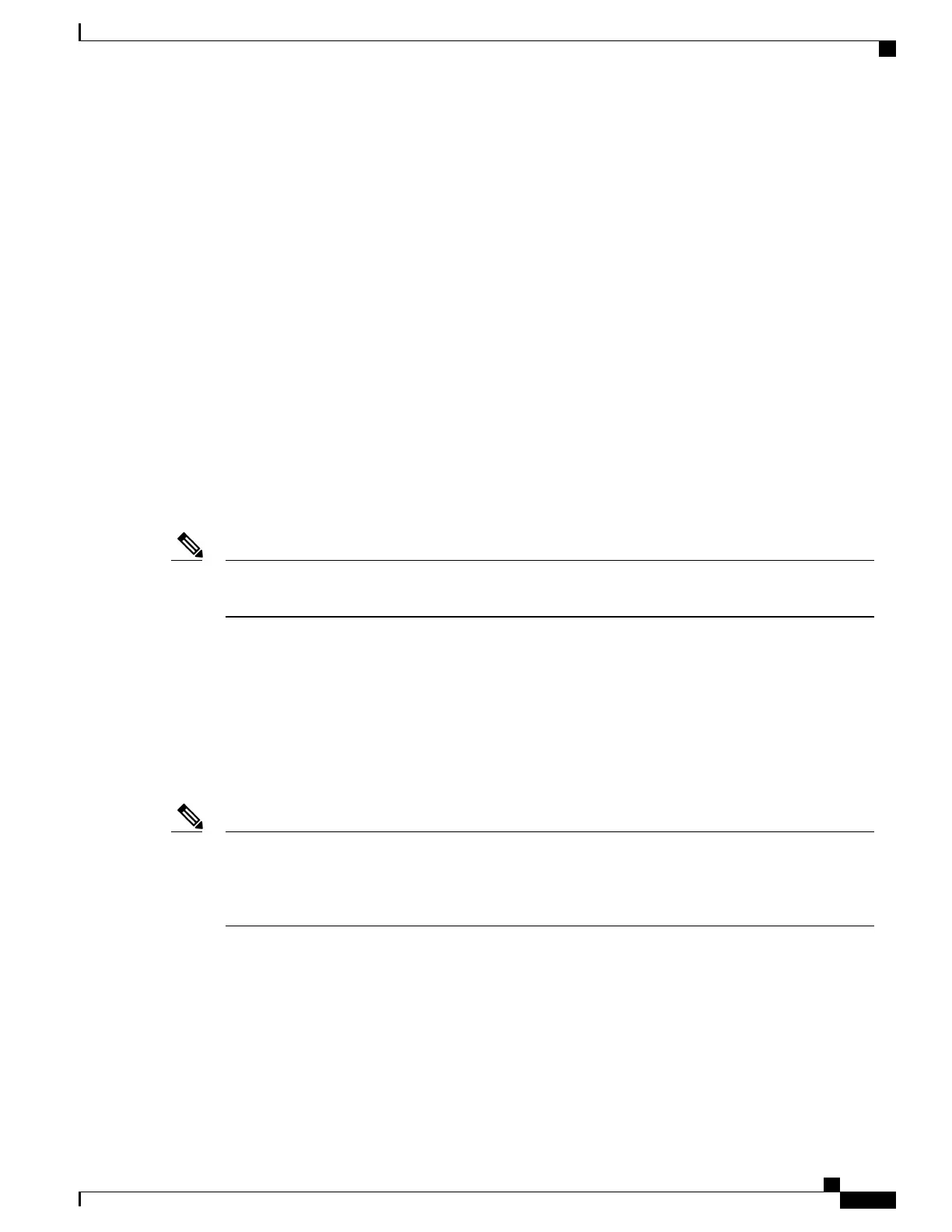How to Configure Online Offline Diagnostics
Configuring Field Diagnostic Test
To load the field diagnostic image and start field diagnostic test, complete the following procedure:
copy tftp:image-file {harddisk: | bootflash: | flash:}
request platform hardware diagnostic load slot slot-id image-file autostart
Verifying the Testing Process
To verify whether the field diagnostic tests are running, use the show platform hardware diagnostic status
slot slot-id command as shown in the example below:
Router# show platform hardware diagnostic status slot 0
Online Offline Diagnostic Status (P=Passed, F=Failed, U=Untested)
State Overall Test Num Test Done Num Test Result
---------------------------------------------------------------------------------
Running Auto Test 75 70 P:69 F:1 U:5
If the test result shows that the failed test number is not 0, please copy the full log and contact Cisco TAC
team for support. You can use dir harddisk:ood/ command to list the log files.
Note
Removing the Field Diagnostic Image from a Line Card
To unload the Field Diagnostic image, use the request platform hardware diagnostic unload slot slot-id
command as below:
request platform hardware diagnostic unload slot slot-id
Then the line card will be reloaded to run-time image.
To retain the results of a diagnostic test, copy and paste the show platform hardware diagnostic status
slot command output into a separate file before unloading the Field Diagnostic image. The output of the
show platform hardware diagnostic status slot command cannot be gathered after unloading the Field
Diagnostic image from the line card.
Note
Configuration Example for Online Offline Diagnostics
The following example shows running output for Online Offline Diagnostics:
copy tftp:field_diag harddisk:
request platform hardware diagnostic load slot 0 harddisk:field_diag autostart
Mar 2 16:00:51.933 CST: %IOSXE_OIR-6-REMCARD: Card (cc) removed from slot x
Cisco cBR Series Converged Broadband Routers Troubleshooting and Network Management Configuration Guide
for Cisco IOS XE Fuji 16.8.x
239
Online Offline Diagnostics
How to Configure Online Offline Diagnostics
